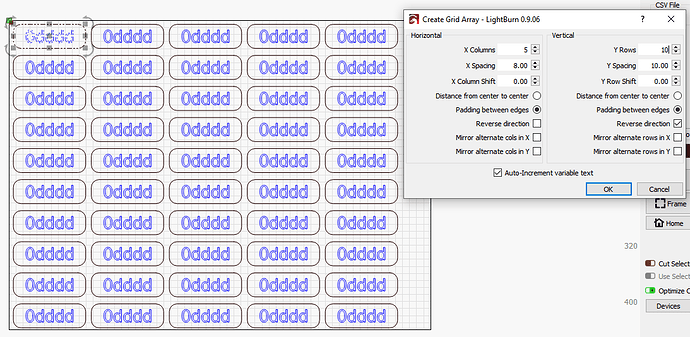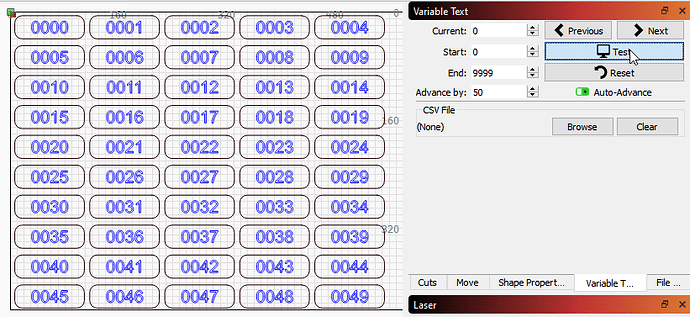The new Variable Text feature will do exactly this.
Create a piece of text, type 0dddd, and set it to ‘Serial Number’ as shown here:
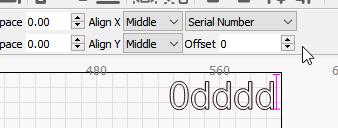
0dddd means, ‘leading zero, with four digits’
In the Variable Text window, set the Start and End values to 0 and 9999, and change the ‘Advance by’ value to the number of items you will have on a single sheet. I’m going to do 5 rows of 10, so I’m setting it to 50:
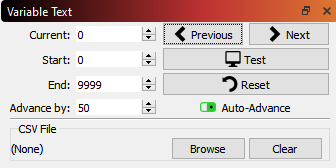
I also grouped the text with another object, just to show how it works. Use the Grid Array tool to make the copies, and make sure the ‘Auto Increment variable text’ box is checked:
Once done, if you click the ‘Test’ button in the Variable Text window, you can see the result (Preview will show it too):
In the Variable Text window, you can change the Current number to be first entry to want, and all others will be relative to that. With the ‘Auto Advance’ button enabled, each time you Start, Send, or Save RD file, LightBurn will advance the Current number to the next page, or you can manually hit Next or Previous to add / subtract the ‘Advance by’ number to the Current value, moving you to the next or previous page of entries.