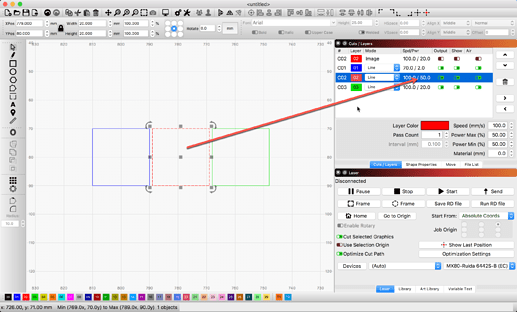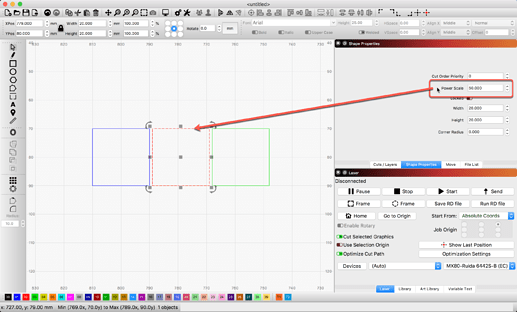You have not shown us the setting on the Shape Properties page. Did you change the Power Scale for one of these shapes?
The 'Material Cut/Scan Test Files - Power Scale’ post and file are good to download and review to see how I set it up. This should help with understanding.
In this example, I have set the red layer to cut as Line with the Power set to max 50%, min 20%. I then selected the red square and set a Power Scale of 50%. The expected output for that shape will be in the middle of that of max 50%, min 20% power range - or 35%.