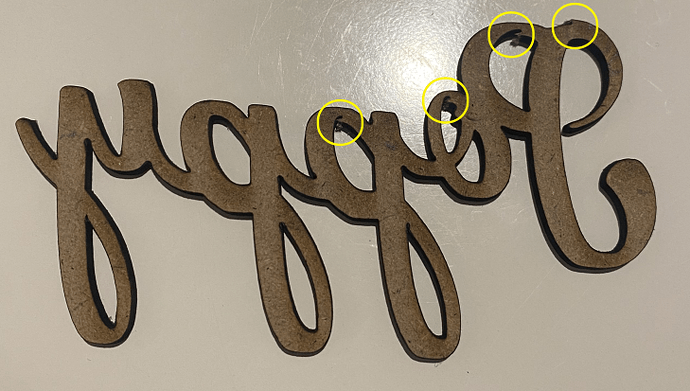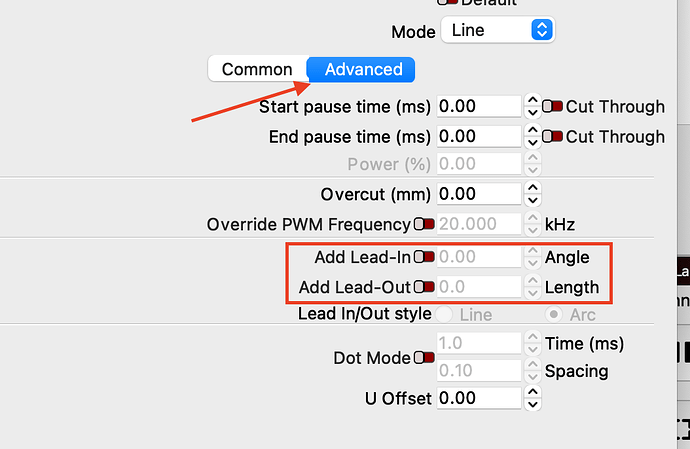I’m getting these small lips on the cut path. I found another topic describing the same issue here.
The solution mentioned in that post was…
Check that pinion gears are proper secured to their stepper shafts. Also recheck belt tension.
Adjust the belt tension I can do. Although, I don’t know how tight to make it. Any tips on that would be appreciated.
On the other part, “Check that pinion gears are proper secured to their stepper shafts”, I don’t know what this is. Is there any instructions on how to do this?
Thanks,
Jake
My laser: Neje
My controller/ firmware: GRBL
My computer: Macbook Pro