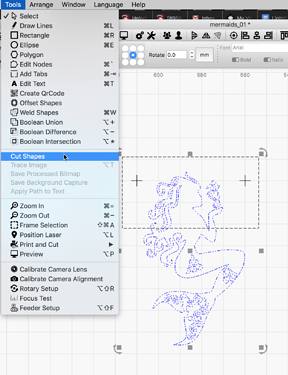I have a 60 in image, I have watched the video and set my boxes (to divide the image into 3 parts). And the registration marks. (with their own color) I select the image, the first box and registration marks and go to the tool task bar and the cut shapes is grayed out, I can not select it. What am I doing wrong?
Thank you
Could this be your solution?
(hold shift)
If I am following you correctly, you do not need to add the registration marks to your selection. Try without and report back.
The thinking is, Select what you want to cut, then what you will use to do the cut.
Yes, you were correct , when I deselect the registration tabs it “cut shapes” correctly. Thank you
Here is the image I want to use the cut shapes. I select the image that I want cut, add the oval as the shape that I want to cut over the section I want to keep. I click cut shape and the only thing that happens is that the oval goes away. (I have held the shift key to select the image and the oval. the reason that I am doing this is I just want to do a second pass over just the last guys face. I have tried un grouping. What am I doing wrong? https://www.dropbox.com/s/pje5h34a9jfj812/imagjack%20e%202.lbrn?dl=0
The ‘Cut Shapes’ tool currently supports cutting vector art only and you are trying to cut an image. LightBurn does not provide a tool to do this as of yet. You will need to do that image editing using an external tool, then import back into LightBurn.
Ok, I did end up going back to an external program, croped the heads off the people and will re run just the “heads” to get the laser image darker. Can’t hurt to try. Other wise I will have to start over. Thank you Rick.
This topic was automatically closed 30 days after the last reply. New replies are no longer allowed.