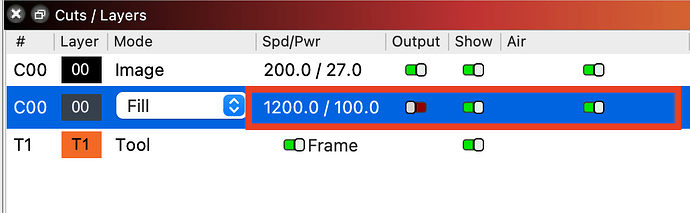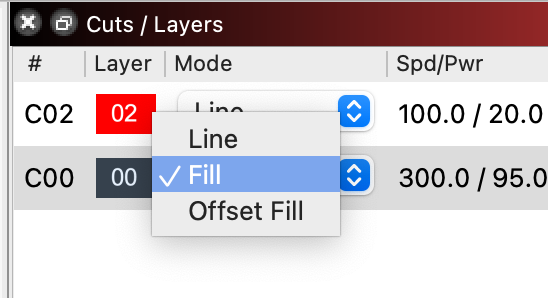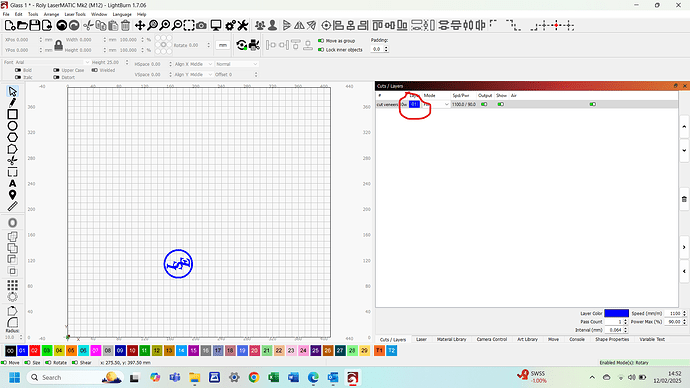I am having a problem. When I click on cuts/layers the dropdown boxs that allows you to change the settings for each layer will not open. If I continually keep clicking it opens, but I could be cliking dozens of times. I have tried with a diferent mouse but still the same. Is there a glitch in LB 1.7.06
Thanks for sharing your experience and for letting us know you’ve tried multiple mice.
What is your computer’s operating system?
A double click on my Mac in version 1.7.06 works for me.
You shouldn’t double click on the drop down box specifically, double click on the layer row:
System Windows on my laptop. I have been using LB for the past 3 years and I am doing nothing different.
Sorry, I think I misunderstood you the first time I read your post.
Would you be able to provide a screenshot of your cuts/layers window?
It’s possible that you have the layer set to multi like in this forum post?
On my windows 11/1.7.06, my drop down boxes don’t require continually clicking to open.
Screenshot 2025-02-06 150919.png
Thanks Jess. No I have not got the layer set to milti the exampel I have attached is a very simple file with just 1 layer. But the problem is on all my files, regardless of now many layers, or how long ago I made the file.
Which Windows system are you using? 7, 8.1, 10, or 11? We need to replicate your issue in order to address it. I’m not seeing a file or screenshot attached for my reference.
I am using Windows 11. I have attached 2 screen shots, I have to click over a 100 times to get the drop down layers screen to allow me to make changes etc.Thanks for your assistance Ian
Just verifying, you are doubleclicking,correct? You need to double click to bring up cut settings editor.
Yes I am double clicking, I have been using LB for 3 years with out this issue. Thanks
I’m not seeing the drop down layers screen in your screenshot example. For clarification, you are referring to mode drop down box:
and NOT your cut settings editor, which looks like this:
Do I have that correct? I understand that you have been using LightBurn for 3 years. So far, I’m unable to replicate your issue and before we get your support data, I need to confirm which ‘drop down box’ you are referring to.
When I try to double click on Layer in Cuts/Layers I dont get Cut Setting Editor, I have to click over 100 times for in to drop down to allow me to edit. Its the layer not the Mode thats the problem. The Mode allows me access on a double click and right click gives me the layer flashing on the work bed display.
Can you test it with another mouse?
I am unable to replicate your issue, can you take a video or specify exactly where on the layer you are clicking?
Are you double clicking on the red area I’ve highlighted below?
Jess I have ringed in RED the point that I am double clicking on, as I have said I can be right clicking for over 100 times before the Cut Setting Editor drops down and once I close it, it again takes 100’s of clicks to re-open. Everything else is working as it should ie. left clicking gives me the layer flashing on the workbed, the Mode drop down box to alter line/fill/offset fill all work.
Thanks for your persistence in dealing with this matter, Ian
Jess, I got an email saying that my last post could not be recived. Though it is on the forum, can you see it or should I re-send? cheers Ian
Thanks so much for specifying where exactly you are clicking. I can see both of your recent messages.
I am unable to replicate your issue on Windows 11/V1.7.06 with rotary mode enabled like you have. I can immediately open the cuts/layers window using my left, right, and scroll wheel buttons, by double clicking.
If you revert back to an older version, does the issue still occur? Here’s our version archive.
Please email us your support data @ support@lightburnsoftware.com
Go to Help>Generate Support Data>Paste what it copies to your clipboard in an email to us. Hopefully using your data we will be able to replicate the issue and address it.
Jess, I had a simlar thought yesterday and turned off the rotary enabled mode, but the issue still persists. Today I have installed a older version 1.3.01 I opened a file that was created in an older version but the issue still persists. I have even tried again using another mouse still with no luck. I am not experiencing an other problems in LB or with any other programs on my laptop. Thanks once again Ian
Can you try double-right-clicking? It works the same for me.
Thanks, but thats the problem when I double left click the Cut Setting Editor should drop down but dose not for 100+ clicks. The right double click correctly makes the layer you are clicking on flash on the work bed on LB file. See all above posts.
Just for kicks, since the problem seems to be localized to your computer. Change the double click speed setting in Windows. Maybe it’s just too sensitive.