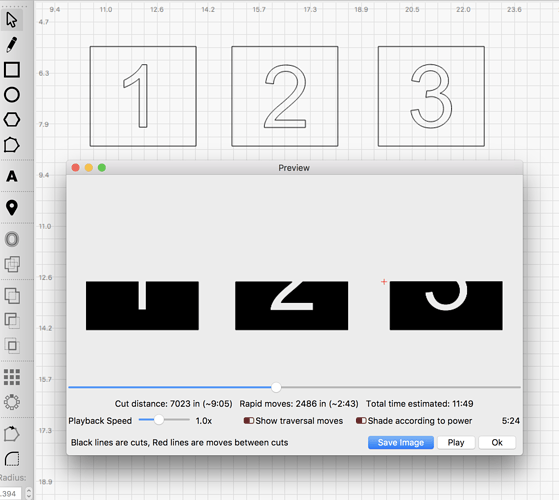I often have the same problem. I would like my laser to engrave each number separately (see picture below) and not all together. I have tried all of the ‘optimization setting’ options but nothing works. The only way I’ve found is to put each number on different layers, but it’s not practical and not always possible… Anyone have an idea?!
1 Like
Follow this thread (Cut order step and repeat) Oz and Rick explain it well. Good luck!
1 Like
That work ! It’s exactly what I searched for !
Thanks CozyCo
Good to hear! I just happened to be doing a similar process.
This topic was automatically closed 30 days after the last reply. New replies are no longer allowed.