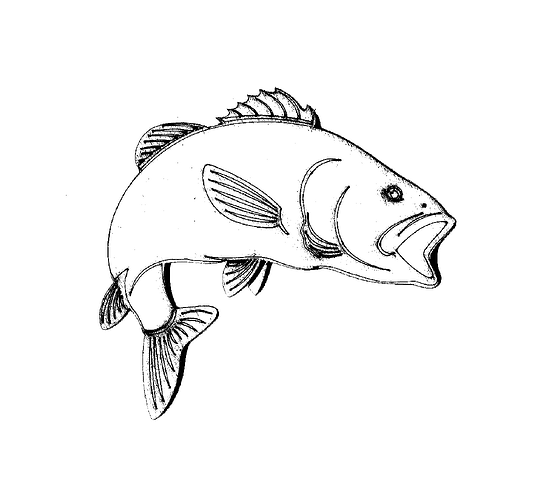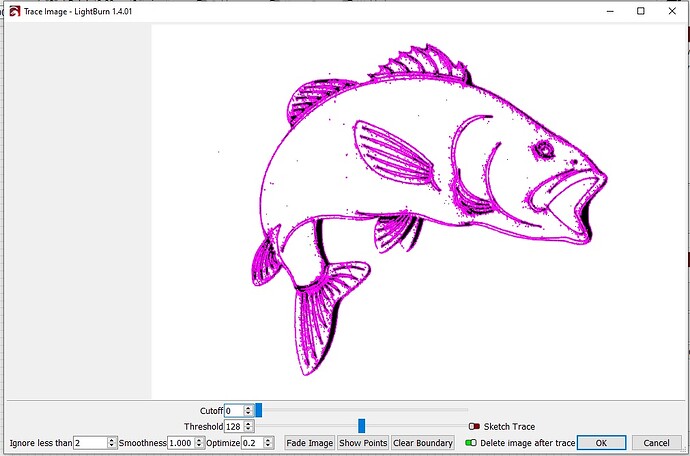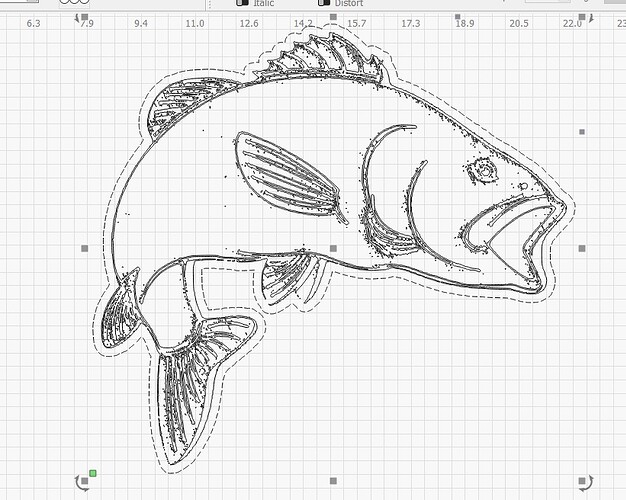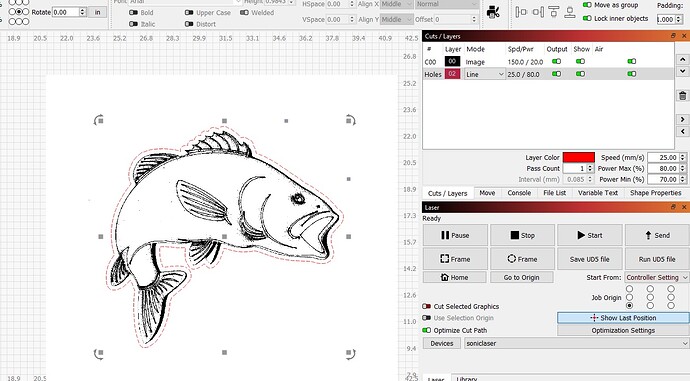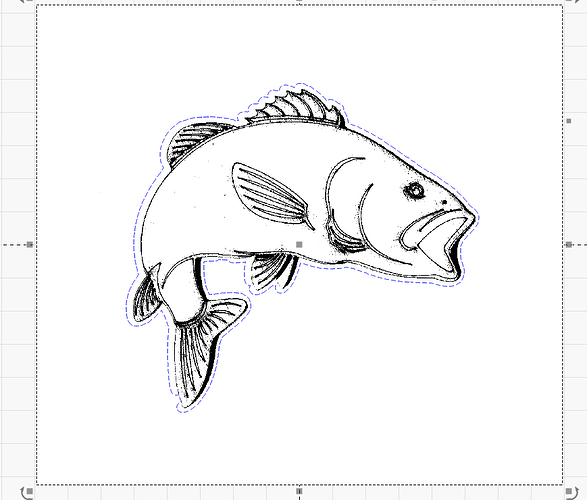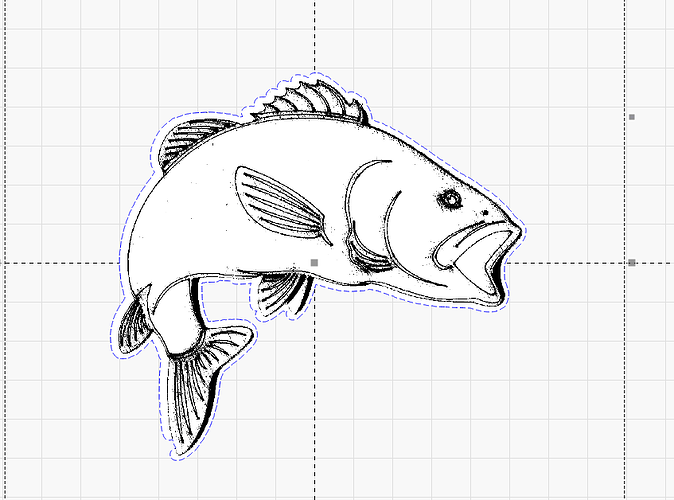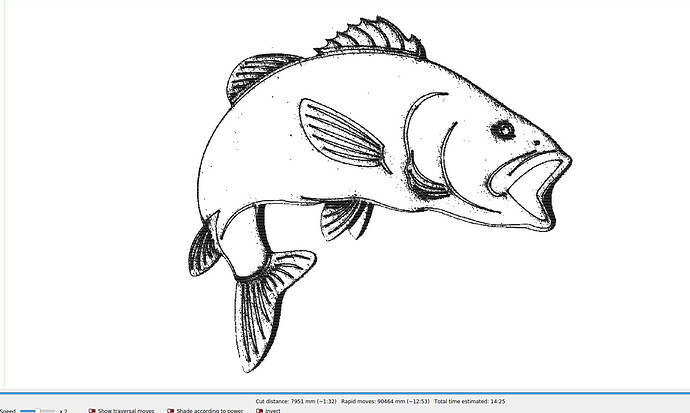I want to cut this out but I want to laser the detail for painting then cut it out using the laser, is this possible. Going to be cutting it out of thin wood
- Trace the outline of the image. There’s a post from today that covers how this can be achieved.
Easier way to create outline for Cut - Burn the image
- Use the trace to cut out the traced outline
fist use Image Trace
Then offset tool
keep only the offset and place that over the original image… you may need to send the image to the back to see the new offset vector on top of your image
Thank you for the step by step, I have kinda figured out how to do this, one problem I noticed is that with the latest version when you use the Offset tool it has a problem working. It causes the software to become unresponsive, so each step I have to wait for it to fix it’s self.
The offset tool tries to apply that to every object in the artwork… it takes time…
You can limit the area that offset examines, such as outer shapes only…
You can use this outline to mask off the areas that may be an issue…
Have fun
![]()
Wow thank you for the help, I think this is way over my head, I just cannot grasp the steps on this, I want to laser the full detail of the fish on output 1 then cut the fish out on output 2. No easy way to do this. I think I will try something else
Yes there is, you are not following us…
Most users engrave then cut the object out as a standard operation.
Put your image on one layer and the cutout on the another… Notice at the bottom of the image is the run time… almost an hour… this was set to 125mm/s or 7500mm/m…
Do you want all the dots ? Is that part of the shading ?
![]()
NO on the dots, yes I understand that might be a SOP, This tracing and offset thing is just not something I can grasp for some reason. I have watched videos on this and there is no real step by step that really says Ah ha. I don’t know why this is so hard for me to do. I have engraved things with no hitch but the process of adding the cutting is just frustrating me.
The dots are in you source, so that’s out of our control…
Maybe it might be smart to just work on getting the actual cut part to do what you want…
It sounds like the image itself isn’t the real issue.
![]()
No I don’t think the image is the problem, it’s the user. I am still new at this stuff and just have to take baby steps on the more complicated stuff for now. Thank you all again for attempting to teach an old dog new tricks so to speak. I am going to watch a bunch of videos to see if this will finally sink in. I’m retired so I have lots of time. Lol
Don’t hesitate to ask if you are in question of something. The more you know about these the more it helps with issues… we all have questions now and then.
Good luck, don’t forget t sing out if you have issues…
![]()
That image is problematic to trace and I did have to clean it up a little and play with the offset settings to get a good boundary. I first used the image trace to make it into a vector… that allowed me to clean it up around the edges. then offset. Just muck about with settings and see what happens. Don’t be afraid to experiment and play. undo is your friend
Wise words. Click every button. Even the big red one.
especially the big red one ![]()
This topic was automatically closed 30 days after the last reply. New replies are no longer allowed.