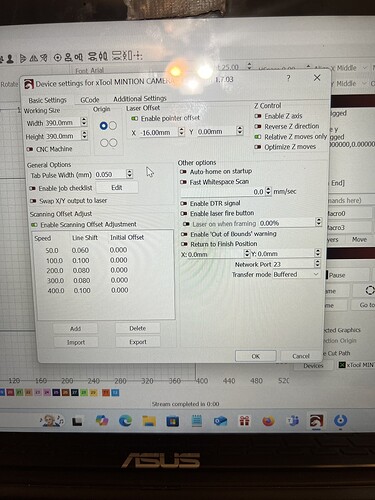Problem occurred when trying to calibrate camera alignment. All software is latest edition and the machine frames properly and in location. When the play button is activated the laser goes to home position and tries to fire up. It even does it when you just try to engrave a simple rectangle.
You wouldn’t happen to be working in inches would you?
No it’s in mm
What setting are you using for work origin? Are you using absolute coordinates? You’ll need to home first before doing so. I’ve never used a camera with Lightburn, sadly. So I can’t help much there, but if you could screenshot your settings and maybe upload a test gcode file, that might help determine why it’s running to the corner.
I am using absolute coordinates. I home before every attempt. I will screenshot settings but the g code file I will need help with.
Which settings do you need to see?
To export gcode files, use the “save gcode” button and then upload them here.
Your device settings, the basic and gcode tabs.
rectangle.gc (283 Bytes)
The rectangle does the same thing as camera test and goes home when you hit start. I hope all info sent was correct.
Nothing inherently sticks out to me, except maybe using the crosshair offset along with absolute coords. I wonder if your work origin is in a random place.
In the console, run $H then G92X0Y0. That should reset your work origin to the homed position.
I tried the G codes and the laser still goes home. I also shut off the crosshair offset.
Try running this rectangle and see what it does.
rectangle.gc (306 Bytes)
It’s just a light modification of the rectangle you sent. Download and click the “run gcode” button in Lightburn and select the file.
Loaded file and it looked like it framed the rectangle but went back to home.
The laser works in current position and user origin. It just keeps going to home position and trying to fire up the laser in absolute position.
I cannot do the last positioning test for the camera because it defaults to absolute.
It looks like the laser needs the offset adjusted because it is one inch from the left but two inches from the right.
I’m wondering if you need to update the firmware on your xtool or something. If you turn it on, home the machine with $H in the console, then type G0 X200 Y200 does it move to the center of the machine?
You’re saying when you hit go, it just runs to the the corner and stays there and turns the laser on. The only things that would cause that in my mind would be a bad work origin set. However, the G92 X0 Y0 should have reset that. The machine thinking the origin corner is in the wrong place, running inch gcode as mm (though that doesn’t seem the case) or some proprietary XTool gcode is running, such as a home command that is non-standard.
; LightBurn 1.7.03
; xTool device profile, absolute coords
; Bounds: X262 Y215 to X348 Y281
M9 S0 N0
M101
M17 S1
M106 S0
M3 S0
G0 F3000
G21
M28
G90
; Cut @ 100 mm/sec, 20% power
M15 S4
G0 X332Y215
; Layer C00
G1 X246S200F6000
G1 Y281
G1 X332
G1 Y215
M15 S0
G1 S0
M5
M9 S0 N0
G90
M18
This is the entire original gcode of the rectangle Looking at it, the first actual movement is G0 X332Y215 which is not toward home. In the start, I see a few gcodes I can’t identify. M101 and M28 specifically. I can’t find much detailing what they do on the XTool, though I found literature stating M101 disables laser engraving. M28 however, might be a homing command. If so, that’s why it keeps going to the home position first. Then it might be triggering the ‘out of bounds’ on the limit switch and disabling the motors. Open XCS and turn off “limit switches” it still homes, but it doesn’t disable the machine when it comes in contact with one.
These are my settings and I exclusively use absolute positioning (since I don’t use the red cross). If you’re lining up with the red cross, use user origin or current position. But try disabling the limit switch and stops when moved and see if it moves to home, then actually goes back to run your project.
The machine still homes but now the laser fan doesn’t even come on. M28 still appears also.
Hi.
^This.
I haven’t encountered that behaviour with my D1 Pro, but it is always worth a shot.
Another thing that comes to my mind is xTool basics, replacing the SD card and making sure that the write enable switch is in the correct position.
Regards,
Sam
![]()