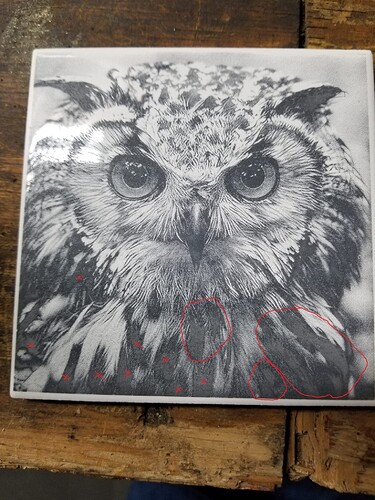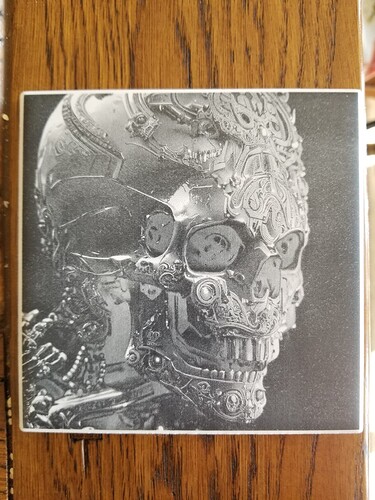Still dealing with this issue. The darker blacks are not burning as they should. There is no indication of issues in the preview. Have tried lowering the “S” value from 255 to 250 in increments but has not effected the problem. Same issue whether processed through Imagr or dropped straight into Lightburn. Please help… 850 mm/mn, 95%, 318 DPI, -90, Stucki, NWT Smokey Beige
This is not likely to be a LightBurn issue. Try using a lower power setting to see if that helps.
Have tried lowering power several times but still have the issue… Most recent attempt was at 80%
Does the machine “stutter” when doing the shaded parts, but then run smoothly over the darkest black areas? It’s possible that the SnapMaker can’t keep up with the speed you’re going, though 850mm/min does not seem fast enough to be a problem there.
No stuttering… Have had issues at lower speeds as well. In my opinion it is a software issue. I could be wrong. Thinking of upgrading to recent LB version…
Interesting problem. I had a line-art project go awry on tile because my dot size was wrong.
Are you using the 1.6 W or the 10W snapmaker laser?
Have you engraved a test-square on a tile to confirm the dot size and shape for your tile process?
I am having this same issue with my snapmaker 10w. Did you ever figure it out?
Ended up being a bad controller. Changed out and no more issue