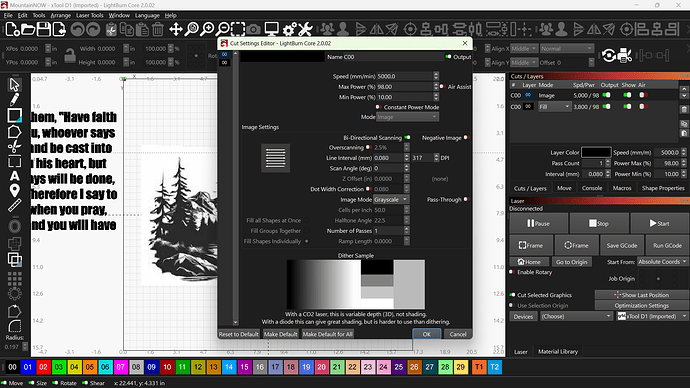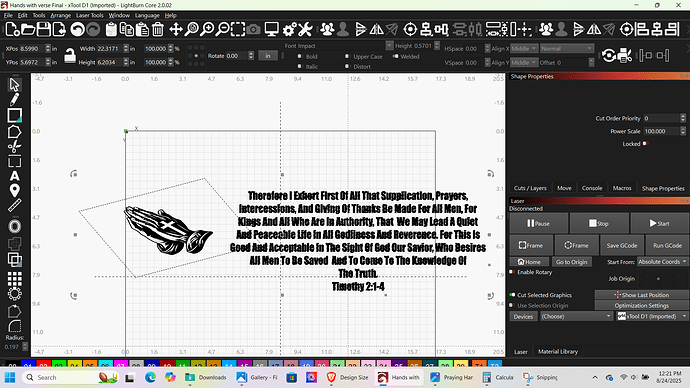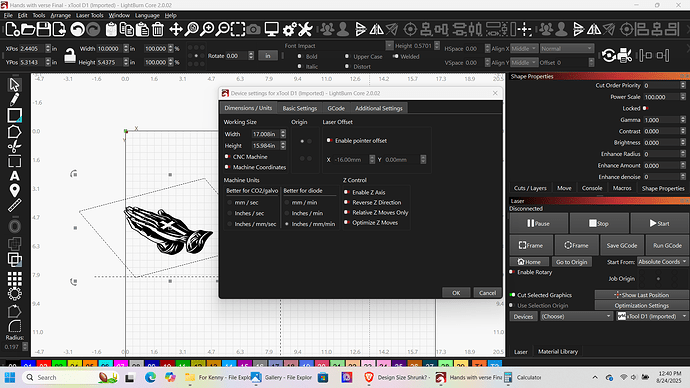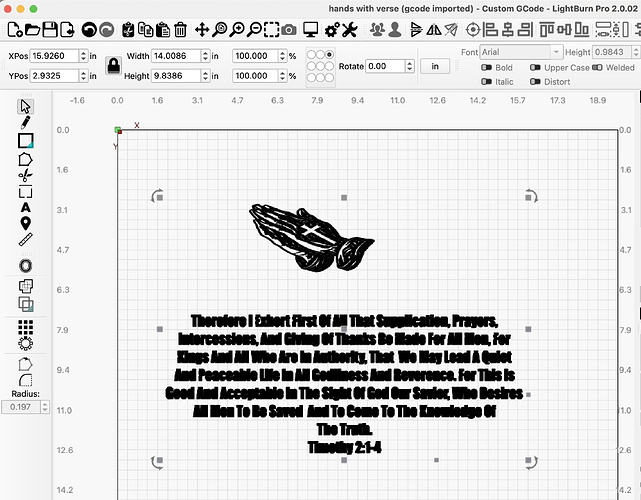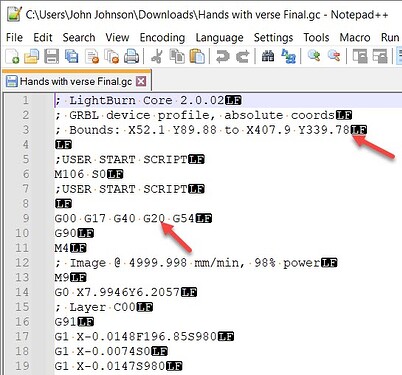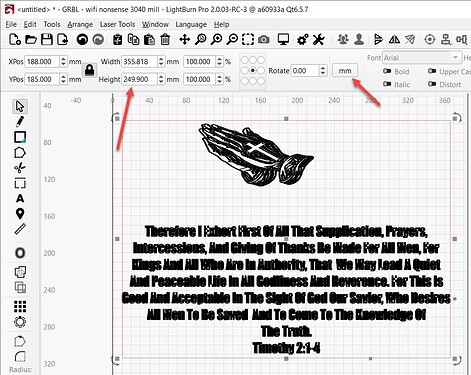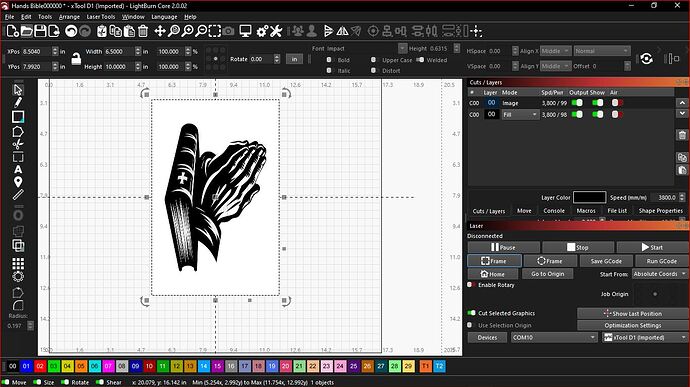Has anyone had Issues with the design coming out a lot smaller than what the design was set too? Like half the size.
Did you adjust any Grid settings or mesurments.
Edit - Settings - Units and Grids.
Not that I am aware of.
where the width and height boxes are, there is % box’s to the right…are they set at 100%
!00% so it wasn’t that. The Engraving that I set 10x5 engraved at 5x2.5. It looks good, just way too small.
You have not written which unit of measurement you are using/expecting. This is typically where the error is found, check that everything is set to the unit of measurement you wanted, in the “machine and design” part of LB.
I’m sorry I am having trouble getting all the info loaded to help figure this out. It’s very crazy here last few days and will be for a few more.
![Screenshot 2025-08-24 122204|690x388]
(upload://pnB4CEeCFxpzDdTAVNeXizMFGEu.png)
You don’t have to be sorry, we just want to help.
At first glance, I just think there’s a bit of a mix-up in your measurement units, try setting it all up to imperial or metric.
If you draw a square 100mmx100mm (or 3.937in) and engrave it on a piece of cardboard, what do you measure it with a ruler or calipers afterwards?
I have bought rulers and tape measures.
…and what is the result???
If you’re willing, I’d like to look at the data that LightBurn sent to the engraver.
If you’d prefer to send the file to me privately, I can reach out to you here.
In LightBurn click File, click Save GCode, and save the file somewhere convenient.
Drag and drop that file into a reply here. (or send it to me as a message here)
I can look at the file contents and confirm which size was sent from LightBurn to the laser engraver.
There’s a steps-per-mm setting in GCode controllers. This setting translates ‘distance information’ in the GCode into the number of steps to move at the engraver. Any GCode distance instructions from LightBurn ‘Should’ be followable and followed by the xTool D1 and D1 Pro.
Hopefully I did this the correct way. Thank you for doing this. I have over 10 more jobs to do for this customer and I am doing them for. This is really awesome that you are doing this.
[File removed]
I’m still working on this. I’m not seeing anything set to 10 x 5 or 5 x 2.5 in the file you sent me.
I’m seeing the imported GCode at 14" wide and 9.8386" tall
The private message worked and I’d like to see the lbrn2 project file next.
Click File, click Save as, and save the ‘LightBurn Project’ (*.lbrn2) file somewhere convenient. After that, drag and drop that file into another private message.
When I imported this into LightBurn it comes in at a tick over 14 inches wide and about 9-7/8 tall.
Historically, the xTool D1 wouldn’t accept instructions in inches. It would ignore ‘inches’ and use mm.
It appears that LightBurn sent the size in mm. The G20 command is seen on line 9 of the GCode file.
LightBurn generated a comment in the GCode file in Line 3 that helps us confirm the size.
X axis (bounds) X407.9-X52.1 = 355.8mm or 14.086 inches
Y axis (bounds) Y339.78-Y89.88 = 249.9mm or 9.8386 inches
This matches the size description in LightBurn if I switch from inches to mm.
The switch is the button in the middle next to the sizes.
I drew a box on tool layer T1 with the size of the Bounds from the GCode file 355.8mm x 249.9mm (the T1 tool layer is Orange)
I’ve asked for the LightBurn Project file in the public thread.
I only did the hands because of it being the hands on one end of the board and the lettering on the other side. I use engrave selected option and just do one at a time. It has been very busy for me this week and I forgot to mention that before. Starting Thursday things should be better. I am just able to pop in here from time to time between things. If you click on the hands it should show 5x10. Thank you
I don’t think that is how it was supposed to work Haha.