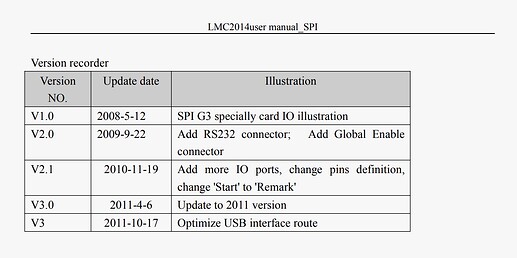Okay, I thought that the EZCAD driver was called EZCAD driver and that the LMC USB was a USB standard that would work on Lightburn. My mistake.
When I connect the machine to a Windows installation with ezcad drivers I hear a “ding” and then a second “ding”, does this indicate that it is a clone board?
All signs point to yes.
I’m not positive that it’s a clone (though the evidence I’ve seen suggests that). I can say that it uses a programmable FPGA chip, and the first “ding” is the driver recognizing that it’s a programmable board, and the next one is after the firmware has been sent and the board presents the new USB ID.
I could add it to the list of known boards in our driver and windows code, but that’s potentially dangerous, and I’d want to do a data capture of what your driver sends the board when it initially connects so I can verify that against the firmware image we send at present. If they’re not the same, it would need to be added.
Very good, tell me what I should do to help you with this, I am aware of the risks
I won’t be able to do this for a while. You’re the only one I know affected by this at the moment, and I have a pile of other tasks in front of me.
I understand, I appreciate your attention so far and when possible we will try to resolve this. It’s the only equipment left to migrate to Lightburn here and it would be very useful for us to do so
Hello, I have found this topic while googling my problem and it`s exactly the thing that happens with one of my lasers. I own chinese fiber laser made in 2018 running ezcad2 with no problems.
However it wont work with lightburn.
Oryginal ezcad2 driver that come with laser support these ID:
BJJCZ Device: Laser Mark Control Board V1 (USB)
%LoaderName% =USB_Install, USB\VID_9588&PID_9990
%DeviceName% =USB_Install, USB\VID_9588&PID_9999
BJJCZ Device: Laser Mark Control Board V2 (USB)
%LoaderName% =USB_Install, USB\VID_9588&PID_9980
%DeviceName% =USB_Install, USB\VID_9588&PID_9899
I have V1 version.
EDIT: Photo of control board:
Thank you for sharing your problem here, the more users interested in the solution the higher priority it gets
im also facing same issue @pypyno with BJJCZ board
apparently my board is a clone model, I’m waiting @LightBurn to see this issue
Thanks for keeping this thread alive - I’m going to migrate it into our bug reporting system so it is also catalogued there.
I am also facing the same issue with a newly purchased Lightburn license. The machine worked for a day and now I keep getting “Unrecognized board signature: 00008098c2102602” and the program cycles from framing to disconnected. I have a JPT MoPA 60W with a BJJCZ V4 controller. Getting frustrated. I have uninstalled the program, removed drivers, reinstalled program and driver and the same thing. The laser works with EZCad2 without issue, but Lightburn cannot connect with any stability.
Same issue here as well.
Laser works perfectly with EZCad2,
Utilizes the “USBLM-V1” Driver
VID: 9588, PID: 9999
Definitely an authentic board, laser manufactured in November 2011.
Laser Source: SPI
Lightburn is great for my other lasers and I’d love to use it with my fiber.
Hello friend, we are in the same boat, we hope to hear from the team
I would suggest trying the Zadig driver swap method here: Galvo Installation - LightBurn Documentation
If there’s a driver installation issue from the installer, the Zadig method is a way to forcibly install the correct driver outside of re-running the LightBurn installer.
There have been reports of success in this specific use case, see here: Setup - BJJCZ Device - Laser Mark Control Board V4 - #2 by sutick
Alas, I have tried the Zadig method as well as uninstalling the driver completely and attempting to use the driver included with the Lightburn installation - No luck on both fronts.
I opened up the cabinet and found that the JCZ board is a double stack, which after some research turns out to be a “USB-SPILMC”:
This was the V1.0 hardware of what is now the SPILMCB-V4 controller.
The change revision table in the V3 manual makes the progression clear:
At the very least they must have changed the USB device descriptor between versions… Thus the “V1” driver that works with my system…
Hi Guys,
This is my first post on the forum. I’m having the same issue as the other members on this page. I have the same control board as @WIKAM . I’ve undertaken the Zadig driver swap, but Lightburn still doesn’t detect my device. It would be great if we could have support added for this board. Please let me know if there’s any more information I could provide to help facilitate this. Cheers, David
Can you see the unit in the device manager? If the OS can’t see it, Lightburn won’t.
I don’t know what kind of board this is, do you?
Does this run EZCad2 software?
![]()
Hi Jack,
Yes, it is visible in device manager, and runs with EZCAD2 software no problems.
Its the same board as that some of the other members on this post have:
BJJCZ Device: Laser Mark Control Board V1 (USB)
Cheers, David