I’m fairly new to laser cutting. My machine is a NEJE 3 Max. NEJE lasers have a bottom left machine origin. It is my understanding that this cannot be changed. As such my grid in Lightburn has the bottom left as 0,0. I’d like the grid to originate at the top left in Lightburn with 0,0. Is this possible?
It might be.
Try this:
- First take a backup of all your current Machine Settings. Also run
$$in Console so you have a text backup - Then run in Console:
$10=0
G10 L2 P1 X0 Y460
- In Edit->Device Settings change origin to top-left
Test jogging controls in Move window.
Questions:
- Do jogging controls work in the correct direction?
- Does position increment as you move right and down?
I’ve done the steps you mentioned.
Questions:
- Do jogging controls work in the correct direction?
The Y-Axis is inverted (which always happens when I change the origin to top left in Device Settings
- Does position increment as you move right and down?
X-axis works okay, but I cannot increment correctly in the Y direction, if that’s what you mean. It’s backwards
If you push up, does the machine move down? And if so, does the Y position increase or decrease in Move window?
Can you run $$ in Console and return the output?
If I push up the machine moves down, and the value decreases. Strangely the value is also negative (feel like that’s a problem). Also note that the actual physical position is in the center of the laser right now. See pic for move window values:
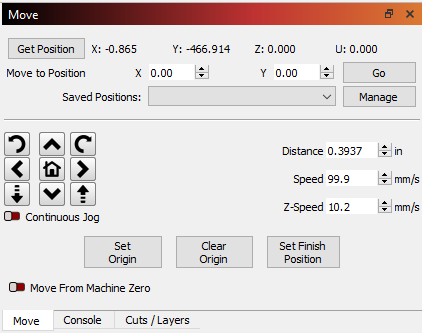
Console values:
$$
$0=10
$1=255
$2=0
$3=0
$4=0
$5=0
$6=0
$10=0
$11=0.010
$12=0.002
$13=0
$20=0
$21=0
$22=1
$23=1
$24=250.000
$25=2500.000
$26=250
$27=1.000
$30=1000
$31=0
$32=1
$40=0.500
$100=80.000
$101=80.000
$102=80.000
$110=15000.000
$111=7500.000
$112=7500.000
$120=1500.000
$121=750.000
$122=750.000
$130=810.000
$131=460.000
$132=100.000
ok
Okay. That’s what I wanted to check for.
I’m confused by the actual coordinates though. What are the coordinates after homing? I was expecting 0,0?
Can you home the machine and run these commands in Console? Please return results.
$#
?
Pic after homing (to top left):
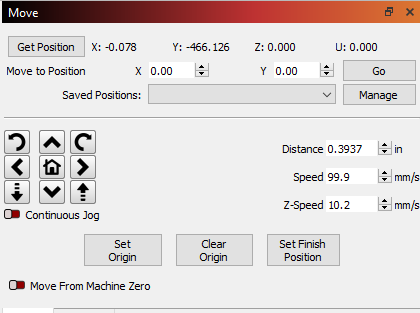
Console queries:
$#
[G54:0.000,11684.000,0.000]
[G55:0.000,0.000,0.000]
[G56:0.000,0.000,0.000]
[G57:0.000,0.000,0.000]
[G58:0.000,0.000,0.000]
[G59:0.000,0.000,0.000]
[G28:0.000,0.000,0.000]
[G30:0.000,0.000,0.000]
[G92:0.000,0.000,0.000]
[TLO:0.000]
[PRB:0.000,0.000,0.000:0]
ok
?
<Idle|WPos:0.000,-11224.000,0.000|FS:0,0|Pn:P|WCO:0.000,11684.000,0.000>
ok
Something isn’t right with the offset. Are you sure you ran the command exactly?
G10 L2 P1 X0 Y460
If so, let’s start over. Let’s remove the offset:
G10 L2 P1 X0 Y0
Then run in Console and return results:
$#
?
Thanks for your patience. I think I may have screwed something up along the way yea lol. While I had done what you asked initially and saw things were backwards, I decided to test my backup I made before doing anything, which I suppose reverted something.
Console after removing the offset and querying:
G10 L2 P1 X0 Y0
ok
$#
?
<Idle|WPos:0.000,460.000,0.000|FS:0,0|Pn:P|WCO:0.000,0.000,0.000>
[G54:0.000,0.000,0.000]
[G55:0.000,0.000,0.000]
[G56:0.000,0.000,0.000]
[G57:0.000,0.000,0.000]
[G58:0.000,0.000,0.000]
[G59:0.000,0.000,0.000]
[G28:0.000,0.000,0.000]
[G30:0.000,0.000,0.000]
[G92:0.000,0.000,0.000]
[TLO:0.000]
[PRB:0.000,0.000,0.000:0]
ok
ok
*Note: device setting > origin is set for top left when doing this
That’s fine.
What does Get Position in Move window show? I’m curious because this was showing something different than ? status.
Move window:
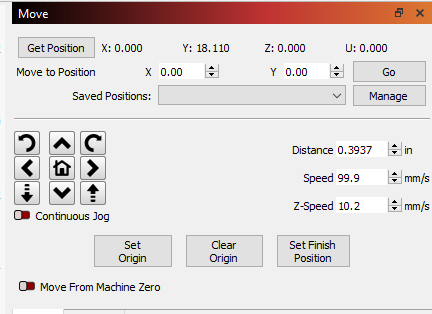
I just noticed I had to actually click the Get Position button to update those values. I may not have done that previously. I thought the values would be updating automatically as we are (what I’m gathering) changing some offsets
And to confirm, that’s the position immediately after homing?
Yes this is after homing and doing nothing else, and it’s physically at the top left
That’s messed up. Not sure what to make of it.
Can you try one more time?
- Home
- Run
?in Console - Hit Get Position in Move window.
Return results.
Sure
Homed
Console:
?
<Idle|WPos:0.000,460.000,0.000|FS:0,0|Pn:P>
ok
Move window:
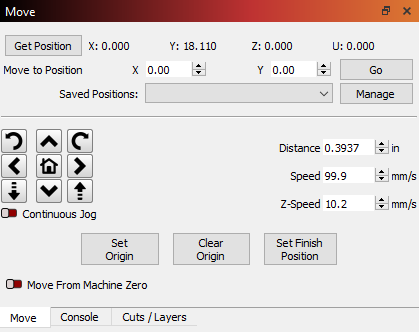
Ah… I get what’s going on. You’re in Inches. Can you change your units to mm and recheck position? Stick with mm until this exercise is complete.
Indeed I am, apologies for not realizing that mattered lol. I only understand about 10% of what we’re even doing, so it’s hard for me to judge what’s important and what’s not
Changed to mm / sec
Homed
Console:
?
<Idle|WPos:0.000,460.000,0.000|FS:0,0|Pn:P|WCO:0.000,0.000,0.000>
ok
Move window:
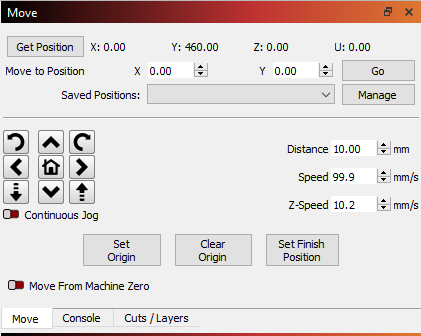
Okay. Beautiful. Now that we’re oriented let’s try again.
Run in Console:
G10 L2 P1 X0 Y460
$#
?
Return results please. That should offset home position by 460 mm on the Y axis, thus making it 0,0.
Then recheck jogging controls. Do coordinates increase or decrease as you move down and right? I realize at this point you’ll still need to push up to go down. We’ll deal with that separately.
Console:
G10 L2 P1 X0 Y460
$#
?
<Idle|WPos:0.000,460.000,0.000|FS:0,0|Pn:P>
ok
[G54:0.000,11684.000,0.000]
[G55:0.000,0.000,0.000]
[G56:0.000,0.000,0.000]
[G57:0.000,0.000,0.000]
[G58:0.000,0.000,0.000]
[G59:0.000,0.000,0.000]
[G28:0.000,0.000,0.000]
[G30:0.000,0.000,0.000]
[G92:0.000,0.000,0.000]
[TLO:0.000]
[PRB:0.000,0.000,0.000:0]
ok
ok
Move window after only doing the above console commands (Y axis value looks wrong):
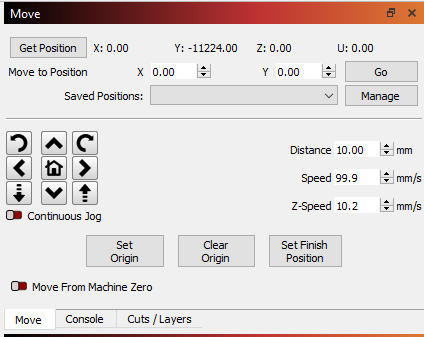
Pushing the jog up button moves the machine down towards the bottom, Y value is decreasing with each jog
Something is behaving very oddly. The offset is not matching what’s being entered so don’t know what’s going on.
Can you try this?
G10 L2 P1 X0 Y1
$#
?