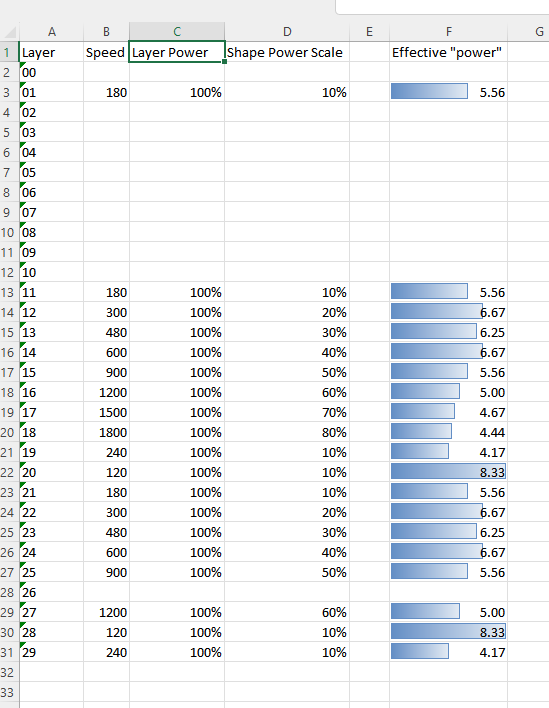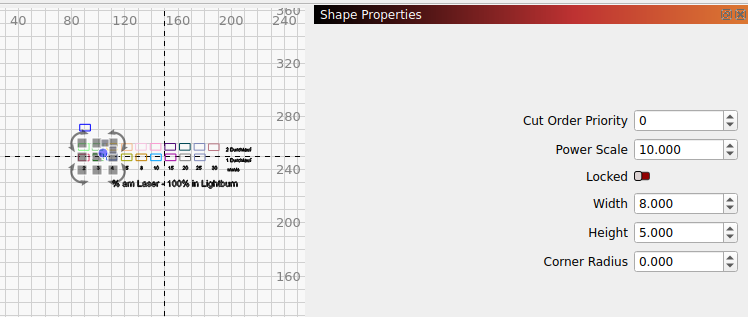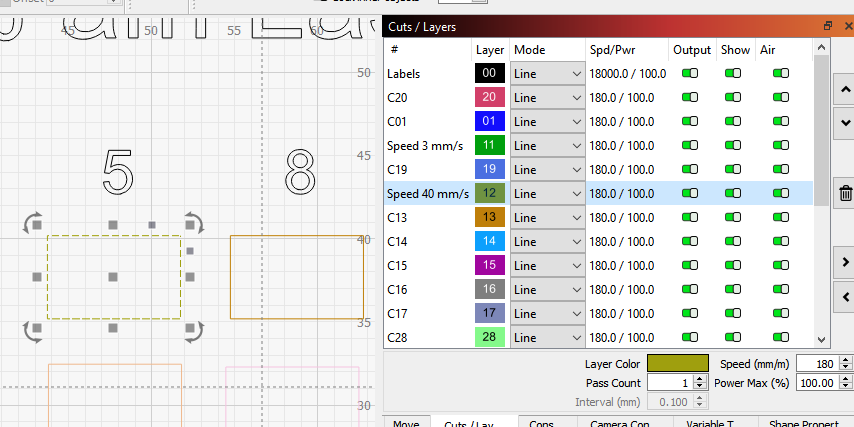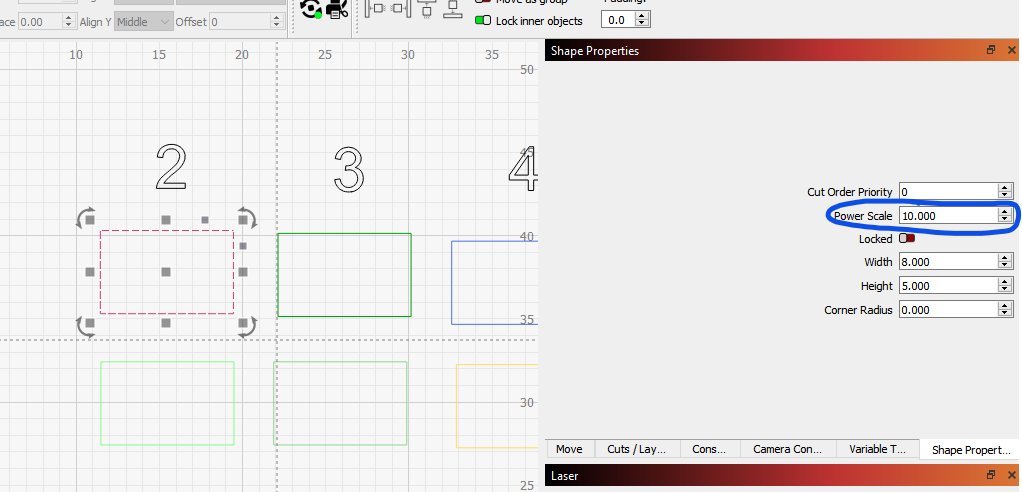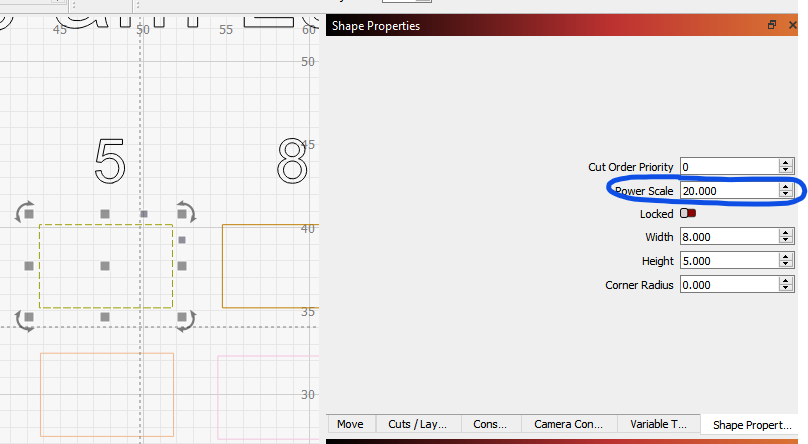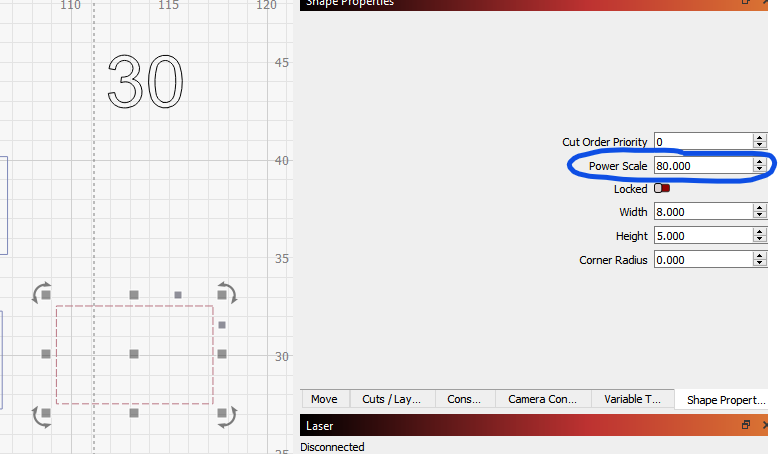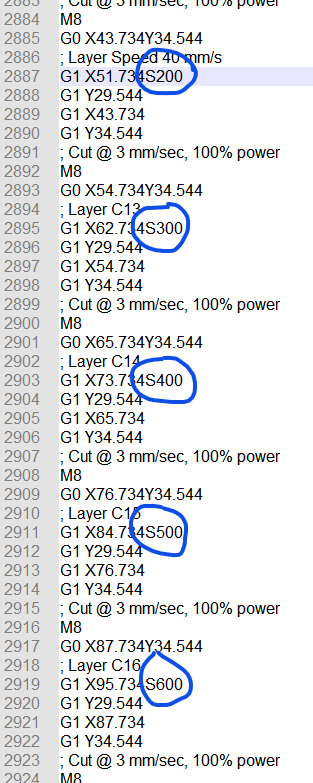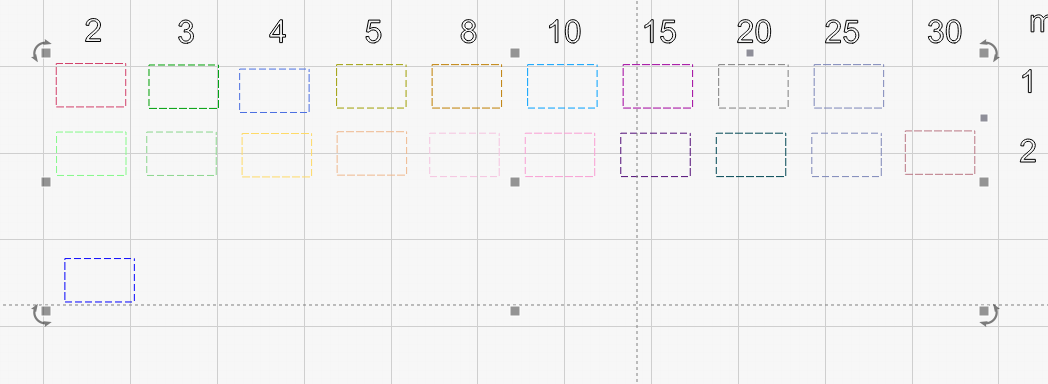I´m using lightburn and tried to cut a testsheet with squares with different power and speed. But in normal cut in layer 2 on the same pies of plywood the cutting is fine and in layer 20 its not cutting through. Does it depend to the layer? It seams to me its not fireing 100% in all layers. Can you give me a hand?
Would you mind attaching your LightBurn file so we can take a look?
I tried to compare layer 2 with layer 20 but there’s nothing on layer 2. Can you clarify?
Layer C01 cuts fine, but all other layers not
Testdatei Eigenbau wechselnde Leistung - schneiden Test.lbrn2 (90,5 KB)
Ok, I’ve had a look and performed some calculations to work out the effective “power” for each of the rectangles:
We can see that some of the rectangles are cutting with a lower effective power which can account for the fact that they are not cut. However, you say that layer C01 cuts but none of the others do which surprises me. As you can see there are some shapes that have a higher effective power than the one on layer C01 so these should cut.
If all layer settings are the same it shouldn’t matter which layer you put something on, there is no inherent difference between layers.
You could test this by putting a shape on every layer and setting every layer to the same settings. You can then generate the G-code and look through it to make sure that the same feed and power is being sent to the controller.
I hope this helps.
It looks good to me. I have no idea.
Testdatei Eigenbau wechselnde Leistung - schneiden Test 2.gc (50,2 KB)
You have some of the shapes set at 10%
Is this what you intend to do?
Is there some reason you don’t use laser tools → materials test ?
I’m not familiar with this on grbl machines… However on the Ruida it is a percentage of the range between maximum and minimum power set on the layer.
![]()
In the future I want to use it, but I´m still lokkimg for the best settings and so its not in use. My shape Properties are empty.
This is the reason for using the materials test… so I guess I do not follow your issue.
![]()
Ok, the “Test 2” LightBurn file now has the same speed and power, however the shapes have various power scales applied to them (as shown in the second and third screenshots)
There are others with power scales ranging from 10% to 80%
The G-code reflects these variations in power:
EDIT: Sorry, cross-posted due to delay caused by dinner!
Testdatei Eigenbau wechselnde Leistung - schneiden Test 3.gc (50,2 KB)
I built a new entry in the biblithek to change the shape properties.
I tried the new properties, but its still wrong. The picture of the gcode was great to understand. Where can I find informations to use or change the properties?
To get a “level playing field” you probably want to set all of the “Power Scale” values to 100. This means that your shapes will be lasered at whatever the layer settings stipulate without being altered.
-
Select all your rectangles
-
Go to the “Shape Properties” tab and set the “Power Scale” to 100
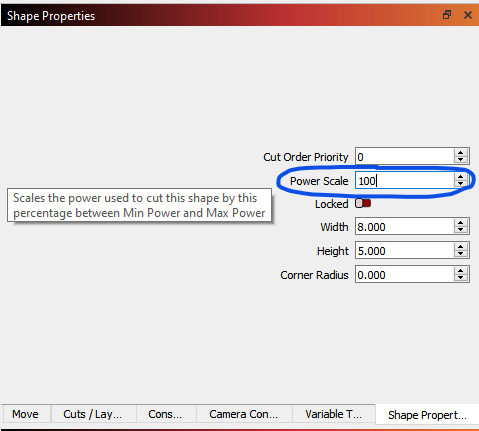
What is you minimum/maximum values in the layer, I didn’t see these anywhere?
From the Lightburn documentation:
Power Scale: Scales the power used to cut this shape by this percentage between Min Power and Max Power
I don’t think you could make this any more complicated…
What you are doing is exactly what the materials test was created to alleviate, these issues with hand coding…
You asked for help… I’m trying to do that…
![]()
I deleted my material database and created a new testsample with max power and 3 mm/s, but in the gcode its still the same variable power.
Can you upload this latest file for review please.
Testdatei Eigenbau wechselnde Leistung - schneiden Test 5.gc (49,7 KB)
Testdatei Eigenbau wechselnde Leistung - schneiden Test 2.lbrn2 (90,1 KB)
Please review the previous answers. Your rectangles still have “Power Scale” applied.