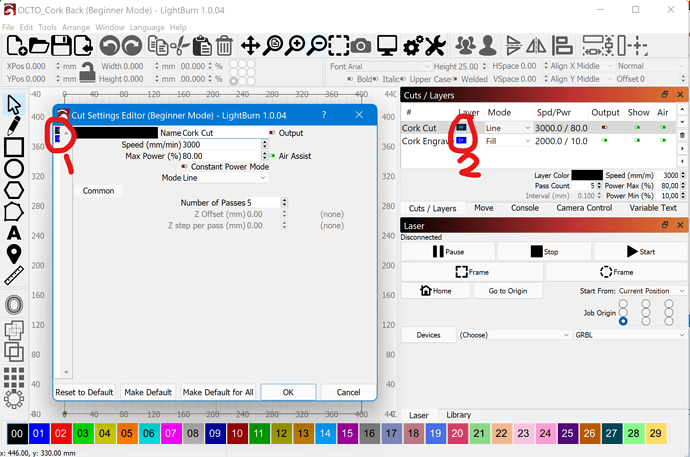I have read previous topics and remark from developer in Display resolution issues - #3 by LightBurn
Any attempt I make to automatically improve things for one group has a detrimental effect on the other, so I’ve tried to make it as automatic as possible, with user configuration taking over the last few things that are troublesome.
All ‘scaling’ in the settings work, except for 2 items that dont scale, see attached picture.
It is really hard to read the difference in layer icons.