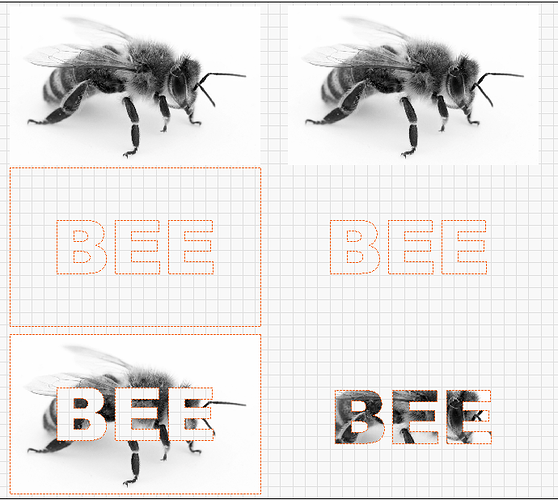Hi,
is it somehow possible to put bmp in project, then write over it something so this text will be substracted from engraving… Or do I have to modify bmp before importing?
Thanks for tips
You can use the Image Mask feature in LightBurn.
Draw a a rectangle the size of the image, put some text in the rectangle, change all of it to layer T1 or T2, group it all together, then select that group and the image, right-click, and ‘Apply Mask to Image’, like this:
The orange bits on the left side are the text with a rectangle around them. The orange text on the right is just the text. If you mask with JUST text, it will keep the part of the image in the text. If you mask with text that has a box around it, it will keep the part of the image in the box, but not in the text.
It works exactly the same as a normal fill in LightBurn - If I draw a box and put text in the box in the same color, the box will fill everywhere except the text, like this:
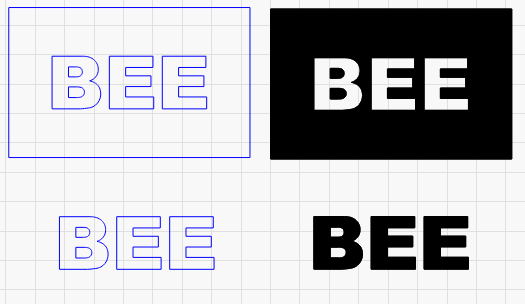
This topic was automatically closed 30 days after the last reply. New replies are no longer allowed.