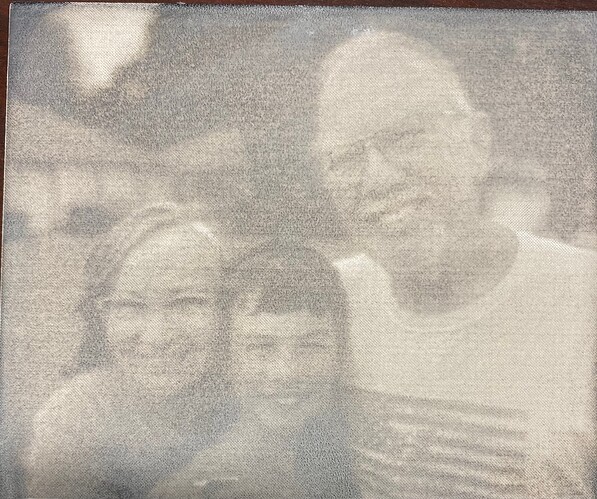I’ve tried without success to engrave white tiles. I have followed every guide line there is to no avail. Please, I need constructive criticism. I’m using Rust-Oleum 2x Ultra Cover Primer. When I was done with this tile, it was covered with a gray ash. I cannot get any darker, no matter what my laser settings are. Help!
Hello … Nice test … is it available somewhere ?
If you scroll up the topic you can find the test
Ernesto,
Start by doing a test tile that I posted above.
Make sure that you’re laser is pinpoint focused, and the lens is clean.
Ernesto, this is not a settings issue, it’s an image issue. Select the image → right click on it → Click Adjust Image and in the new window, scrub the different sliders to darken up the image. I would guess gamma and contrast are what you’re looking for.
Running the test file does nothing for the actual image. It just gets the power and speed for that particular test. You have to have a laser ready image to be successful in the burn.
Rich
I have a question… this test posted above:
TEST GRID 2-24-21_backup.lbrn|attachment
does it run at 10 lines/mm resolution?