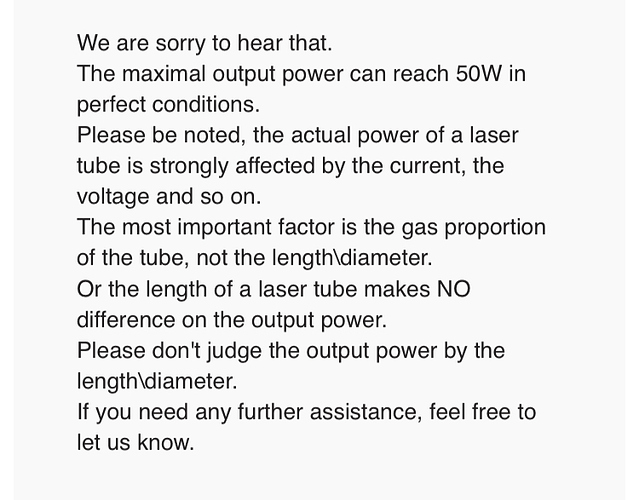I have the same exact machine. Expect a lot of mod work. Most of the mods are on YouTube and are mostly inexpensive, but get ready to put some time into doing them. Most needed mods are a miliamp meter, air assist, and a better exhaust system. It can be a lot of fun to play with, I had a blast with mine. I finally upgraded to a 50w unit so I could do bigger things. If you have the time this is a great unit to get your feet wet, but don’t expect it to do things a $2,000 100w laser will do. Have fun.
Ok  I found one that the seller says his laser tube is 880mm as a 50W I’m assuming that’s a lot closer to the real power, right?
I found one that the seller says his laser tube is 880mm as a 50W I’m assuming that’s a lot closer to the real power, right?
I assume you want to use Lightburn with them. Be SURE the contoller they come with is compatible, At times the pictures show one Ruida, then in the end is not.
Then you need to add 200$ more on a conversion, is a pain.
Ya I’ve been looking at the $1,400-$1,600 laser as they all seam to advertise as having the controller, I’ve been emailing the different sellers asking about the size of the laser tube and the biggest one that I came across was 880mm for a 50W it’s just that the machine has a manual Z axis, is that normal? I would much rather a Motorized Z axis so I can control it from the controller.
I’m not in a lot of hurry so I’ve been just looking for the best machine set up, namely: longest laser tube possible, Motorized Z axis, possible feed through the back Like this picture that’s basically what I’m looking for but weather I can find one that has all 3 is highly unlikely but you don’t know till you look 
You can Google laser tube length and power and get a better idea of how long and how big around a laser tube is vs it’s power. Here is a good article. http://www.laserwd.com/article_how-to-choose-correct-co2-glass-laser-tube-for-your-machine_606.html I have found that a good 50w laser tube is costs more than what you are paying for your entire machine. Have fun and good luck!
Hey man thanks for that link to that China company, look at what this one seller said when I told him his tube wasn’t a 50W 
 I wound up sending him screenshots highlighting that it was a China company and what they said about the length and diameter making the difference between a 50 W laser and a 30 W laser ect.
I wound up sending him screenshots highlighting that it was a China company and what they said about the length and diameter making the difference between a 50 W laser and a 30 W laser ect. 
Unfortunately some sellers will say anything to sell their product. Bottom line, you get what you pay for. I do not think that anyone who has done their homework will believe that they are getting a high quality laser tube and power supply. The best you can hope for is a seller that will warranty their product until the end. By the time you have made the mods you want to make it work the way you want, you will either want to replace the tube and power supply with quality items or sell the old one for a newer larger model and start your journey all over again. Of course you can spend $10,000 to start and not worry about the specs!
No, Nada, SFA and anything else, just look for a good dealer that has sold a lot on eBay and make sure he does not have a high negative review , make sure he sells lasers and not just the odd one and his site is a anything site or get one through ali express.
If you have a large budget then buy a repreputable american source.
The support is mainly through here which is brilliant and through the facebook groups and you just have to get to know a few good people who are willing to help you
K40s do not come lightburn ready at current pricing you have to change the motherboard and flash the firmware on to the new one of buy a more expensive board which is almost the cost of the laser but the hard work is done. You just slot it in and thats it.
The one in your link is the most basic of k40’s and therefore the easiest to add the new motherboard, amp meter and flowmeter to. flow meter is 5 minutes work and two drill holes, the amp meter about 15 and a couple of cables, the motherboard if you have the firmware for a mk board about an hours works and youll be using lightburn, otherwise look for a laser with a ruida controller and you can use lightburn straightaway out of the box i believe.
The basic K40 is fine on whisperer software which is a free download not what the seller sells or gives away which is crap, Whisperer is good software and some people are very happy with it, i when i purchased my k40 wanted a lot more software power so purchased all the bits to change it over and of course lightburn which IMHO is the best laser software out there, think “Photoshop for Hobby Lasers” I cant say commercial as i have never used a commercial laser, It also works on my twin Endurance 10 Watt diodes setup perfectly well.
Ya good point, I just figured I would try and get their price down  by pressing the falls advertising and showing proof from one of their own company’s in China
by pressing the falls advertising and showing proof from one of their own company’s in China  , I don’t know I’m just having fun wile I do more research on a Co2 laser, I’m not in a hurry to buy one but if I can get a good deal then great! But if not no big deal
, I don’t know I’m just having fun wile I do more research on a Co2 laser, I’m not in a hurry to buy one but if I can get a good deal then great! But if not no big deal
Ya, I love LightBurn it’s gotten way better in the past 9 months then when I first bought it
I found this not sure how accurate it is but look at this
55 x 800mm = 40 watt tube
55 x 1000mm = 50 watt tube
55 x 1200mm = 60 watt tube
80 x 1200mm = 80 watt tube
80 x 1400mm = 100 watt tube
Ya that’s what I found too
I am intrigued by all the comments suggesting Ruida. My.chinese machine arrived with the Top Wisdom controller. It works perfectly with LightBurn, so far nobody has been able to point out anything that I may be missing not having Ruida, all functions of LightBurn work with Top Wisdom no problems.
The missing bits are fairly specialized at this point:
- We don’t have their rotary settings integrated into the Rotary Setup dialog yet
- We don’t support dual laser tubes on TopWisdom yet
- Cut Through mode isn’t implemented for it yet (delays at start / end of cuts)
- Z axis moves during a job aren’t implemented yet
Thanks for the info.
I haven’t tried the rotary yet.
If I needed dual tubes I imagine I’ll be buying a nice new machine.
At this stage I can’t imagine I need the Z axis control during a job. Proportional air flow control during a job I could use, but that would require interesting hardware as well as software.
I turned on cut through for some acrylic work and wasn’t sure that it made any difference. Now I know.
Still have no complaints. Great software with great support! Thanks!
Agree, LightBurn best decision ever!!
TW are OK controllers. It depends on the model.
The TW410C (very common in budget installations) only has USB, for example.
If you are getting a machine with a motorised Z make sure it can be controlled via the software, as some just work via a manual up/down switch.
I have yet to find a k40 with a motorised Z?