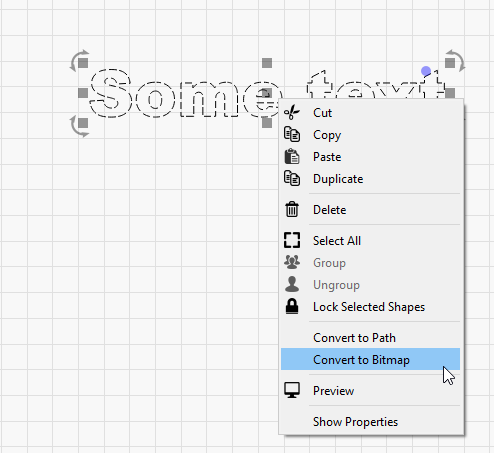You cannot use Dot Mode or dithering with vector fills, and dot mode causes the laser to pause for each dot, so it would shake the living daylights out of your machine if you did this.
You can select your layer shapes and use ‘Convert to Bitmap’ to turn them into an image, and then run the image with dithering: