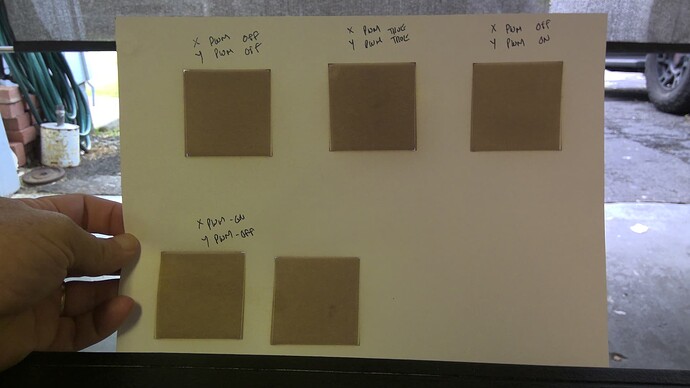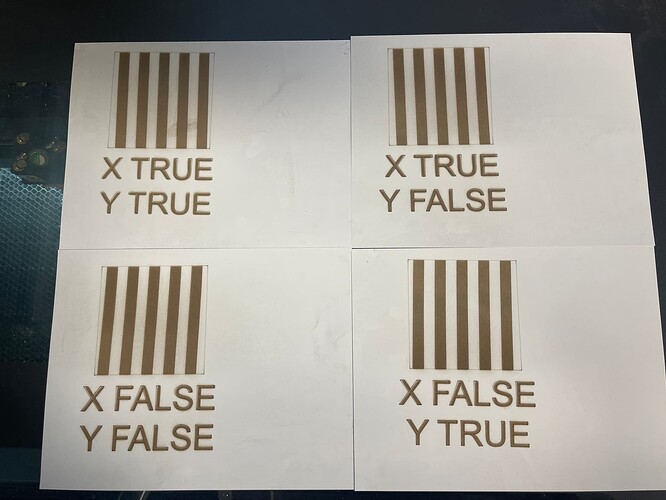Please test leading edge vs trailing edge and let us know.
Well hell, I didn’t know that was a link, I thought it was an ad! Reading it now, and it looks like it matches my symptoms. Gonna try it out tonight!
Thank you so much! Imma let you know.
I believe this is what @micrololin had advised…
![]()
Ok, I tried the stock PWM settings to X and Y off, X and Y on, X on Y off, X off Y on. Item still skews, just to the left or right of the line cut box. The line box is set to 50 mm height and width, which is dead on per a caliper, and verified via diagonal measurements.
Im getting frustrated.
I believe the setting should be the same for both x and y. Both of mine are off.
I would try to do the same square test on all 4 corners of the bed and the center to see if there is any variation.
I would also cut this file out and check beam alignment at the nozzle in all 4 corners and center.
Beam Checker 2.lbrn2 (12.2 KB)
This file came from this forum but I couldn’t find it to link to.
Update. I ran the laser with all 4 possible pwm setting combo’s, all it did was change the skew from right to left. I have cut the boxes in all 4 corners of the machine bed, with the same results in each location. Im stumped.
FIXED!!
Ok, after everything i tried, belt tension, pulley tension, hardware and software it turns out one of the side dip switches of the x controller was initially set at the factory incorrectly, and sent to me in the wrong configuration. Laguna tech support over a week or so of texting and emails helped me to find it. All is good in the world today.
FYI x and y controller should have matching dip switch settings on both front and side.
What X controller? Are you referring to the motor driver?
![]()
This topic was automatically closed 30 days after the last reply. New replies are no longer allowed.