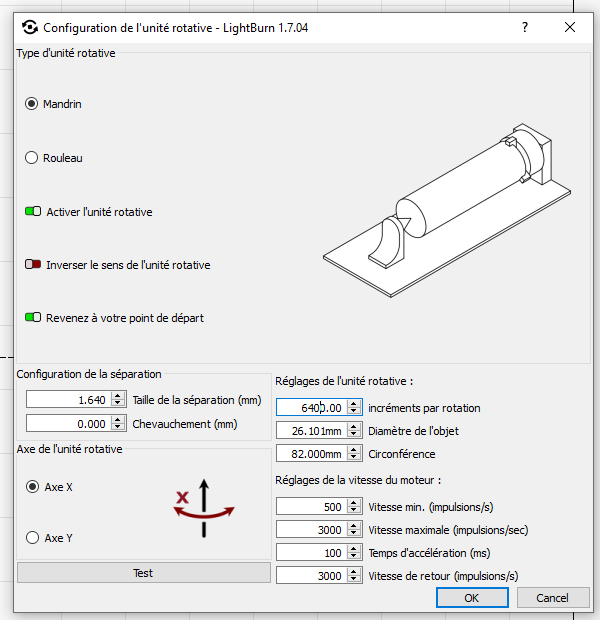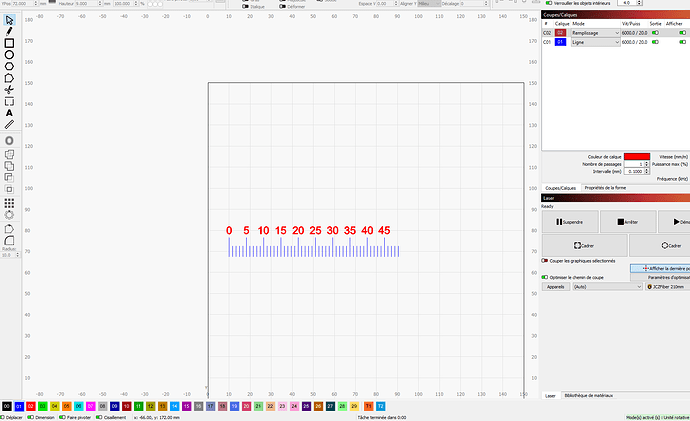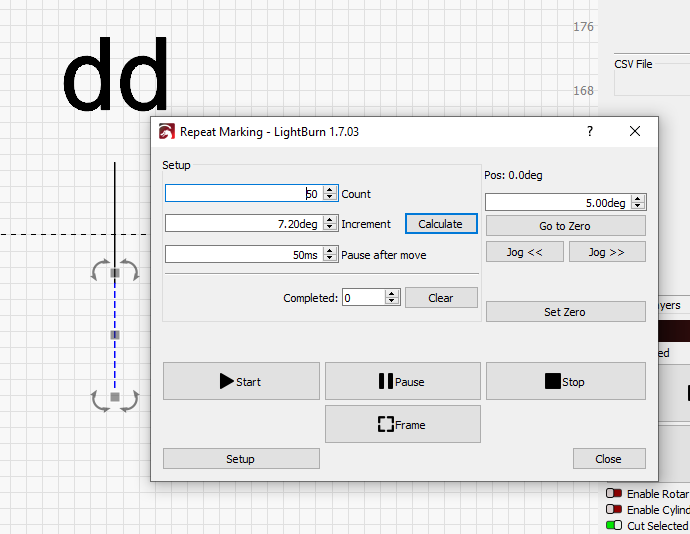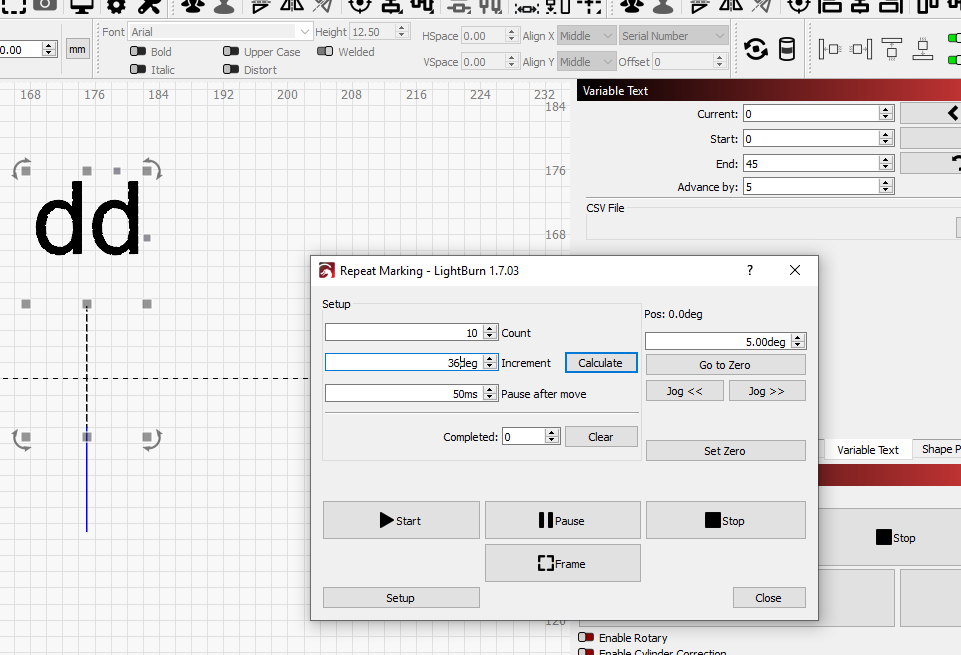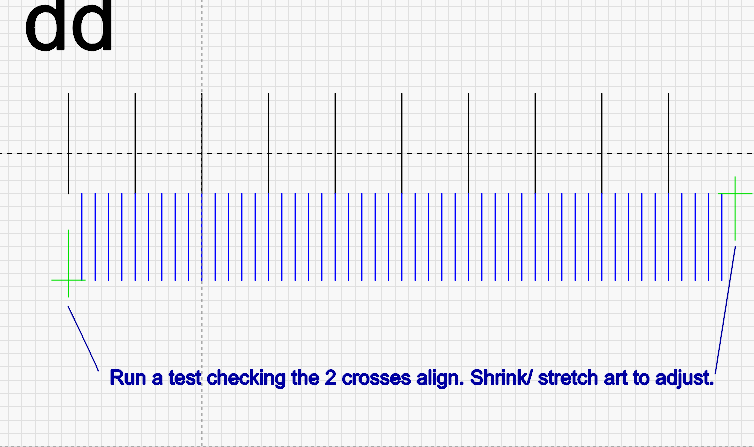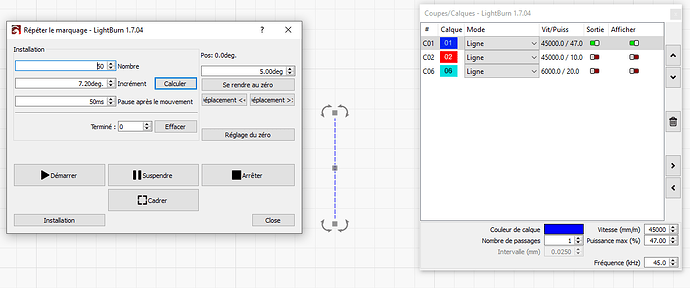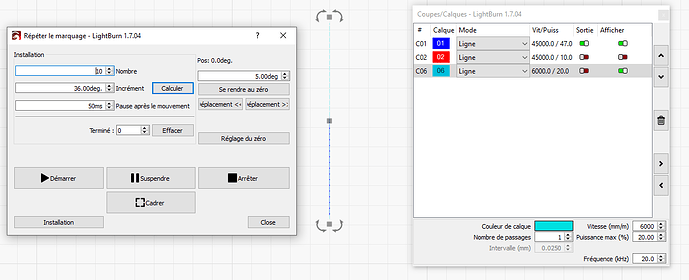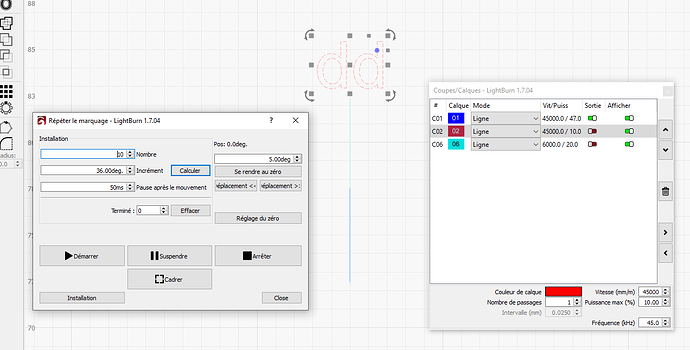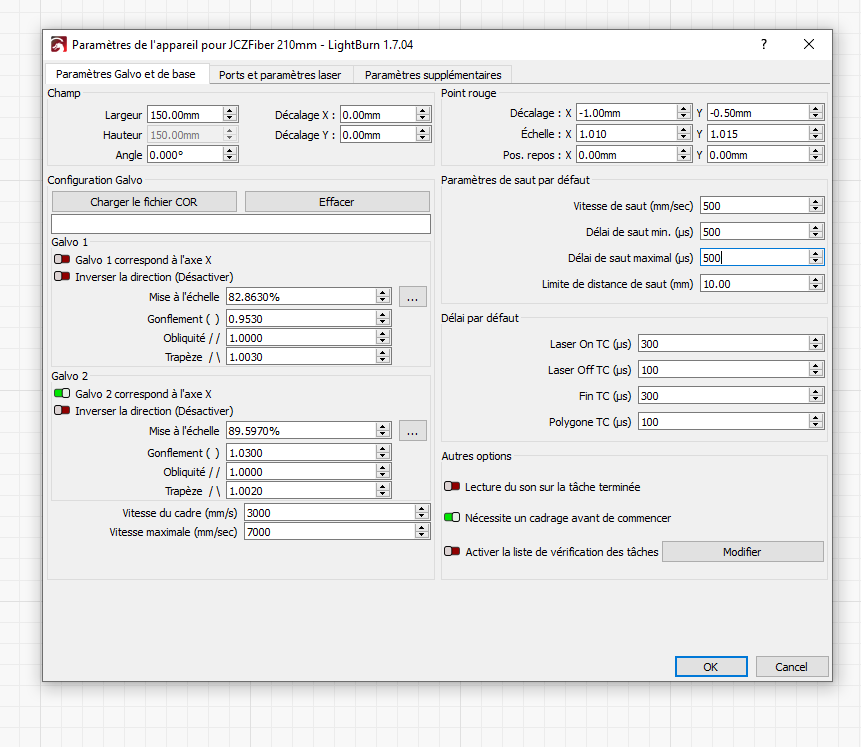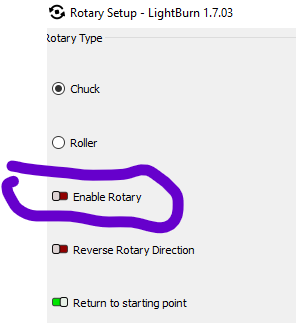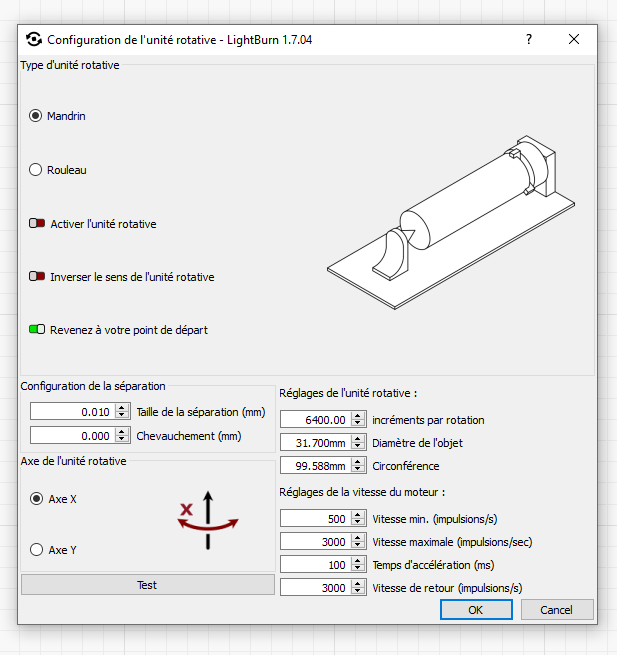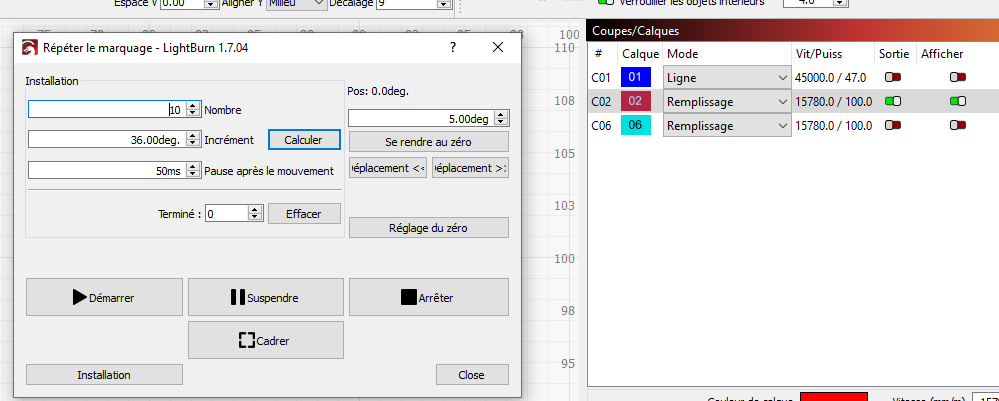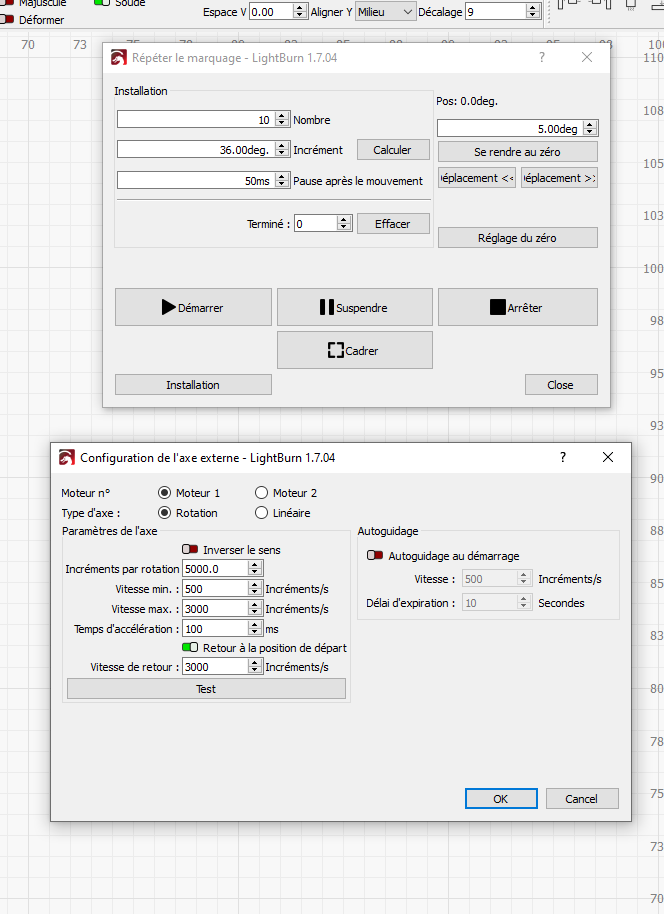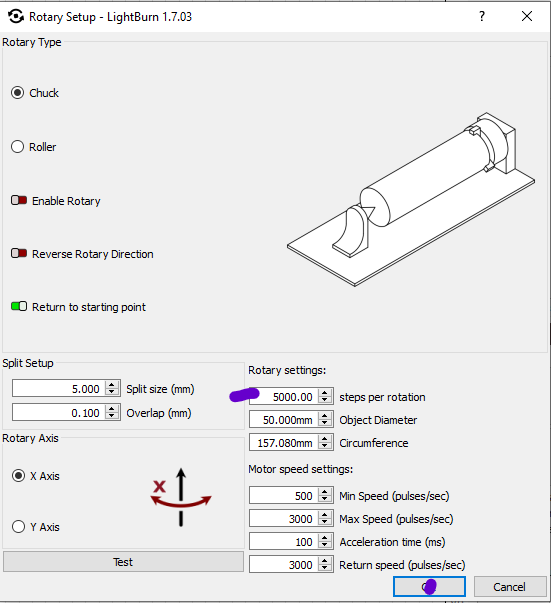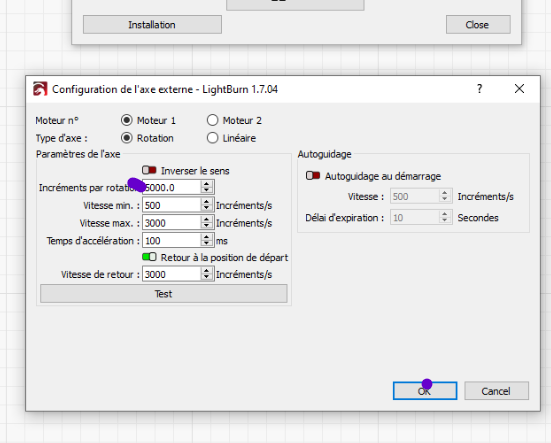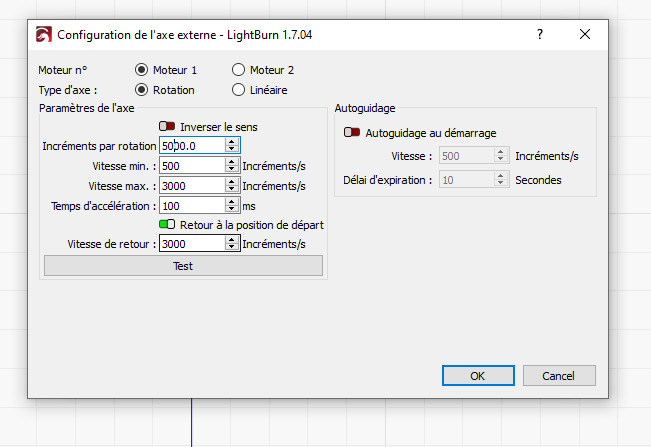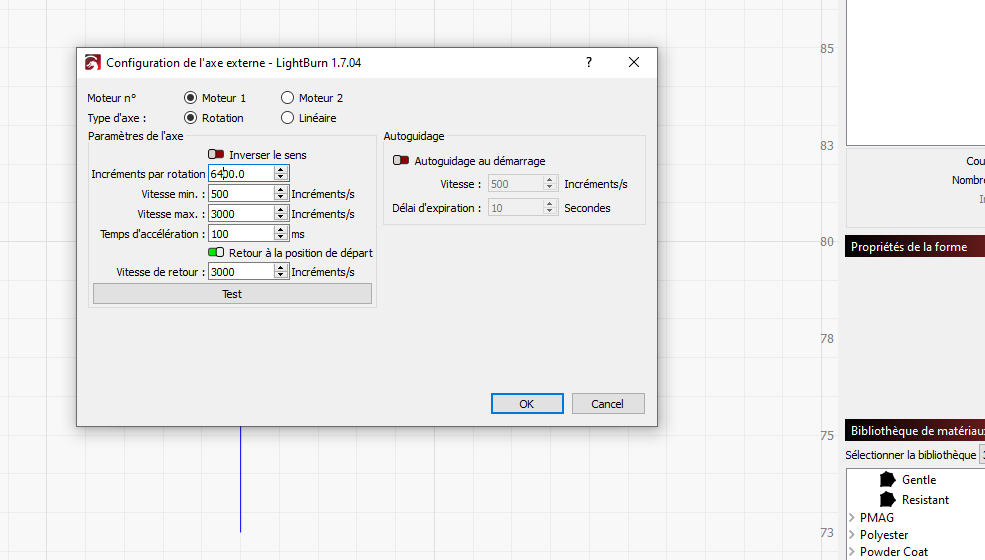Hello.
I’m new on galvo laser engraving. A new step in my learning and probably not the most easy
I want to engrave with a rotary and my laser fiber, 50 marks all around a stainless steel cylinder like what I did with a milling machine. See attached photo.
The 50 marks will have to be engraved on a taper cylinder.
I could not find yet a tutorial covering my needs. So maybe you can help to find one or giving me some advice.
Any help would be a lot appreciated.
Look forward to hear from you.
Thanks in advance
Best regards
Patrice
I don’t have a Galvo, but I believe the process would be the same. Depending on the depth of focus you may need to run this in 2 parts, one for the tapered area and one for the flat. I’m going to describe how I would do it in 2 parts. Set your rotary with the circumference of the shaft. Tilt the rotary so your tapered part is level and set focus there. Run just your lines. Without turning the rotary or removing the workpiece, reset your rotary tilt and focus to a level position and run the numbers.
If you have enough depth of focus to run both parts at the same time, I would adjust my tilt closer to flat so you can get a good engraving on both areas.
Thanks Tim
No problem for me for setting up the cylinder. I’ll engrave the numbers on tapered section.
My biggest problem concerns the way to set up things in lightburn.
Do I have to draw in lightburn the 50 lines spaced.by the right amount?
ex:circumference is 82 mm, the distance between the lines is: 82/50= 1.64mm.
here’s is my question.
How should I proceed in lightburn?
Like this?
Thanks
patrice
That is one way, for sure. Have to dial in the full wrap to get the space between 45 and zero to close properly. Not impossible.
With my galvo I would do it with repeat marking, work in degrees/ equal spaces instead of circumference:
Do a set of the short tic marks at 360/50=7.2 degrees
Add the longer tails every 5 ticks and the variable text at 360/10=36 degrees. Have to use/ learn a couple more skills but if you were going to make more then 1, different dimeters, etc it might be worth picking up the new skills.
Advantage: more accurate, easily adaptable.
Disadvantage: learning curve.
Dear Al
Thanks a lot
Do not undestand that and how to do it, sorry:
((That is one way, for sure. Have to dial in the full wrap to get the space between 45 and zero to close properly. Not impossible.))
Patrice
When doing a full wrap, like you want, I would put a piece of tape on the cylinder and do a tick at each end of the artwork, and just run those 2 marks lightly. If they overlapped I would slightly shrink the art, if there was a space I would slightly stretch the art. That is what I am talking about closing between 45 and zero. “Dialing in”
Questions, have you:
Calibrated your lens?
Checked/ adjusted timing/ jump/ delay?
Thanks
My lens is correctly calibrated
Timing, jump, delay!!!
Don’t know what it is.
OK, just checking.
Sometimes I lead with XYZ when I should be explaining ABC.
When you have time watch this if you are interested. Timing/ Jump/ Delay really fine tunes your output, smaller the artwork the more important to have it dialed in.
Back to the project at hand!
Al
You for sure patient with me, thanks so much
The best solution is for sure using the repeat function.
I’ve found it and applied it to 3 layers.
When i start engraving, it only engraves the first line and then no more engraving.
I’m trying to investigate what’s wrong
Here’s set up for 1st layer
The short tick that has to be engraved 50 times
Here’s 2nd layer
long tick that will have to be engraved 10 times
Here’s 3rd layer, the numbers that will have to be engraved 10 times
For the 3rd layer it engraves nothing
Hope my english is correct, not my native language, I’m french
Your English is fine.
Question, have you done anything else on your rotary?
When repeat marking, the “Enable rotary” switch should be off.
All the rotary settings are controlled in the repeat marking setup “Installation” screen
please show a screenshot of this screen
Also, post screenshot of your typical rotary setup window.
As you told me I can’t engrave more than 1 tick and the zero.
The chuck does not turn and engraving stops there
But i’m not able for now to make the rotary turn for engarving all the lines and all numbers.
I have also to learn how to increment automatically the numbers every 5 lines: 0, 5, 10, 15, 20, 25 etc…
Like I said, I’m not a Galvo person, but I do understand rotaries pretty well. This is how I would do it for my C02 or diode. Make a line 82mm long, set it as a tool path. Make a perpendicular line the length of your small tick marks at one end of that tool line. Select your tick mark, then shift select your tool line. Go to Arrange> Copy Along Path. Make 51 copies then delete one of the end lines. This gives you 50 equal spaces. No math required. The end line will also be the beginning line.
Then select one of the tick marks and shift select every 5th one. When those are selected, lengthen them to your desired size. Add your text, aligning it with the long tick marks.
It looks like you’re getting good help from Al that is more specific for Galvos. Learn from him.
I’m not by my laser but could be down there in a little bit. Here is article I did on the subject, but only difference is I was linear instead of rotary. Everything else applies. If you notice my test card, it took a few tries!
https://masters.lasereverything.net/posts/linear-repeat-marking-variable-text
When I adjust parameters in the “repeat marking window” the rotary is disabled
Then I adjust the parameters as you explained
After clicking on installation this window appears
I check and see if I can figure out what’s missing in adjusting parameters.
Your help is appreciated. a lot appreciated.
Thanks.
When I click on “test” the chuck turn 1 full turn clockwie and then another full turn anti clockwise, then it stops.
In your rotary setup screen, is your steps per 360 also 5000?
If your rotary has worked correctly in the past the number in repeat marking should be the same. Has your rotary worked correctly in it’s normal mode?
Could you engrave the scale without using repeat marking?