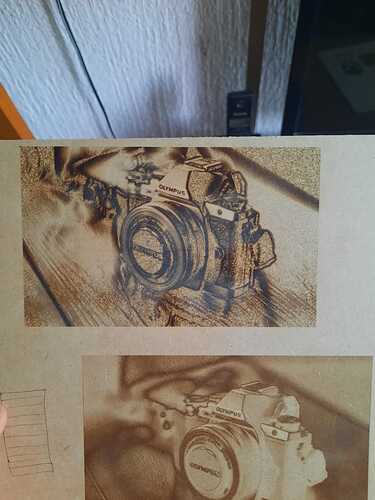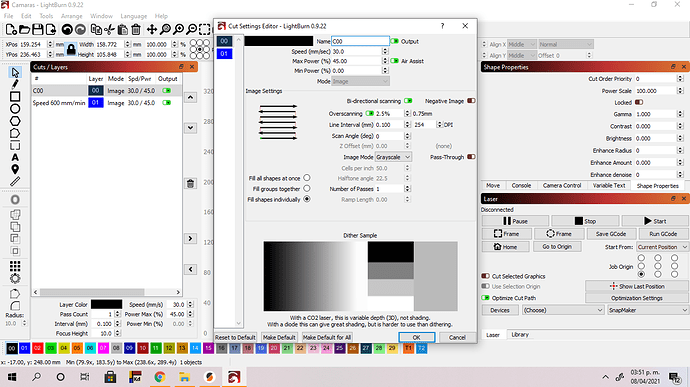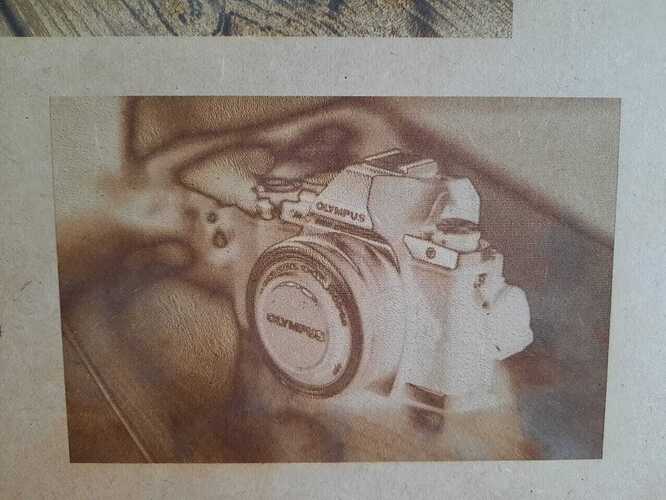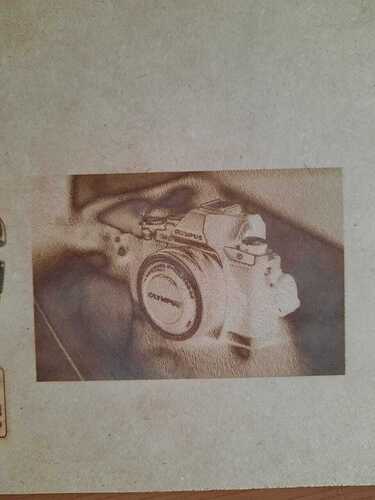Hi! New lightburn user with snapmaker 2.0
I tried to engrave the camera picture provided in Image Settings - LightBurn Software Documentation to try and test different engraving modes, i tried with dither and i got the first result. i found it odd that the black color came out white, so i put a negative filter on inkscape, exported the negative image, and then engraved it with dither aswell, and got a very, very similar result. What am i doing wrong? why does it look like that? i´ll put here aswell a picture of my settings. Also, can anyone explain to me how does the grayscale on lughtburn work? i tried that aswell, and it didn´t come out right (The first picture is the grayscale result, the 3rd is the “negative” image and the fourth is the “normal” image)
I have been having the same issues with using Snapmaker 2. I have been searching for almost 2 months for a solution to this strange semi-inverted image problem here, the Snapmaker forum and any Facebook group and google search with no actual resolve. I’m currently running step by step tests to document the issues also in the hopes that a solutin can/has been found. I’ve found some suggestions here and there , but none have been successful. It would be nice if Lightburn and Snapmaker would communicate with each other and work this out. It would be beneficial for both. Surely they can see the value in this, an intelligent company(s) could.
Hi, greyscale is the hardest of the settings to get perfected.(not sure how this one works)
The rest , Jarvis, Stucki etc are patterns of dots which are a lot easier to use.
Did you try using the ‘negative image’ in LB? ‘cuts/layers’ tab ‘green’ is on.
Works perfectly well for me.
What I’ve come to find is that if I pre-process the image in ImagR and use pass through, this causes the problem.
Apparently there is something that the Snapmaker doesn’t like when using the pass-through setting. And yes, I have set the “S” value below 255.
I have had no problems using only Lightburn processing.