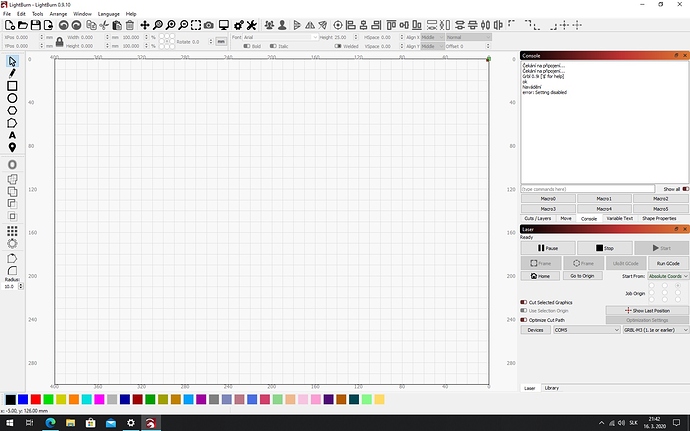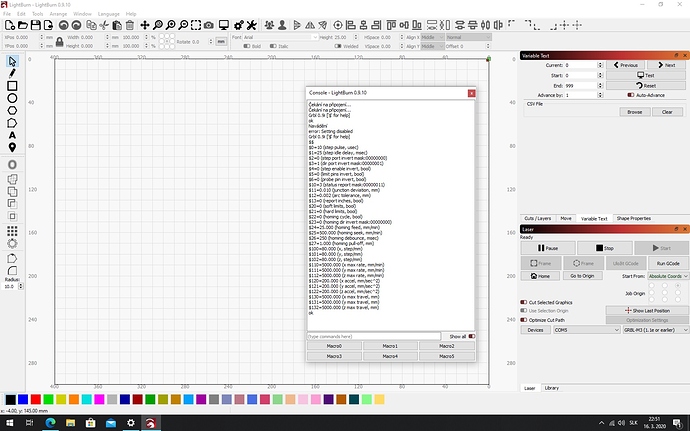Hi, can you advise me? Does not engraving me a photo, still makes only a black square, even the speed is slow
Going to need a bit more to offer any help of value. Review the following posts to start.
And - http://wiki.eleksmaker.com/doku.php?id=elekslaser_a3_pro - “Scroll down to the bottom “operating instructions” and follow that. Once you have it working in elekscam, it should work in lightburn. Follow the instructions to the letter and that will get you up and running…”
I have windows 10, lightburn 0.9.10 and eleksmaker A3 pro with Eleksman SE. I’m starting and learning to engrave a photo
We have seen this machine ship with an older version of grbl so go with the GRBL-M3 (1.1e or earlier) device in LightBurn. Ideally, you would upgrade to GRBL 1.1f and then use just the GRBL device.
Check your setting for $30 and $32 in the console by typing $$ and pressing enter.
$32 should be 1 (enable laser mode)
$30 should be 1000
The $30 value can be set either in your firmware to match LightBurn, or in the LightBurn device settings (S Max) to match your GRBL setting.
Here is another great resource for your setup.
http://wiki.eleksmaker.com/doku.php?id=elekslaser_a3_pro
As another member previously posted, “Scroll down to the bottom “operating instructions” and follow that. Once you have it working in elekscam, it should work in lightburn. Follow the instructions to the letter and that will get you up and running…”
sorry, i still don’t understand what to do
Have you reviewed the information I provided? Did you take the steps recommended by EleksMaker in their own documentation? These steps work and are the steps you will need to understand and adjust for your work moving forward.
These systems require fiddling and adjustment to work as you’d like. Having personal knowledge about the system you have chosen is a minimum requirement for generating desired results.
Once you have successfully configured your laser as prescribed by the manufacture, we can help you use LightBurn as an alternative software solution, but you will need to understand how your system works and the configuration and settings required to operate this laser, regardless of the software you choose.
What were the results after following the Eleks instructions? Let’s start there first.
I installed, the driver installed well, the laser shift goes, but when I engrave from the gallery so they burn in one place
@timo233, I would like to suggest a different approach here to best help each other.
Please rephrase the above and provide greater detail using your native language and we can translate on our end.
Are you able to use the supplied software after following the setup process I shared? What is the result of the initial setup process without using LightBurn? Do you get the same results? This would indicate an issue with the initial settings and setup, so this is a way to test that you have things running properly prior to setting up LightBurn.
dobre, stiahol som aplikáciu a neinštalovalo ju ale rovno ju otvorilo, postupoval som presne podľa pokynov. nainštalovalo aj ovládač, našlo mi port, manuálne pohnuť s laserom ide, ale keď dám robiť obrázok tak sa tvári že pracuje ale pritom stojí na mieste.
well, I downloaded the app and didn’t install it but just opened it, I followed the instructions exactly. installed a driver, found my port, manually move the laser goes, but when I take a picture so it looks like it works but still stands still.
videl som že tento problém majú aj iný.
I have seen others have this problem.
The App? Which App? I am not trying to make this harder than it should be, but I was not there to “see” what you did and what results you observed. I am trying here but I need you to be more exacting in your responses.
Aplikácia? Ktorá aplikácia? Nesnažím sa to robiť ťažšie, ako by malo byť, ale nebol som tu, aby som „videl“, čo ste urobili a aké výsledky ste pozorovali. Snažím sa tu, ale potrebujem, aby ste boli vo svojich odpovediach náročnejší.
Eleksmaker Evolution Desktop CAM V3.1
Thank you. Are you able to successfully create and laser a simple project, like cutting a 20mm x 20 mm square using this “Eleksmaker Evolution Desktop CAM V3.1” software? That should be the first goal to ensure the hardware and firmware are configured and working correctly and as designed by the manufacture.
Then we can move to get LightBurn set to work with your system. Please keep in mind, we do not produce this hardware, but really want to try and help folks get the most from their lasers. These are known as DIY systems for a reason. They take a little fiddling to get going initially.
Ďakujem. Ste schopní úspešne vytvoriť a laserom jednoduchý projekt, ako je rezanie štvorca 20 mm x 20 mm pomocou tohto softvéru „Eleksmaker Evolution Desktop CAM V3.1“? To by malo byť prvým cieľom, aby sa zabezpečilo, že hardvér a firmvér sú nakonfigurované a správne fungujú a sú navrhnuté tak, ako boli navrhnuté výrobcom.
Potom sa môžeme pohnúť a nastaviť LightBurn tak, aby pracoval s vaším systémom. Majte na pamäti, že tento hardvér nevyrábame, ale naozaj sa snažíme ľuďom pomôcť vyťažiť maximum z ich laserov. Z tohto dôvodu sa tieto systémy nazývajú DIY systémy. Berú trochu hlúposť, aby sa ísť pôvodne.
pohyb som vyriešil, našiel som auto nástroje pre Fix EleksCAM. štvorec robí. aj v Lightburn robí pekný štvorec, ale keď chcem fotku tak je to tmavé stále. skušal som v konzole aj $$ ale 30 a 32 tam nemám.
movement I solved, I found auto tools for Fix EleksCAM. square does. even in Lightburn makes a nice square, but when I want a photo it is still dark. I tried $$ in the console but I don’t have 30 and 32.
This would indicate you are using an older version of GRBL firmware. What is reported in the ‘Console’ window when you first connect? It should report the firmware version number. Please share that along with the entire output generated when you enter “$$” and hit return. Pase the contents here for review.
Znamená to, že používate staršiu verziu firmvéru GRBL. Čo sa zobrazuje pri prvom pripojení v okne Konzola? Mal by nahlásiť číslo verzie firmvéru. Prosím, podeľte sa o to spolu s celým výstupom vygenerovaným po zadaní „$$“ a stlačení návratu. Sem vložte obsah na kontrolu.
I see the message displayed when trying to connect reports:
Waiting to connect
Grbl 0.9i [‘$’]
guidance
This is very old firmware and should be updated as per the instructions I provided.
I also need you to complete the task requested. Please type $$ into the console then hit Enter/Return. You will see a bunch of stuff spit out to the console in response. I need to see that, so please…Copy and paste the entirety of that output and paste it here.
Pri pokuse o pripojenie prehľadov sa zobrazí správa:
Čaká sa na pripojenie …
Grbl 0,9 [[$]]
Jedná sa o veľmi starý firmvér a mal by sa aktualizovať podľa pokynov, ktoré som uviedol.
Potrebujem tiež, aby ste splnili požadovanú úlohu. Zadajte $$ do konzoly a stlačte Enter / Return. V reakcii uvidíte na konzolu kopu vecí. Musím to vidieť, takže prosím … Skopírujte a prilepte celý výstup a vložte ho sem.
This topic was automatically closed 30 days after the last reply. New replies are no longer allowed.