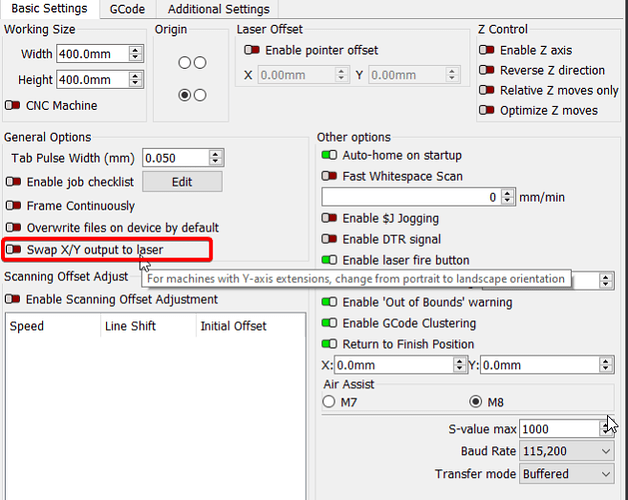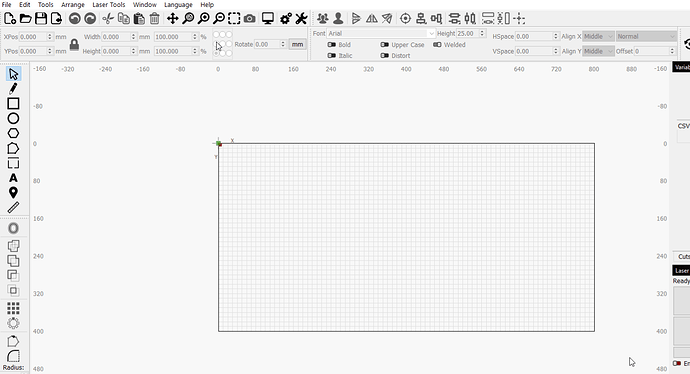I had to rotate the laser 90 degrees to fit on desk. My home is now on lower right instead of lower left. I would like to orientate my Lightburn screen to match the physical laser bed.
Physically rotating the machine does not change the Home position. The Lightburn screen still matches the machine coordinates. If you physically rotate the machine, you need to physically rotate the MacBook screen to match.
If you want to try the beta 1.6
There is a new feature that allows you to rotate the screen accordingly
Beta is in the forum here
Thanks Gill, that new feature just in time for the extension kit for my Laser Master 2. One fellow suggested turning my computer screen 90 degrees on my desk. ![]()
I have a 410x750 bed with the machine rotated 90 deg. Swap X/Y used to be very high on my wishlist, but I’ve gotten so used to working without it I really don’t think I’ll use it now that it’s available. I’ve just gotten used to what I have. Yes, I have to rotate some of my designs but it’s no big deal. Bed won’t fill my screen either way so still lots of zooming and panning. And still a random mix of designs in both portrait and landscape orientations, so still plenty of rotating regardless of the orientation used during creation.
This topic was automatically closed 30 days after the last reply. New replies are no longer allowed.