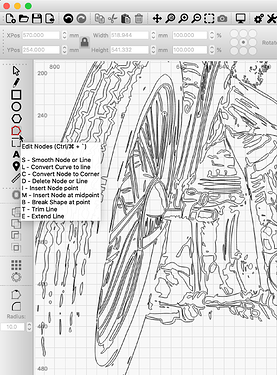Hey Guys, Only been using Lightburn a few months but I love this program. I was trying to find a tool that
would let you delete or erase a line. I have Corel Draw 2020 and it has a tool called Virtual Segment Delete Tool and also has an erase tool. Am I just stupid because I cant find anything like that in Lightburn and I know its probably there. Can someone point me in the right direction? Thanks.
You can delete an entire line by selecting it and pressing Delete key (or right-click and select delete) but I suspect you want to delete a line segment that is part of another shape.
Select the node edit tool, then select the shape. If the shape will not select, convert the shape to path, then perform these steps again.
Once the shape displays the nodes, you can hover over a line segment and delete only that segment (from node to node). If the nodes are not conveniently placed for your purpose, hover over a location at which you would like to have a node and press I to insert a new node.
If the segment crosses another at the point of desired cut, use the T key to trim away the line from the crossing point to the adjacent node.
Consider also to use the search feature of the forum using the terms “node edit” to find many posts which may be of use. You may also discover one of the many top-notch videos explaining these steps and features, created by the genius crew at LightBurn.
If you hover your cursor over almost everything in LightBurn, you will see a Tool Tip pop out. Hit F1 for even more.
In ‘Node Edit’ mode, hover over a line and hit ‘D’ to delete that segment.
This topic was automatically closed 30 days after the last reply. New replies are no longer allowed.