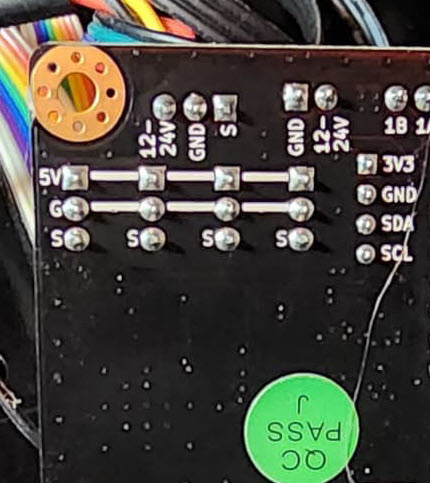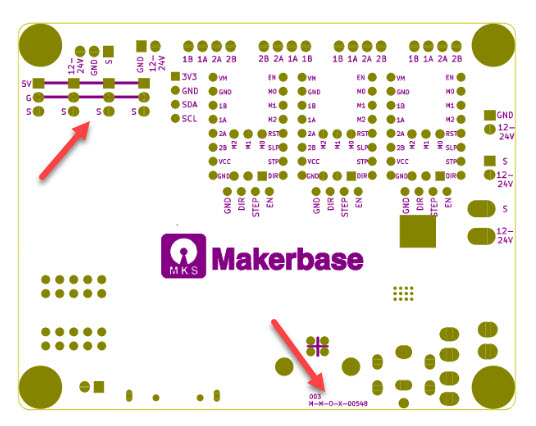Waiting for connection…
ok
[VER:1.1.2022051001:]
[OPT:PHSW]
[MSG:Using machine:MKS DLC32]
[MSG:Mode=AP:SSDI=MKS_DLC:IP=192.168.4.1:MAC=B8-D6-1A-31-23-31]
ok
Starting stream
Layer C00 Pass 1 of 2
[MSG:M4 requires laser mode or a reversable spindle]
error:20
Unsupported or invalid g-code command found in block.
On or near line 2:
Job halted
Stream completed in 0:00
also:
; LightBurn 1.3.01
; GRBL device profile, current position
; Bounds: X-0 Y0 to X66.59 Y40.5
G00 G17 G40 G20 G54
G91
M4
; Cut @ 300 mm/min, 30% power
M9
G0 X0.2588Y0.3904
; Layer C00 Pass 1 of 2
G1 X0.0045Y-0.001S300F11.811
G1 X0.0042Y0.0011
G1 X0.0036Y0.0021
G1 X0.0027Y0.0028
G1 X0.0016Y0.0033
G1 X0.0008Y0.0035
G1 X-0.0003Y0.0036
G1 X-0.0012Y0.0033
G1 X-0.0023Y0.003
G1 X-0.0032Y0.0023
G1 X-0.0044Y0.0012
G1 X-0.0047Y-0.0003
G1 X-0.0044Y-0.0018
G1 X-0.0033Y-0.003
G1 X-0.0015Y-0.0032
G1 X-0.0006Y-0.0039
any help will be appreciated.
Bill