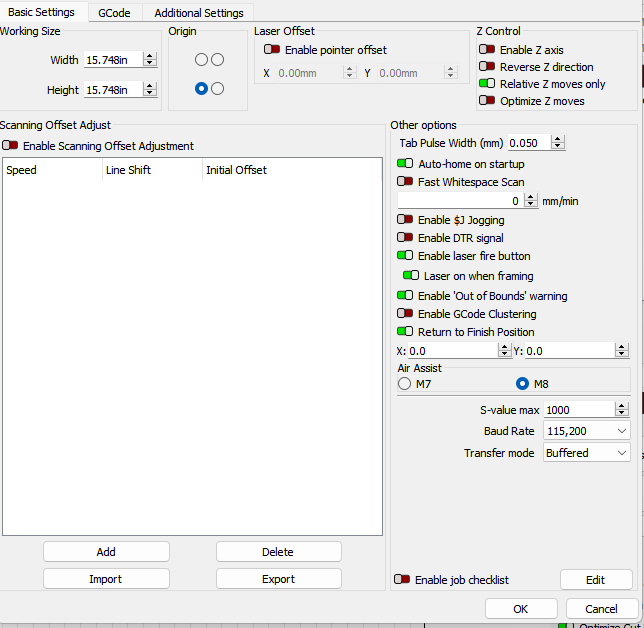Hello,
I have an Ortur Laser Master 2 Pro. OLF: 170. The laser had been running fine when I used it last. The machine homes when turned on and when prompted in the program. The laser will not travel on the X axis when framing or starting a job from the Job Origin. If I manually move the laser, it will run the job but will not do each cut or layers where they should be. The laser does not return home after the job is complete when manually moving it before starting a job. I have gone through the forums and have tried everything that I have come across under the Error:7 EEPROM read failed. Reset and restored to default values topics with no luck.
Thank you in advance for your assistance.
$I
$$
$#
?
<Idle|MPos:0.000,0.000,0.000|Bf:15,1014|FS:0,0|Pn:PS|CL:0,100|PS:2,1|ER:352,352|VA:22245,0|WCO:0.000,0.000,0.000|Ov:100,100,100|A:S|H:1,7>
[GC:G1 G54 G17 G20 G90 G94 G49 G98 G50 M5 M9 T0 F5999 S0.]
[ORIGIN: China]
[PRODUCER: ORTUR]
[AUTHOR: ORTUR]
[MODEL: Ortur Laser Master 2 Pro]
[OLF: 170]
[DATE:19:08:08 - Jul 12 2021]
[VER:1.1f(ESP32).20210403:]
[OPT:VNMZHSL,15,1024,3]
Target buffer size found
ok
$0=5.0
$1=5
$2=0
$3=2
$4=0
$5=7
$6=1
$10=2047
$11=0.050
$12=0.002
$13=0
$14=2
$15=0
$16=1
$17=0
$18=0
$19=0
$20=1
$21=1
$22=43
$23=7
$24=600.000
$25=3000.000
$26=100
$27=3.000
$28=0.100
$29=0.0
$30=1000.
$31=0.
$32=1
$33=1000.000
$34=0.000
$35=0.000
$36=100.000
$37=0
$39=1
$40=1
$41=0
$42=1
$43=1
$44=3
$45=3
$46=0
$56=1.000
$57=1800.000
$58=395.000
$59=6000.000
$60=0
$61=0
$62=0
$63=3
$64=1
$65=0
$259=0
$260=70
$261=1000
$262=290
$263=30
$264=0
$100=80.000
$101=80.000
$102=80.000
$110=10200.000
$111=10200.000
$112=1200.000
$120=2200.000
$121=1800.000
$122=2200.000
$130=400.000
$131=400.000
$132=50.000
ok
[G54:0.000,0.000,0.000]
[G55:0.000,0.000,0.000]
[G56:0.000,0.000,0.000]
[G57:0.000,0.000,0.000]
[G58:0.000,0.000,0.000]
[G59:0.000,0.000,0.000]
[G59.1:0.000,0.000,0.000]
[G59.2:0.000,0.000,0.000]
[G59.3:0.000,0.000,0.000]
[G28:0.000,0.000,0.000]
[G30:0.000,0.000,0.000]
[G59.6:0.000,0.000,0.000]
[G92:0.000,0.000,0.000]
[HOME:0.000,0.000,0.000:7]
[TLO:0.000]
[PRB:0.000,0.000,0.000:0]
ok
ok