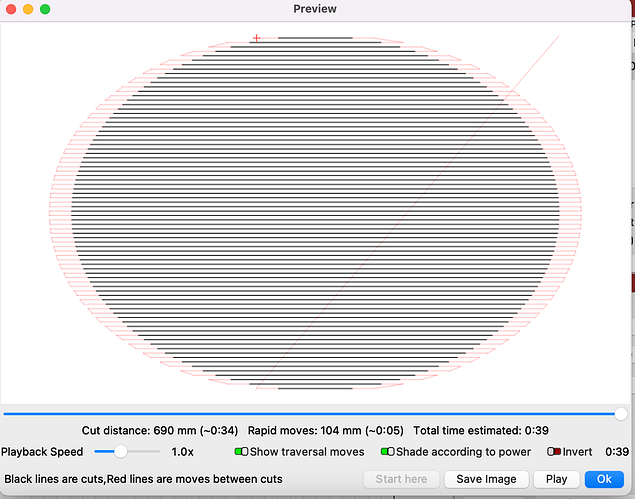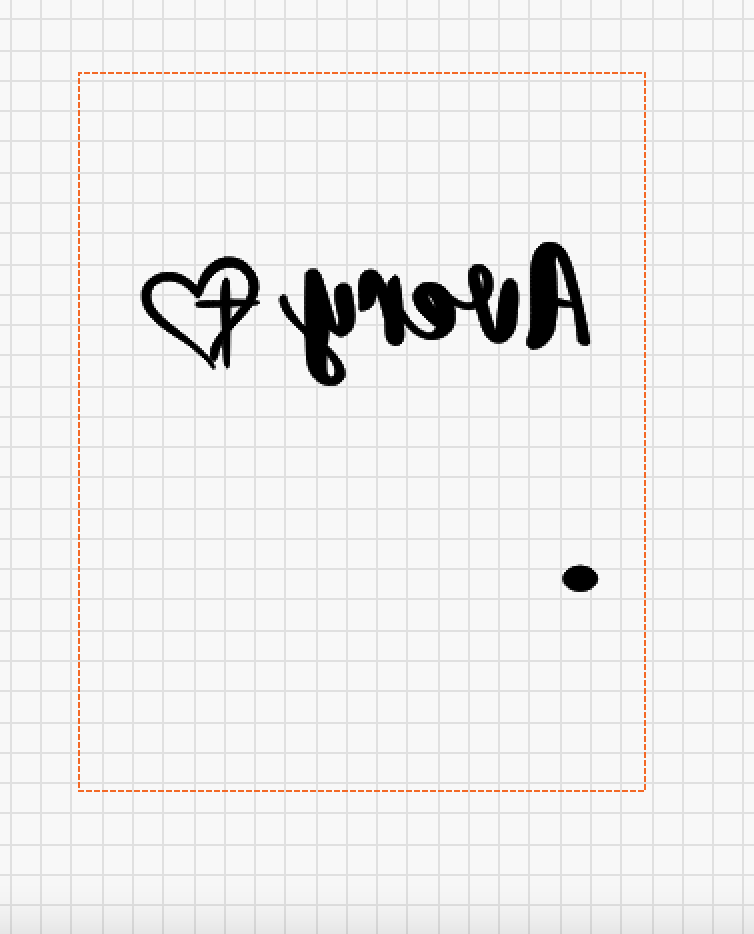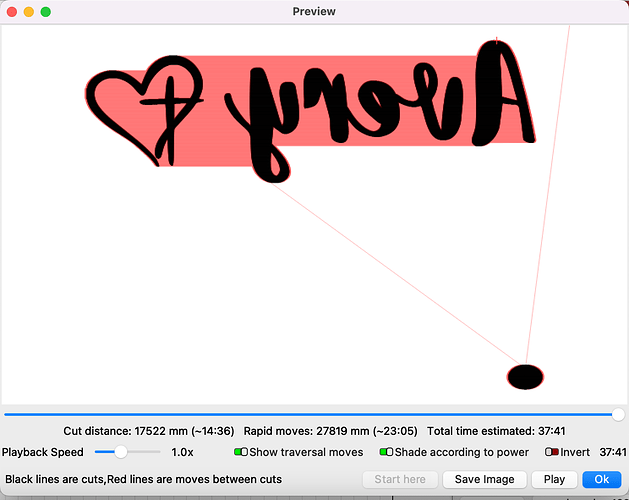Kbryce
October 27, 2022, 10:33pm
1
Hi, I keep getting error code 20 everytime I try to start the project Please help.
Here is what I see…
Starting stream
error:20
Unsupported or invalid g-code command found in block.
On or near line 2:
error:20
Unsupported or invalid g-code command found in block.
On or near line 4:
error:20
Unsupported or invalid g-code command found in block.
On or near line 5:
Stream completed in 0:00
ok
ok
ok
berainlb
October 28, 2022, 12:37am
2
Can you save the Gcode in Laser window using a .txt extension and then upload that file here for review?
What laser cutter are you running (model name) and what process did you follow to set it up?
1 Like
Kbryce
October 28, 2022, 12:58pm
4
I have the Ortur Laser Master 2. I had it working fine until I got code 20.
Thanks! And has anything changed in your set up? Were you able to save that GCode for us to take a look at?
JohnJohn
November 8, 2022, 11:23pm
7
Kbryce
November 9, 2022, 4:23pm
8
Here is the G-Code for the file. Nothing has changed, still same error.
Avery Cup.txt (521.3 KB)
JTR
November 9, 2022, 4:43pm
9
It looks like you have Rotary Mode enabled and set to the ‘A’ axis. Try toggling Rotary Mode off. You can go to ‘Laser Tools’ > ‘Rotary Setup’ to find the switch, if you don’t have it enabled in your Laser window. If you are intending to use a rotary, it should be set to the ‘Y’ axis- that can also be controlled in the ‘Rotary Setup’ window.
Kbryce
November 10, 2022, 4:09pm
10
I fixed the axis and it is on Y axis, however when I sent it to burn, it is burning something other than what is on my screen. It is not the image I have in Lightburn. The image is stretched very wide with many lines.
Below is the G-Code
Avery Cup 2.txt (3.0 KB)
berainlb
November 10, 2022, 4:14pm
11
Can you upload the .lbrn file that was used to generate the gcode?
Kbryce
November 10, 2022, 4:16pm
12
berainlb
November 10, 2022, 4:19pm
13
I can’t correlate the g-code to the .lbrn file. What does Preview show you? Can you take a screenshot?
Kbryce
November 10, 2022, 4:25pm
15
It looks fine on my screen and in preview, but cut very wide and with vertical lines, not filled in.
Kbryce
November 10, 2022, 4:29pm
16
Avery Cup 3.txt (3.3 KB)
Avery Cup 3.lbrn2 (42.6 KB)
Here is the G-Code again. and the Lightburn File.
berainlb
November 10, 2022, 5:56pm
17
When you’re running the job and saving the g-code, do you have all the relevant elements selected?
For some reason it looks like only the oval is being saved in g-code.
Kbryce
November 10, 2022, 7:05pm
18
The oval was the only thing I was cutting. I was making a test cut before cutting the rest. Previously I cut something else and it had the same effect, it was wide with vertical lines.
berainlb
November 10, 2022, 8:32pm
19
I don’t see any reason why the gcode would be generated that way from what’s available.
Can you take a full screenshot of LightBurn with the design loaded?
system
December 10, 2022, 8:32pm
20
This topic was automatically closed 30 days after the last reply. New replies are no longer allowed.