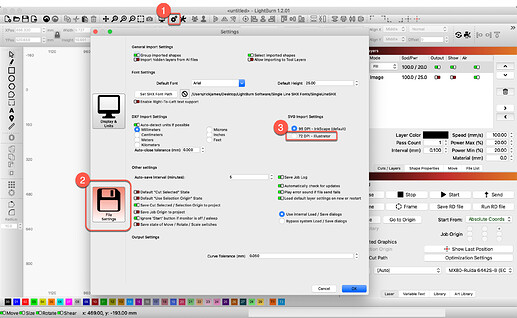I’m trying to bring an Illustrator drawing into Lightburn at the exact size it is in Illustrator. I’ve tried importing and copy and paste. But the Illustrator drawing always comes in smaller or larger. Is there another method I should be using?
What file format are you using for these files?
There are a couple of things worth checking.
AI and SVG generally use real units, so if you have AI or SVG files importing with an incorrect scale, post an example file here or email to support@lightburnsoftware.com, include a link to this post for context, and we can take a closer look. ![]()
I’m using native Illustrator files on a Mac. After reading the previous post on this topic I think the issue may be the import DPI setting of 96 vs the Mac 72. I need to do some more testing with this change
This topic was automatically closed 30 days after the last reply. New replies are no longer allowed.