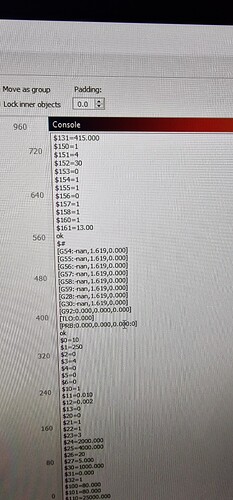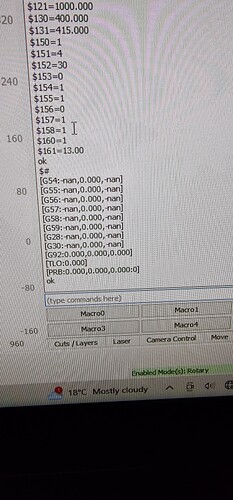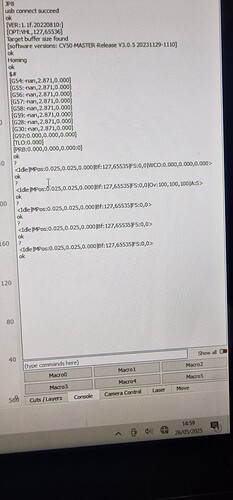Hi guys really coukd use some help as this has stumped me I’ve tried googling and every thing but no luck so basically I have a falcon 2 laser and I decided to type in $# in console and I noticed I kept getting G54, nan and I don’t know how to correct it really could do with some help and now I’m getting G54 nan 0,000,nan
Send $RST=# and the settings should be reset to zeros.
Thank you for replying I tried that and still didn’t do any thing
What do you expect it to do? For a laser, you don’t need those coordinate systems anyway. Just ignore it. ![]()
Thanks just bugging me how it was all normal and now it’s not ![]()
![]()
NAN means “Not a number”. Try entering G54 0,0,0 and see if it takes that.
If it does not, and it is not screwing something up, just ignore it or contact the manufacturer.
Thanks I’ve contacted manufacturer as its not homing properly after a job and I know it’s because of the G54 nan part I’ve tried what you said but it wouldn’t recognise it
Try reflashing the firmware as this could be caused by a corrupt installation.
And to confirm, you ran this command and nothing at all changed?
$RST=#
Thanks but I’ve tried $rst=*, $rst=# and still nothing fixed it also don’t know if this is a problem but when I home my laser it sits at 0.03 on x and y
That is the reported value or you’re somehow measuring this?
If you run ? command multiple times what is the output? Can you copy/paste here? It’s likely impossible to say if the issue with offsets is related but may prove interesting.
In any case, I’d still suggesting trying to reflash the firmware.
Thanks ill run the ? When you say reflash the firm were do you mean to reinstall the software if so I tried that and nothing I thought it my be light burn but found out it wernt after I tried to move it to another pc I was wondering if it could be a data cable thought
The control board on the engraver has ‘Firmware’ which is changed or updated only by ‘Reflashing’ it. ![]()
This is generally expected.
A good USB cable with shielding and Ferrite cores (plastic lumps on each end) is highly recommended.
I don’t see anything particularly interesting in the output of ? command.
You’ve reflashed the firmware and you still get the same output? That’s surprising. But if so, you’ll either have to live with it or replace the controller.
Is that cheap and easy to replace
If your machine is still under warranty I’d suggest contacting the manufacturer or vendor. If not in warranty then you’d have the option of doing a same board swap if your manufacturer offers replacement boards. That would be as easy as removing the current board and replacing it.
Alternatively, you could get a 3rd party replacement board. The difficulty of that will be about how different the replacement is from your current board and your own skill level and background knowledge.
Just tested it out using memory card and it worked fine without any problems only when I connect it to pc do i run into problems I wonder if a setting is wrong that’s causing the issue
You hadn’t mentioned any actual issues caused by this until now. What are you experiencing?
And how is it different between memory card vs connected?
Note that how the controller initializes should be exactly the same irrespective of connection or not.
If you’re referring to the original NAN issue then no, this would be unrelated to a setting in either GRBL or LightBurn.
Immediately after homing try entering into the console:
G10 L20 P1 X0 Y0 Z0
Then
$10=0
$#
?
I’m just curious to know if it will change anything relating to the NAN.
The v3.0.5 firmware update for it is dated 2023?
I’ll give this a go when I get in