Any idea how this could happen? Lightburn with latest firmware and OMTech 55W with Ruida controller
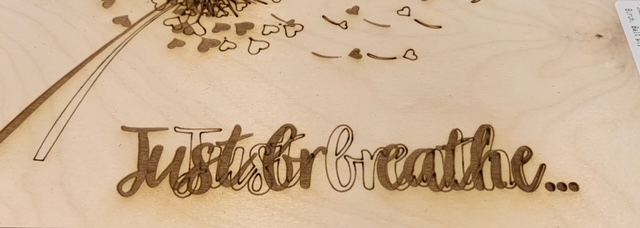
Any idea how this could happen? Lightburn with latest firmware and OMTech 55W with Ruida controller
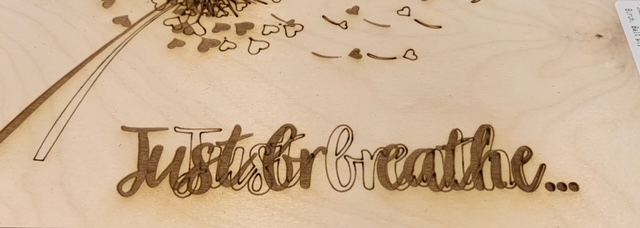
Might post your .lbrn2 file…
![]()
You sure the belts are not slipping? It looks all messed up and not uniformly messed up.
If you’re willing, cut your fill speed in half and your engrave power in half and repeat the job on a wasteboard or scrap. I want to see if it’s similar to the scanning offset problems I’m seeing elsewhere.
Rebooted computer and changes settings to 250 mm/sec/ 15 max/10 min power. Results were much better, but lines are still slightly offset more so at top. I’ll forward more settings if you guys let me know what to include.

I’m going to run this in a bit. Quick question. Does this happen at different locations on the machine? Say top left/right, center, bottom left/right.
Haven’t really tried that. No issues with other designs except one other
Is the piece moving? I’m running your file now and you have “fill shapes individually” selected on the red layer. It’s bouncing around a lot.
Only thing I did is use the mirror function on the tree and words to look like your picture. Then scaled it down for my test piece of wood. It’s on 1/4 ply so it didn’t move or need hold down.
To be honest, I just used whatever settings were default. Should I change the fill settings? The way it was set up was the quickest by about 50%. The piece was not moving. 1/8" ply held in place with magnets on edges. Sorry if this is a stupid question, but not sure why you would need to use th3e mirror function.
The tree was on the right hand side on the file you sent. So when I mirrored it the words went backwards. Then I mirrored the words to make them correct.
Try sending the file to laser then run it from there.
Try to change to fill all shapes at once. It does add a minute to the burn. Still try to send file to laser then run from laser. It’ll rule out the computer and connection as a possible issue.
Didn’t see you ran it from laser. I’d do a quick alignment check and see if something is out of whack.
Don’t think it’s beam alignment. Looks good other than it’s shifted.
![]()
There was a few posts about a setting in the ruida controller that causes this. I cant remember what it is though. I thought it was a setting specific to the x or y axis.
I’ve been trying to think of anything that would account for a shift like they are experiencing.
I would think it would have to be some kind of difference between ‘Cut parameters’ and ‘Engraving Parameters’.
Two operation, one is a cut, one an engrave. ?
The controllers parameters for ‘cut’ is separate from those of ‘engraving’ … ?
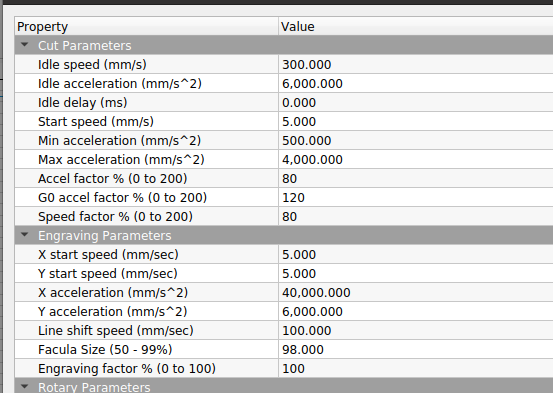
My acceleration values might not be right for you.
![]()
I think it had to do with PWM. I’ve never messed with that setting and both of mine are disabled.
A quick scan of topics I found this.
https://lightburnsoftware.github.io/NewDocs/ConfiguringRuida.html#fixing-skewed-engraving
I had seen that too, but this is more a shift than a skew. I had checked alignment on the laser about a month ago and everything was fine. I am noticing a slight rattle between the x axis belt and the beam. Not sure if it’s new, I guess I never had a reason to pay any attention before. And now that I look closely, all the shifting seems to be across the x axis but it’s not consistent. It seems to be worse at the top and by the time it gets to the lettering at the bottom it’s very close to perfect. Strange…