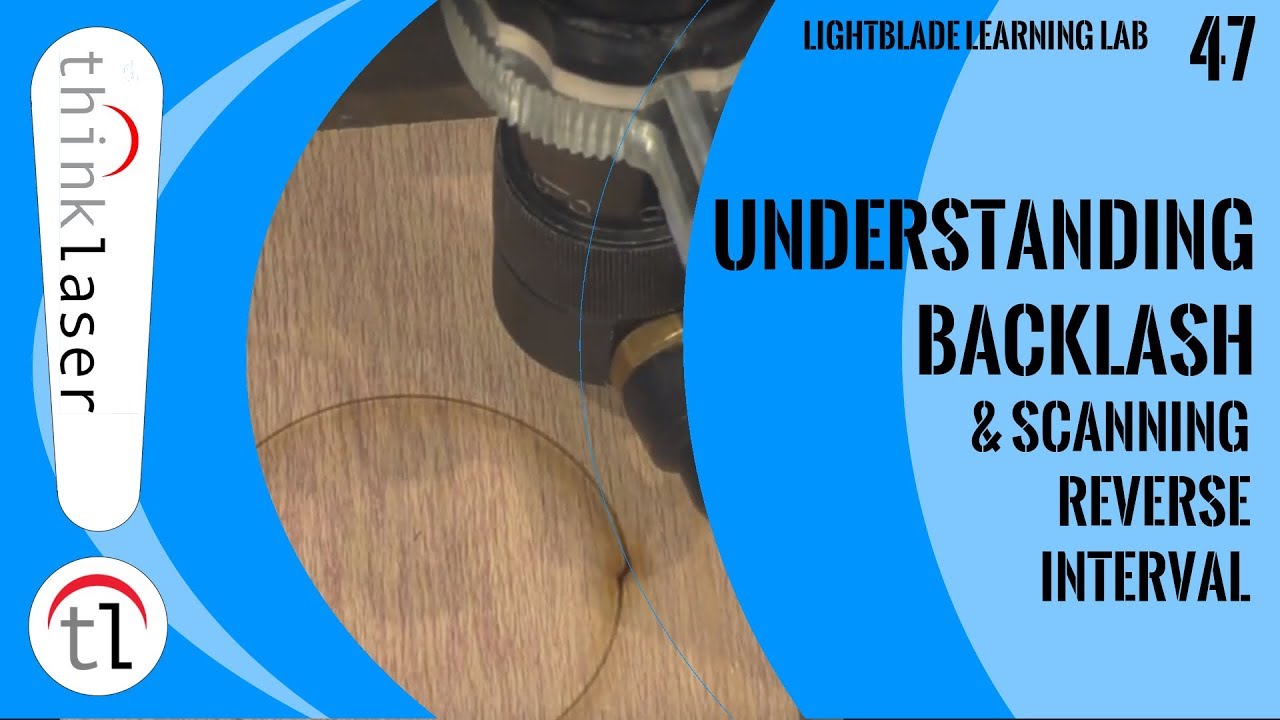Lets go back to @PKKid suggestion and check the belts.
And, thanks for everyone’s help so far!!!
I’ve seen similar when the grub screw is walking out isn’t quite loose…
Don’t know why they call it that as it’s not a pwm output, it just tells the motors which edge is active.
Guess it’s like air assist ending up ‘wind’…
![]()
PWM is Pulse Width Modulation. Has to do with the digital square wave signal.
Everything that is digital has a square wave signal. Few are PWM.
The output from the controller is only steps/direction.?
![]()
Just going by something I read
Are you currently engraving your scanning fill in one direction? (bi-directional off) If so, the offset image willl be offset in one direction. It’s caused by the minor delay in turning on the CO2 Laer tube at speed.
This may be worth review:
Russ says ‘belt climb’:
His error in the output is way larger than you could compensate/fix with these methods.
It appears that the offset is increasing along the Y axes going up.
How is this engraving? Order wise…
Is the fill starting at the bottom?
![]()
This feels similar to a problem I had:
Try changing your rising edge settings. Be smarter than me and note what they are now. Then change just one of them. If that doesn’t work revert and then change the other one.
I think you are experiencing the same issue I have. See my post here: Scanning Offset table not recognized after 1.0.0.6 - #2 by JohnJohn
The examples I show are some test patterns but essentially my results on actual projects are appearing just like yours. I haven’t had a chance to send the log files that Lightburn Requested but I just reverted back to a 1.0.xxx release and it works correctly again. Read my post for all the details. I’m assuming you are running a 1.1.xxx version of the Lightburn software? Hopefully that solves your problem, I just about pulled my hair out trying to figure it out. Good luck.
Here is the link to previous versions. I found 1.0.06 to be the last version that worked for me. Any 1.1.xx produced the error.
Definitely agree it’s VERY likely a PWM Rising Edge Valid setting: I had a similar problem with my Omtech 55W and based on the fb group I suspect many Omtech 55’s are misconfigured from the factory with this same issue.
As I understand it both the x and Y PWM Rising Edge Valid setting should be the same (as they are using the same motor on the X and Y) - for some reason mine shipped with one True and one False. I flipped the x to false and left Y at false and it fixed my problem. Note your machine might need the opposite setting.
Check the Lightburn documentation here: and look at the section on Skewed engraving at the bottom.
https://lightburnsoftware.github.io/NewDocs/ConfiguringRuida.html
This topic was automatically closed 30 days after the last reply. New replies are no longer allowed.