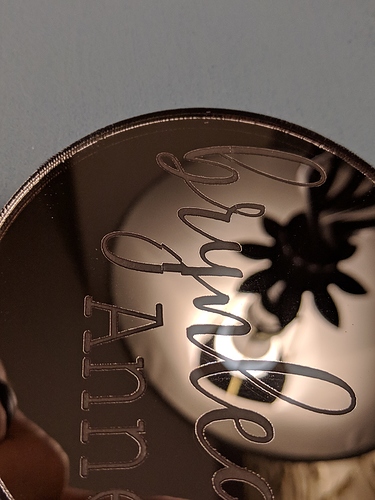Hello All! First post, absolutely love the software and the camera!
I’m starting to use the fill feature some now and I’ve noticed that the fill method seems very inefficient. Instead of pulsing at multiple locations in one pass, it hits the first mark, retracts to the start of that line, then hits the next furthest mark and retracts back to the start of the line again. This continues until it’s finished with that line and then it moves up the y axis a hair and repeats the next line. Am I missing a setting somewhere for this? I have selected flood fill and that seems to have helped a lot with speed. I have a 150w rudia controlled Chinese laser. Speed set at 300, power at 20. I haven’t changed any line per inch settings so those are whatever factory would be.
Also, using the small settings, it’ll sometimes completely skip a fill area and then come back to it later even though it was the next line to go
. Then when it comes back to fill that area, it’s alignment is off. See attached (it’s mirrored so it’s impossible to show) Thanks so much for any advice you can offer!