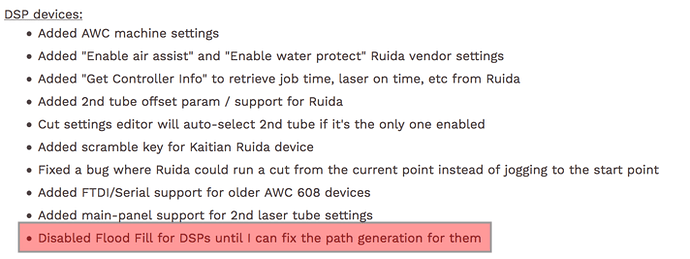Flood fill isn’t in an option in version 9.03. Is this featured removed for good?
You have not provided any information about your setup (controller/firmware) here, nor in your profile, so I will guess. You are not seeing the option for ‘Flood Fill Scanning’ if you have a DSP version of LightBurn due to unresolved issues with current path generation code and these controllers. Once resolved, it will return. If you are not using the DSP version, you should still have this as an option.
From the release announcement and release notes:
I also see you sent an email to our support team just prior to posting here. I will close the email ticket as we have addressed your question here. Email should be reserved for license issues and business-related discussions.
Hope you get this fixed soon. This is an incredible time saver. Was there always a problem with the code? I didn’t notice any issues in previous versions?
Rick,
Thanks for the update. I haven’t seen these notes yet that you have provided.
I hope this feature comes back soon as it is a huge time saver for large jobs. I have a 48" x 36" bed, without flood fill I’m doubling if not triple-ling my time for a job now.
Will be looking for the fix for this soon hopefully.
Thank you,
Michael Wegiel
Hi Michael,
If you need the Flood Fill feature and it wasn’t causing issues for you, you may be able to revert to a previous version of LightBurn that had it.
Here’s a link to the version archive:
https://drive.google.com/open?id=1j8Z0gfKS0ert7n0qnN05W5aimU6Fontm
It worked well for simple things, but people would enable it for complex shapes and something about the way the paths were generated caused problems with some Ruida systems. The time savings were falsely reported by the old preview system, which didn’t account for acceleration time, so people were turning it on for everything, even though jobs often took longer with it enabled.
We kept getting support emails with “it got half-way through a job and there were missing lines everywhere”. This isn’t actually a bug - it just goes back later and fills them in, but people would panic and wouldn’t let it finish. And then there were cases where the job would simply fail, or miss lines because of machine backlash, or some combination of these.
Unless you’re running a large frame with an empty center, the bulk of the time saved can be gained by using “Scan Groups Together” and grouping things appropriately.
This is the ideal candidate for Flood Fill (red is traversal space):

Scan Groups Together is better for stuff like this:
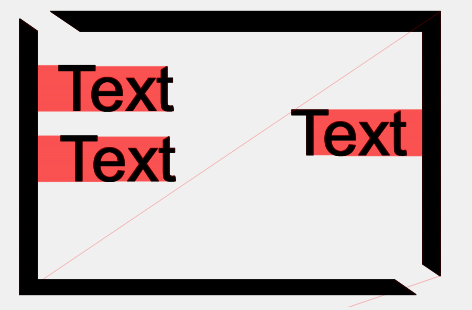
You can also use the Boolean operators to split a job into left & right halves and run those as two groups - I did that above with the frame, but then moved them apart so you could see the split.
Thanks for the explanation.
This would mean I wouldn’t get the apply path to text feature if I roll back the version of software.
This is a tough one to decide, what feature do I want to lose.
Thanks for the possible workaround with grouping. For Boolean operators, all I see for options are Union, Differences, and Intersections. Not exactly sure how to use the Boolean operators to split a job into left and right halves. I would need a little more info on how to do this feature. This step seems to add more time to logo designing and laser head time travel.
Thank you the great software.
You can find release notes posted with each release. You can find them on our site under the ‘News / Blog Post’ section as well as a text file included with the windows install package called “ChangeLog.txt” covering this information.
As Oz identified above, you have options to achieve similar job processing times using other tools available to you within LightBurn, so I don’t understand why you think you are giving up something.
The Flood Fill feature for Ruida controllers is currently broken and thus has been removed. It is being worked on and will be brought back once we can make it work properly and provide the desired value and results. But you can still gain the desired output in about the same time if structured correctly, so no lost functionality, just a different process than you have been using.
One of the most powerful tools on the forum is the search tool available in the upper-right on every page. When I search for “Boolean features” this is the first returned post. After reviewing this, let us know if you still have questions or are not getting the results you expect.
2 posts were split to a new topic: FTDI Drivers in new installer?
This topic was automatically closed 14 days after the last reply. New replies are no longer allowed.