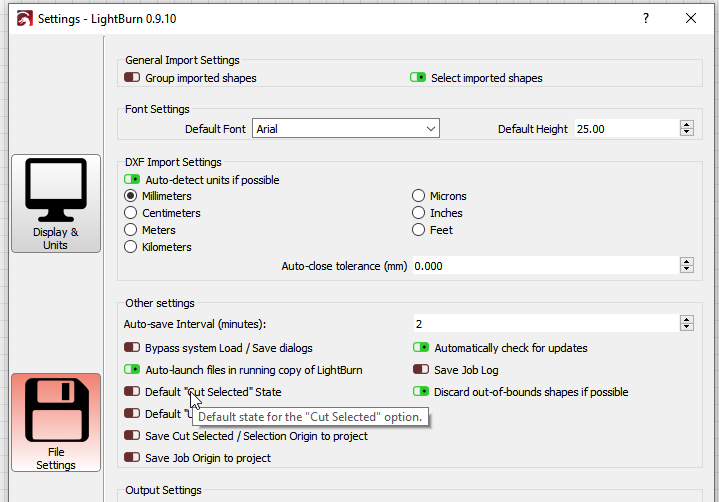Hi. I just updated Lightburn and noticed that Frame speed is really slow. What is it ? I have’t had this problem before update. Please help
They’re working on it. They are aware of it!
As @Mrrick386 identifies, we are aware of this issue and are working on a patch for this a a few other things due out shortly.
Thank you for reporting this.
Great. Waiting for update.
I have one more request to Lightburn team. I wonder I if had an option " Cut Selected Graphic" always ON even after close application and reopen it. I always forget to click it ON and then my machine goes crazy  !
!
Thanks
This is about the maximum that I can code in LightBurn so far. If it doesn’t already exist, and Oz approves the use case, I can handle it ![]()
That said, I could see quite a few potential issues with having this persist across different designs in LB.
If your machine goes crazy when you forget to turn that on you’re doing something really weird. However, it seems a lot of people do weird things, so this was added:
That switch, and the ones under it, control the default state of Cut Selected and Use Selection Origin, and control whether to save the state of the switch to your project files.
Wow ! That’s awesome, thanks for helpful option 
Hi there
I asked about the frame speed a couple days ago but now I can’t find it, so I am asking in this thread.
I was told that you can set the frame speed in the Move panel, but that is not working.
It seems like that is only for the move buttons in that panel and not the Frame.
I can see here that you guys are working on it and that is great, but will it be so the user can choose the speed? Please 
Yes. You have always been able to set the speed for framing - this is a temporary bug, and is already fixed (just not released yet).
Ok so where do you set the speed? (When it is released)
Cheers
Klaus
Ps. Keep up the good work 
Windows - check mark: “Move”
Ok thanks.
So that is where you are setting the speed for manual move?
Cheers
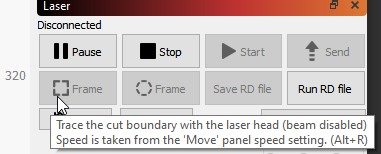
Ok thanks.
When do you think that will be implemented?
Cheers
LightBurn does not provide release dates. We are aware of this issue, it has been fixed and we are working to push out a patch with this and a few other things as well and expect to do this eminently.
Hello. Do you know when new update will be released with fixed bug of speed frame ?
March 23rd. LightBurn 0.9.11 patch release available
ok, but the bug is still not fixed in this update
I would certainly defer to @LightBurn at this point, as to the best of my knowledge, it’s been fixed for everyone else with the release of 0.9.11.