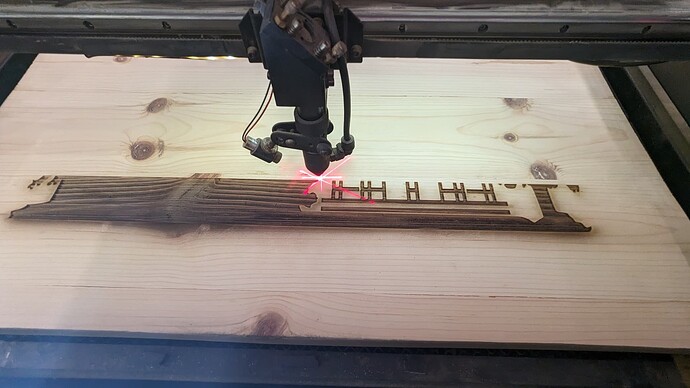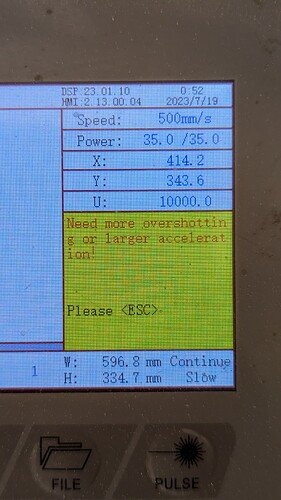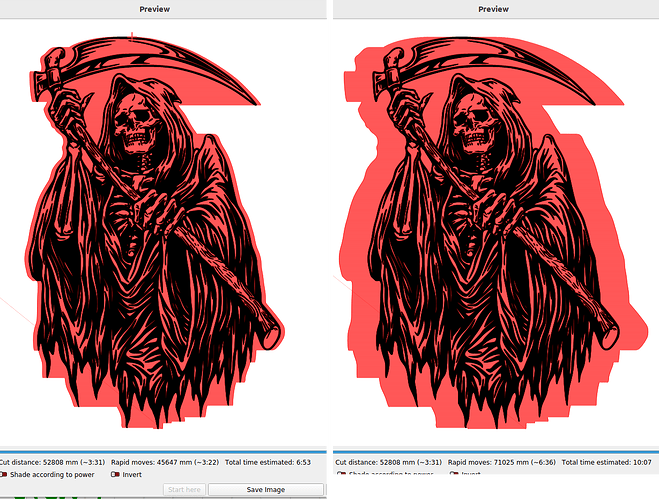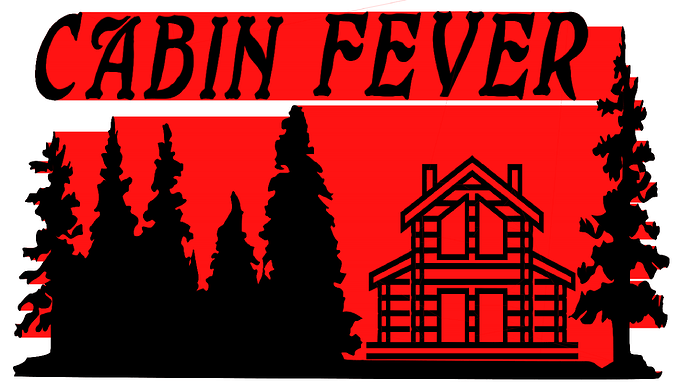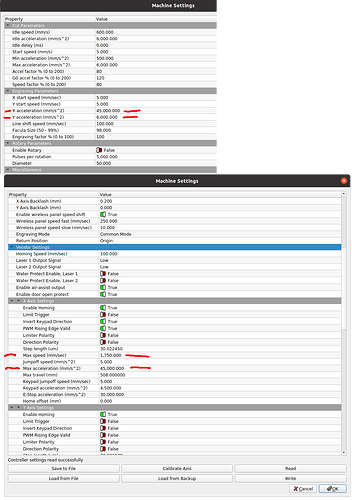OK, i have not had this problem, i know about overshoot, but i am doing a large sign, and 3X in a row and i loaded a new file in… it freezes in the middle of the burn! AT the same place, and then pops the error… HELP?
Might be helpful to us if you pasted the output or advised us of what error… ![]()
![]()
Sorry, 700mm at 35% it literally jams up in the middle of the board and is the overshooting error… It does not let me continue the burn… It is a BIG space and i had the overshoot error at the beginning, i shrunk the burn and it did 4" of the bottom and then freezes, same spot… i tried to load a new file and reset the machine… same output… I know might not be LB but it is acting really weird!! It would stop and go to top right and do a wiggle and then back to the bottom and keep burning. did the same thing same spots 3 times… IDK, it is like the program burn is glitched or something… I did just replace my tube, but did 6 burns of other things before this project…
ALSO thanks for the help, i NEED this piece to work and i can not move it… i would have to start over… it is a 22x32 wood road sign… LOL
Where is this overshoot error displayed? Are you referring to overscan or slop?
As far as I know the only error the Ruida produces is a slop error… so I’m not sure of what error, yet…
These work fine as does Lightburn… so I have to assume you’re having issues with the coordinate system…?
Are you using start or send?
If you send it, the Ruida will know about overscan before it will attempts to execute the job…
What you’re telling me hasn’t gelled yet, so I’m trying to follow what you are doing. And EXACTLY what error you are receiving… I assume on the machines console.
![]()
It is on the controller… IDK about the coordinate system… The machine worked prefect on 5 pieces before i did this one. IDK…
I did both… I got the overscan at first, shrunk the size of the piece… it worked, then it did it at the middle, 4 inches into the burn.
I cleared the error, i will run it again and let you know…
THANKS for the help!
This being a Ruida controller on CO₂ laser, I assume it homes automatically when it’s turned on and that you never reach in to shove the laser head around by hand.
If so, then select Absolute Coordinates in the Laser window, position the pattern in the workspace, put the material at the corresponding position on the platform, frame it to verify it’s set up properly, and it engrave at the same spot every time.
Yes it does… No i do not! LOL
I am not sure how that is pertains to this, it is not where it starts, i does this when it is running a program.
OK, i ran it again… no laser… It is the same “need more overshooting or larger acceleration” it is on the machine controller… In the middles of a burn in the middle of the piece?
AAARRGGGHHH IDK WTF!!!
Is the laser set to Absolute Coordinates?
Is the design in the middle of the LightBurn workspace?
Is the material in the middle of the platform?
If the answer to any of those is IDK, then, well, I know what’s happening.
Yes it is, i never changed it…
Yes it is…
Yes it is…
OK, now we have a bit more information to work with.
Upload the offending *lrn2 file, along with a picture of the half-finished material on the platform.
Upload a screenshot of the Machine Settings for at least the X axis:
Then we can see what you’re seeing and perhaps figure out what’s happening.
It’s being driven outside of the work area by the overscan…
First time I’ve seen this text… but it’s the same as slop. Too bad they don’t tell you the axes… It’s more than likely the X axes…
There is a limit of 4mB for an upload…
Can you put it on something like Google drive? and post the link here…
What kind of speed are you running?
Can you slow it down?
![]()
It is doing it in the middle of the piece… Why is that? It stops in the middle of the pass.
I am doing 500mm/s at 37% power… Should have no problems… IDK
It is having glitches, it will stop and drive up to the top corner of the piece do a 1 second burn then go back to the bottom burn… IDK, it seems the program is glitched… NEVER seen it do this…
I am trying to get it uploaded.
OK, it does not even want to go into drive… IDK…
I’m gonna pull out my (remaining) hair!!!
This speed sounds like it’s outside of what’s possible on these stock machines. What is your maximum speed set to in the controller?
This is still pretty fast… and it has large overscan…
My machine will run 1650mm/s, but not for engraving… for fooling around with… these kinds of speeds outrun the response time of the lps…
My machine, when new, I kept the speeds in the 200 to 400mm/s. Now that it’s substantially faster, I still engrave at this speed range…
I’d suggest slowing it down…
The Ruida knows when you load the file if it will go out of bounds… So I wonder how this isn’t detected by the controller… before you execute the job…?
Use the Lightburn preview screen with show transversal moves enabled… you can see the overscan by the orange… This is two changes in acceleration, you can’t change that without lowering the mass on the gantries/head, but slowing down the speed will also reduce the overscan.
Again, are you using Send or Start to initiate the job…?
Don’t work on this stuff when frustrated… you will only end up breaking or changing something you shouldn’t… Have a cup of joe…and relax… your brain works on this type of stuff in the back ground…
![]()
I literally just ran another project at 1000mm and had no problems…
"This speed sounds like it’s outside of what’s possible on these stock machines. What is your maximum speed set to in the controller? IDK, never changed it.
“So I wonder how this isn’t detected by the controller… before you execute the job…?” I did it warned me, i shrunk the piece, it starts… freezes…
I have done both… same output.
I understand what overscan is, but WHY in the middle of the work? It is not doing it at the edges…
If you ran this at 1000mm/s, I’d be shocked if it could even get to that speed… If you enter 5000mm/s it generally wont tell you anything, even though it can never ever reach that speed…
What is your configuration in the Ruida for maximum X-Axis speed?
This is what limits your X-Axis speed…
These are from my machine, don’t use these values, but this is their location…
What values are yours?
Something is odd here… ![]()
![]()
NOT this project, another project, i run almost everything at 700 plus. I have never had this problem, in 2 years. Can the burn program have problems? I also can not seem to mass delete the files, i get “buffer full, delete file to continue”. (not exact words)
Where is that info? If it is in the system, i can ALSO not get in there. the password does not work… Just another problem…