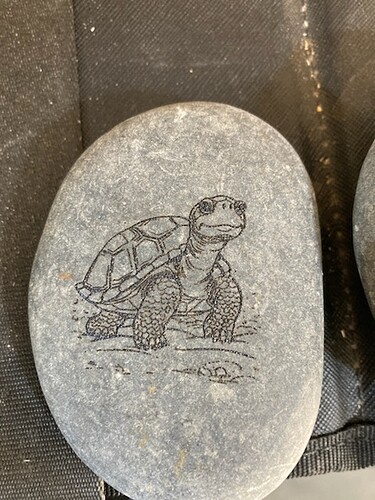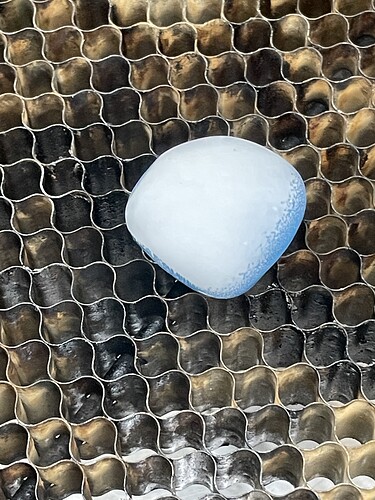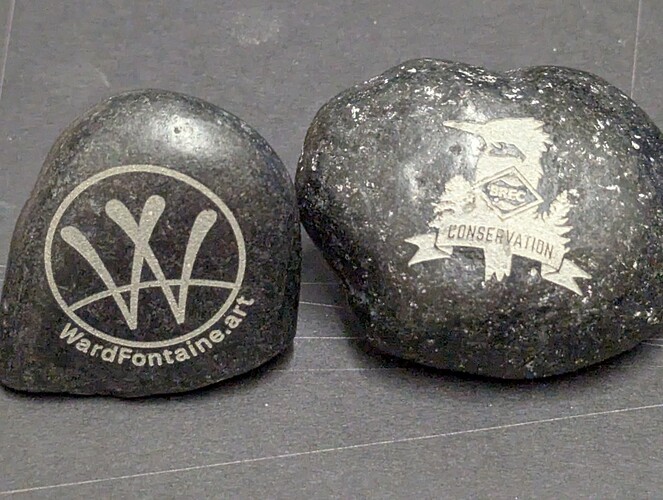Yes.
From the bag of rocks I purchased, look-alike rocks sometimes gave very different results. I think rocks gathered from the same geologic location, not a river bed, might be more consistent. I should have paid more attention in Geology Class!
Oh! that just put the per item price up, to cover the cost of the unusable ones.
Ah, geology class…Who Knew!
My grandkids and I fooled around with engraving some rocks with decent results. We learned the quartzite does not engrave but might with a coating. I discovered (to my surprise) that my wife had bought some rocks from TEMU and those engraved decent considering it was our first try. We’re using an Xtool D1 Pro20w and I had to clean my ways and rollers afterwards due to a gritty residue. We’ll try it again when the kids find some more pictures that they’d like to try.
Great images!
Yeah, I saw the same thing in my iCube. I went through a filter pretty quick. I did a thorough vacuum job on it when I got it back home in FL.
When I do my next rocks, I am going to use a shop vac close to the rock
I got some random rocks from Amazon (for painting, according to the listing). Most of them have not taken lasering too well on the fiber laser. The settings I use for slate or the black landscaping rocks haven’t really done well. The BREC Outdoor Adventure test rock in the second image is a typical example – it’s kind of “foamed up” in the engraved areas.
So, naturally, I took one of the reddish ones and tried a full-parameter-space search. (It would’ve been really convenient to have logarithmic steps in the Material Test, so I’ve got a thread on that now, heh.)
Anyway, with very low speeds, I can turn it into dark obsidian-like bubbly glass, and with higher speeds and other parameters, I can get various shades of brightening. Anything with too much heating turns flaky with little bits popping off (and you can see in the center of the first rock how the entire surface near the black glassy spots completely peeled off in one big flake). I can get a decently bright result by staying just under the flaky limit (using all four parameters on my MOPA fiber), and the inclusions tend to go black.
The Ward Fontaine rock was done with my best-seeming parameters for that particular type of reddish salami rock. I hit it with the settings, then tried a couple more times, checking between each run. Didn’t really change the brightness, and didn’t have any notable ablation/engraving, so once through is likely the ticket for this particular rock. It’d probably be a nice rock for clipart-type graphics with moderate to low detail, but definitely not the best for text or fine detail.
Definitely potential there but as you say, for a certain kind of art and outcome. Like MunDanes tortoise above, very simple and effective and the small imperfections sorta dont matter.
Mundane,
I like the blue gray stone the best. I looked on Amazon but couldn’t find it? Do you know the name of it? I don’t use Temu.
I finally received the engraver spray yesterday. I engraved a polished blue stone. I probably could have raised the power up a little. With a 22 watt diode laser I had it set to 4000/90.
I looked and looked on Temu but couldn’t find them. I’m hoping you have a name that I can search for. Thanks
That looks good, I’ll have to try that on one of those flat polished geode slices.
My wife told me that she types in "Flat, Smooth River Rocks for painting. I tried it on both Temu and Amazon and found some.
These are both on Amazon.
|https://a.co/d/5tQLCP8|
|https://a.co/d/bKiX8oV|
If I remember right, we ran at 1500mm/m and 100% on a D1-Pro 20w
When my wife isn’t looking, I’ll swipe on of her polished geode slices and I’ll post a picture of the results.
Fantastic effect! That looks like it was done on glass instead of a rock. I am impressed!
When I started this thread, I never in a million years would have guessed it would exceed 70 postings. I kind of feel like a trend setter!
Medical issues have brought me to nearly a halt, but it is nothing that can’t be fixed. As soon as I get back in the game, I have some ideas I will be sharing. It will be both in stone type materials and keeping the machine clean.
In the mean time, you guys and gals keep experimenting. I am loving every minute of this!
Mundane,
I tried both links neither one works. I even tried to delete the https// and googled the rest, no luck. Were most of the stones about the same or was this a rare one? I tried searching the key words but I couldn’t find stones that looked like your stone.
Mike,
I hope you are getting better quickly. Sounds like you are bed ridden and can’t get to your laser room.
I feel for you, I spent the day yesterday in the Emergency Room due to chest pains. Nothing showed up but I need to do a stress test.
Well, that’s quite a bit different… I picked up another bag of rocks, and the difference was significant…
The dark rock with the light engraving is from a bag of Wonderland-branded “Bali Black beach pebbles” from my local Lowe’s, using the same engrave settings as I was using for the other black rocks.
The light rocks with the slightly darkened and vitrified engraving are from a bag of Vigoro-branded “Mexican beach pebbles” from my local Home Depot.
The natural-finish “Mexican” rocks take engraving very well, but it doesn’t really change the color. I have the second-run settings for them that makes the vitrified texture on the surface. The polished “Bali Black” rocks have good contrast from just the engraving (it’s really “medium-dark grey on black” in person), but when I tried the surface-melting settings from the other rocks, they just looked ugly-burned.
One of the rocks I pulled from the bag of Bali Black beach pebbles, on the other hand, was speckled and quite obviously not the same type of rock as the rest. I tried hitting it with the same settings, and it seemed to ablate away much more easily and to a significantly lighter surface. It seems to be an outlier, but it was a nice surprise, even if I wouldn’t count on having any more.
Nice results! I am going to see if my local Home Depot has the “Bali” rocks. Those white ones look like what I call “granite” rocks.
I wonder if we could come up with a small marking test we could do on the back of the rocks. That would help identify how the front would engrave, and allow the classification ( grouping) of the rock assortments.
@BeeMaster2 thanks for the well wishes. I am doing much better. Apparently physical therapy is curing the downside of too much chair time.
Cooking rocks is supposed to reduce your stress level, not increase it!
I may have spoken too soon on the surfacing. I took another, engraved the face, and then tried my standard surfacing settings. Worked like a charm, go figure.
The rock on the left is the polished “Bali Black” from Lowe’s, and the rock on the right is the “Mexican” from Home Depot.
According to the Bali Black beach pebbles product page (how’s that for a little alliteration?) at Lowe’s, it’s “Grade 1, first-quality polished quartz river rock”. The Mexican beach pebbles product page at Home Depot does not specify what type of rock it may be.
I wonder what the HD Mexican rock would look like if you polished it, but I’m certainly not going to add that to my hobbies at the moment. I’m starting to think I might want to add a mineral identification book to my library, on the other hand. ![]()
So… you engraved an area and it became white. Then you engraved in the same area and it engraved black. Now THAT is interesting! You just introduced another variable in the process.
General concept was faster engraving for the first (lightening) pass, then slower engraving putting a lot more heat into the surface for the second (darkening) pass.
Those were on my MOPA fiber laser, so I had lots of knobs to twiddle, but I did something similar on my other lasers. Haven’t been playing with rocks on my diode or CO2 lasers lately, as the fiber laser is just so much fun. (Okay, and the others have been busy with other fun.)
Showoff! I may have to come out of retirement and get a job so I can get one. ![]()