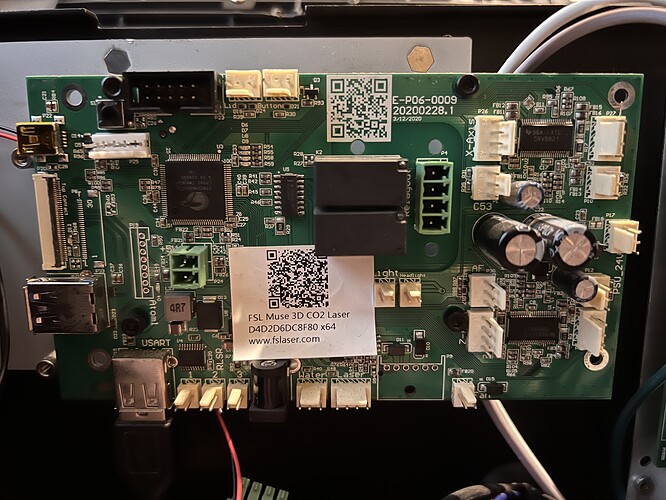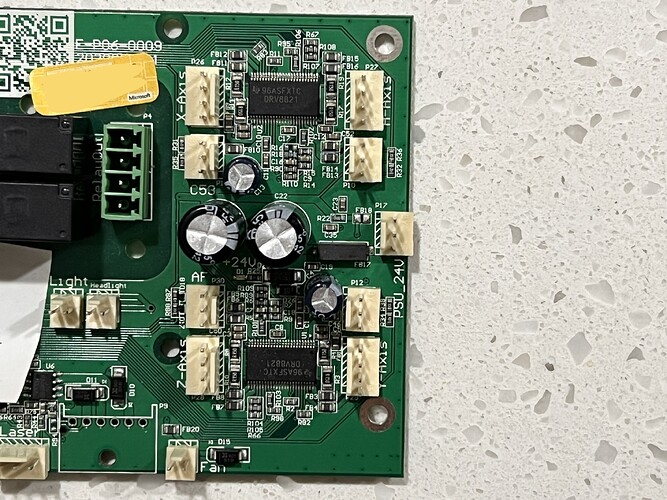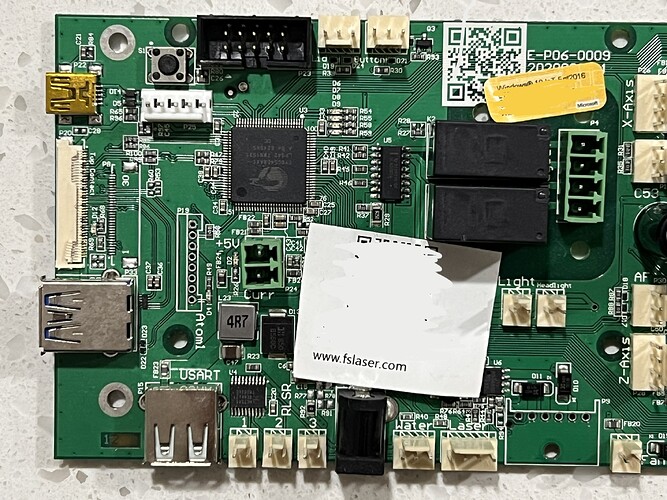So suppose someone has access to the software, drivers, and all code on a FSL Muse 3D…would it be possible to get it to work with Lightburn?
From the last I saw this was not possible and wasn’t going to be possible in any near future.
I’m just wondering if me having access to the entire code for every FSL product and their software/drivers (they for some idiotic reason leave it on every single machine they ship…), if that opens up any opportunities.
I’ve already coded mine to use third party rotaries, and run a chuck rotary on it.
Not sure what you have in mind but if LightBurn has no provision for communicating to the laser there’s not much that can be done. Does your machine take gcode as input? If so, you could potentially generate gcode in LightBurn and then run that gcode on the laser.
Outside of that, your best bet would be to see if you can do a controller swap of some kind. I have no idea if the laser uses commodity hardware but if it does then a swap may not be that difficult.
Just wanting to add options to my machine instead of being stuck with their Gravity Designer based software they’ve rebranded as Re3. That company strongholds their user base, so being able to use alternative software and third party accessibility would be my endgame.
If you’re serious about this then I’d suggest taking a look through the hardware to see how feasible a controller swap would be. That would open you up to pretty much anything.
I’m sure there are quite a few discussions about this but here’s one:
Not sure how different your hardware is but the one shown here has fairly commodity hardware that could be repurposed fairly easily.
I’m have the latest gen Muse 3D, so much different than that post.
This is the control board that’s in mine.
Can’t quite make out all the markings but based on what I’m seeing it looks like it should be doable. Looking at the other hardware would tell you for sure.
I see that your board has integrated stepper drivers. I see the X and what looks like the Z connectors. I don’t see the Y connector from this view. In this case, a solution with built-in stepper drivers might be easiest.
I can’t tell which connectors are for the limit switches but looks like they’d be exposed.
Do you know what the ribbon connector on the left is for?
The 40 pin FPC is what connects to the garbage old Highton atom Z8350 tablet SBC (single board computer/on board cpu/gpu motherboard).
Okay. So I was confused initially because it looks like the same stepper driver is driving X and A, and a different driver for Z and Y. But apparently the TI DRV8821 is a dual driver so can control two separate motors.
They’re not labeled but I assume the adjacent 3 pin connectors are for the limit switches.
You’d have to take an inventory of all the hardware that needs to get connected but I’d venture that any of the K40 replacement type boards could likely get you all the way there or close. You could go with a DSP controller but would need to add external stepper drivers. It looks like the laser provides 24V power so that shouldn’t be a huge obstacle.
Yes, those are the limits.
My main concern is:
A) the exhaust fan control
B) the water cooler / air assist control
C) the autofocus
D) the camera and 3D mapping functions
Obviously the last two are extra features you don’t need, but would be cool to find a solutions to keep all functionality intact.
There’s no standard way of handling this through LightBurn. Various solutions exist for this.
Are these handled together currently? Are these what the relay connectors are used for? In any case, air assist can be triggered from LightBurn. Many controllers will support the ability to send those signals. Most will not have built-in relays.
Water cooler functionality is typically always on whenever the machine is on. Various solutions exist to toggle this with other functionality.
Support for this will depend on how proprietary the solution is as well as the controller. DSP controllers typically have some level of built-in support for this. I haven’t seen this standardized on g-code controllers although I suspect Probe functionality could be leveraged for this. This may be tricky to get right.
If the camera supports UVC on USB it will likely work. The 3D mapping is cool and didn’t realize it had it. This isn’t supported in LightBurn and I’m not aware of any commodity controllers that support that functionality in hardware.
This topic was automatically closed 30 days after the last reply. New replies are no longer allowed.