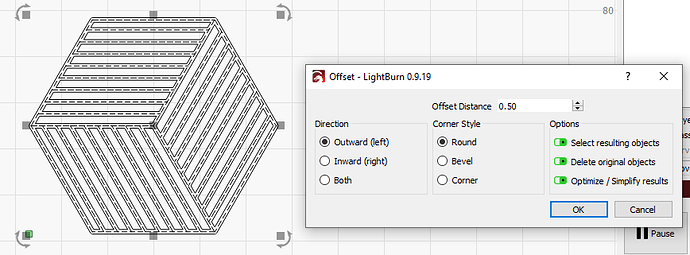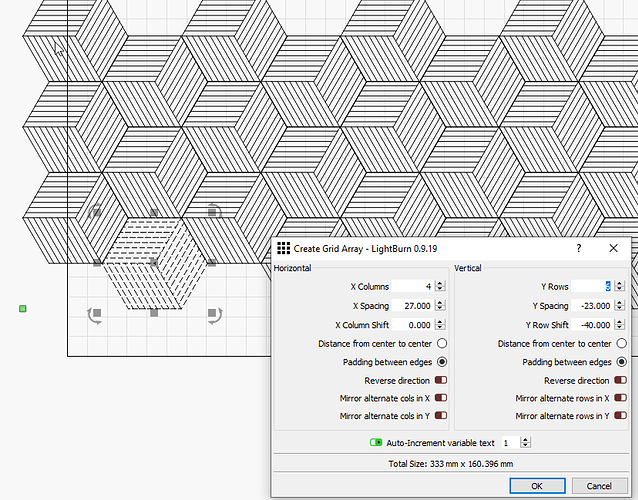It only takes a couple minutes to do this in LightBurn:
Draw a hexagon, then using Pen tool, draw a line from the lower-right corner to the middle (wait for it to snap).
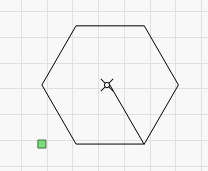
Use the grid-array tool to repeat that line, like this:
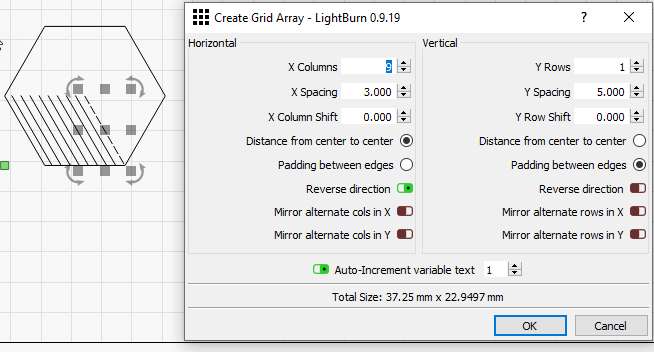
Select the line pattern and copy it (Ctrl+C). Then select the whole thing and rotate it 120 degrees by typing 120 into the rotate box on the toolbar up top:
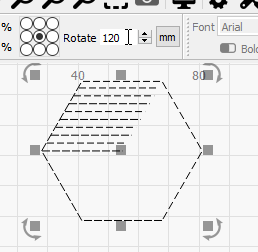
Now, use ‘Paste in Place’ to drop the copied line pattern back to exactly where it was before (Alt+V):
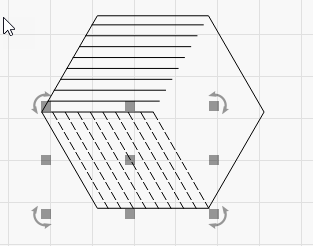
Then do it again:
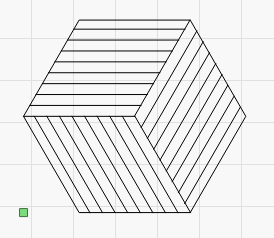
If you want to get really tricky, select the result, go to Arrange > Break Apart (or Alt+B), then use the offset tool to offset the lines to produce a result you can use with filled engraving:
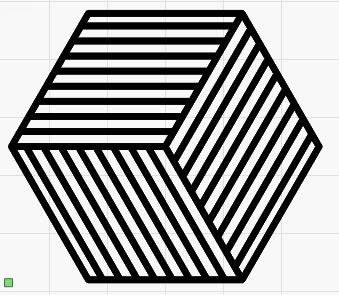
And you can select the result and use the grid array tool again to make a repeating pattern: