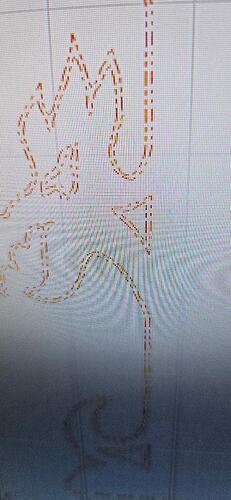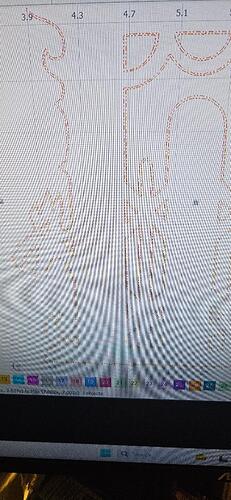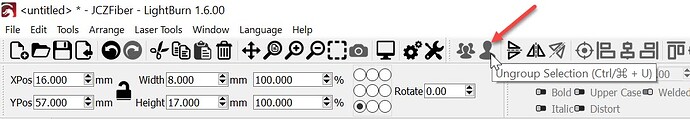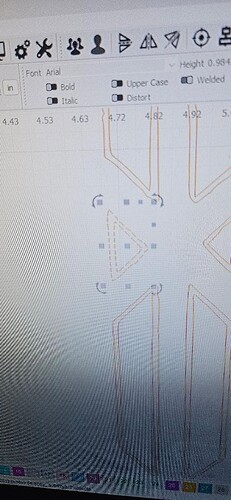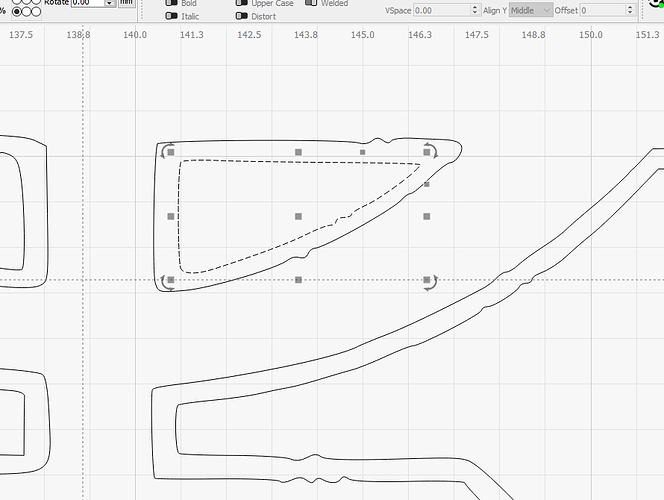Can anyone help me with this? I used gimp to clean up some of my patterns then copy them to Lightburn. As you can see, I have 2 lines and it is a pain to clean the second after laser finish cutting. I messed up by deleting the old patterns and now I cannot take back to gimp because gimp cannot read .lbrn. I just want to delete the inside line. I cannot just click on the line and delete because it deletes the whole pattern. Spend most of the day watching you tube about removing lines and none was about my situation.
Start by selecting the whole pattern the go to the toolbar and click on un group
then you should be able to delete the parts you want gone.
Some fundamentals of the software can be found here:
Sometimes watching videos can be very informative but reading has its place as well.
As always, there’s a plethora of folks here that are more than willing to help. We all started with no knowledge. Many have furthered their knowledge in solitude, yet freely give assistance.
Questions are, and always will be, welcomed because we all know what it’s like to be frustrated due to unfamiliarity of the fundamentals.
Ty both but I think I didn’t explain it very well. Yes, the patterns are unlock and I cannot click on the inside line to delete because it deletes the whole pattern. What happen is I copy and paste the pattern from gimp. Then I traced the pattern and use it to resize the size I need. This is how it turned and I did not noticed it until I cut the first 15 pieces to this clock I’m making. Is there any way to delete the inner line? Yes I try nodes also.
As stated above, the function is ungroup, not unlock. Try ungrouping, and you can definitely delete a single line as a single object.
- Pointing you back to fundamentals
- Can you upload your file for others to validate it’s not corrupted?
![]()
With your project selected, and the dot-dot-dash line moving, click the Ungroup Icon in the top row. When finished, you will see a dashed line and be able to edit the shapes separately. You may have a group of grouped groups so your art may need to be ungrouped more than once.
This may be worth review:
It is ungroup. All ungroup did was single each section of pattern. I still cannot remove that second line. Guess I will have to fight with the second everytime I cut these patterns out. As you can see in the pic, all it did was ungroup the places where cuts go. I still cannot remove that second line. Thanks for all the help but it did not solve my issue.
If you now deselect everything and then only select one line, does it select both? Hard to believe, since both don’t look connected and then those are two separate objects then.
yes it still select both
If you can upload the file I believe you will find a group of people willing to work through the issues with the file.
cannot upload file for it is lightburn extensions and not jpeg
Part E.lbrn2 (228.5 KB)
Here is one part of 42 pieces that I have double lines.
I’m definitely able to select individual shapes after ungrouping, or am I missing something here?
To save getting the double lines when tracing in LightBurn have you tried InkScape’s centerline trace instead?
try to break it apart instead of ungrouping Click on arrange and see the drop-down menu you will find break apart.
Before break apart you must select all you want to edit
You may also need to ungroup multiple times. There may be nested groups. ie, groups inside groups.
In the example file that was posted there was only one level of grouping.
There was no need to break apart on the example file posted, just a simple ungroup.
Good info. Thanks. I’m not near a computer, so wasn’t able to look at the upload.