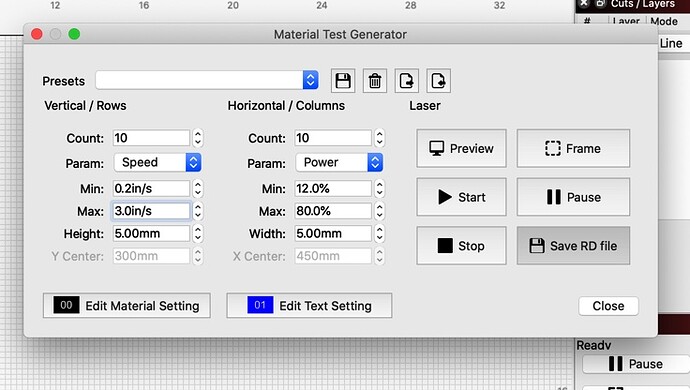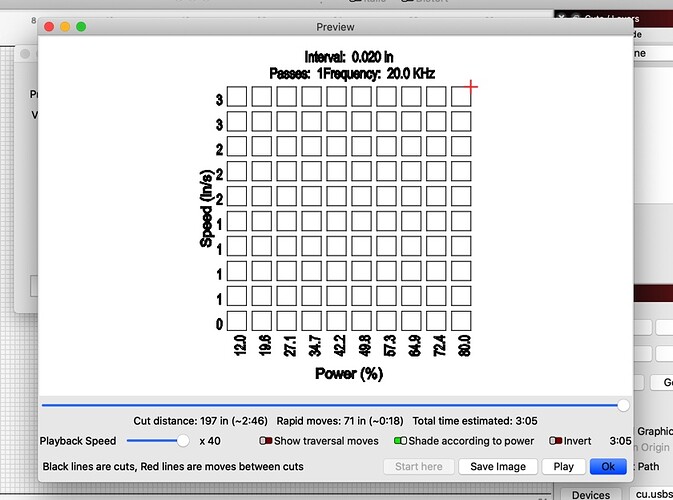I use a shared CO2 machine that is set up to use inches per second for speed. In the material test I get only integers for speed; the speed labels will read “0, 0, 1, 1, 1, 2” for example. Is it possible to get the breakdown to decimal fractions of an inch for the speed labels? Is the test actually doing fractional inches or defaulting to integers? Many times I need to have the range of speeds be between 0.2 and 2.0, with an increment of 0.2, for example, to find the speed to use for a particular operation. Am I misunderstanding something? Please note this is a shared machine that I don’t control so changing to Metric is not an option.
Can you take a screenshot of your Material Test settings? I see no reason why you couldn’t get fractional inch speeds.
Okay, thanks. Here are screenshots of the settings and the preview showing the integer labels on the power side. The questions are: “Is it possible to get the labels to show decimal fractions of an inch?” and “Is it really taking the small steps in the power that I am asking it to take?” It does seem to be doing that in the actual test, but I would like to know if I can make the labels match the output for that step. If you look at the labels they don’t even really make sense for “rounded down” integers since the last two labels are “3” when I asked it to stop at 3. I could make the interpolation, but I’d rather really know what the machine is doing.
Thanks for your attention!
I didn’t realize you were referring only to what’s being burned rather than the actual speed itself. From what I know the speed label values are indeed integers only. This might be an oversight given that this makes sense for millimeters but less so for inches.
Adding @Rick here for comment.
Thank you for bringing this to our attention. I will generate a report. ![]()
This topic was automatically closed 30 days after the last reply. New replies are no longer allowed.
Fixed for 1.5