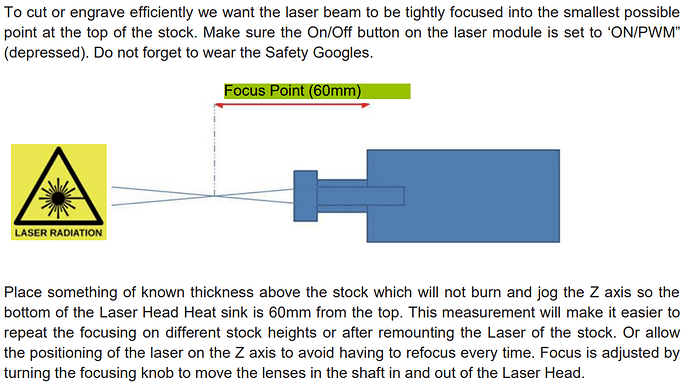Interesting… They must have either changed the documentation or I’m looking at a different variation.
Is that because LightBurn caps the value at 20%? You could potentially create a macro to create your own fire button although it wouldn’t work for framing.
F51 is 20% power when $30=255.
M3 F51 G1
To disable
M5
Arduino compatible boards all use 255 as value for $30. Discussed here with @JohnJohn:
In either case as you say it’s important that the value agrees with S Value Max.
Here’s the relevant portion in GRBL cpu_map.h file that shows this:
// Variable spindle configuration below. Do not change unless you know what you are doing.
// NOTE: Only used when variable spindle is enabled.
#define SPINDLE_PWM_MAX_VALUE 255 // Don't change. 328p fast PWM mode fixes top value as 255.
#ifndef SPINDLE_PWM_MIN_VALUE
#define SPINDLE_PWM_MIN_VALUE 1 // Must be greater than zero.
#endif
#define SPINDLE_PWM_OFF_VALUE 0
#define SPINDLE_PWM_RANGE (SPINDLE_PWM_MAX_VALUE-SPINDLE_PWM_MIN_VALUE)
#define SPINDLE_TCCRA_REGISTER TCCR2A
#define SPINDLE_TCCRB_REGISTER TCCR2B
#define SPINDLE_OCR_REGISTER OCR2A
#define SPINDLE_COMB_BIT COM2A1
Even the manual for @capt835’s laser refers to S100 and S200 values when assuming S1000 max. But from what I can tell this is for different controllers than what @capt835 has. That would put it in the 10-20% power category. This seems extremely high but hard to say without having familiarity with this specific module.