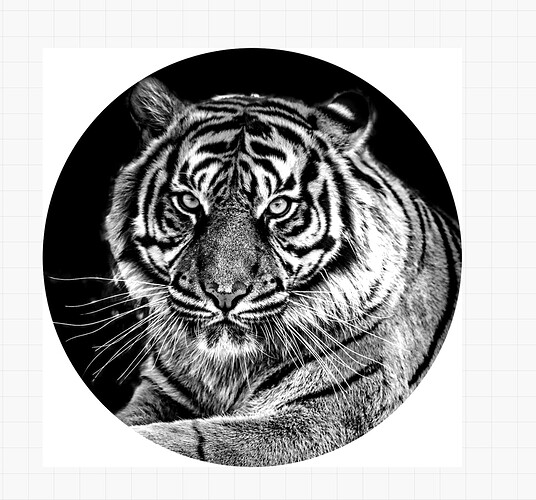So I used Inkscape to create a circular image of a photo I would like to engrave on a glass plate. Once I bring the image into Lightburn it turns into a square with white background. is there a proper way to get rid of the white background like my original image? Its making it really hard to align my image on the plate. ![]()
You need to save it as a PNG with transparency.
Also if you are putting the image onto glass (don’t forget the laser fires on black, so one would usually invert the image.
1 Like
Wow i would love to laser that pic ![]() i wonder how it would come out
i wonder how it would come out
Knowing me not very good ![]()
@LaserCuttingPro’s suggestion would work well.
Alternatively if you want to address this from within LightBurn it seems like it would be fairly easy to create a circular shape and use that as mask on the image.
1 Like
You could draw a circle the correct size (instead of trace) and apply a mask.
This may work well for you:
1 Like
This topic was automatically closed 30 days after the last reply. New replies are no longer allowed.