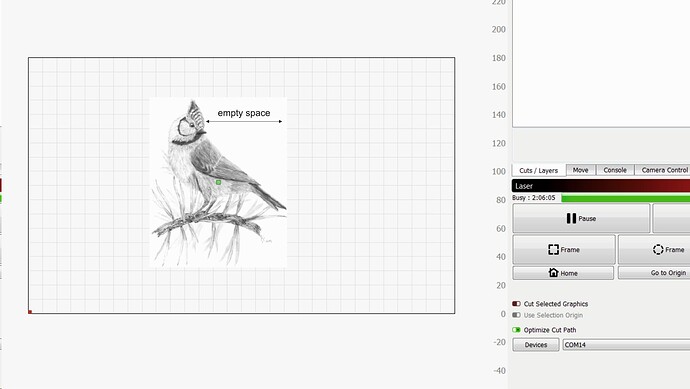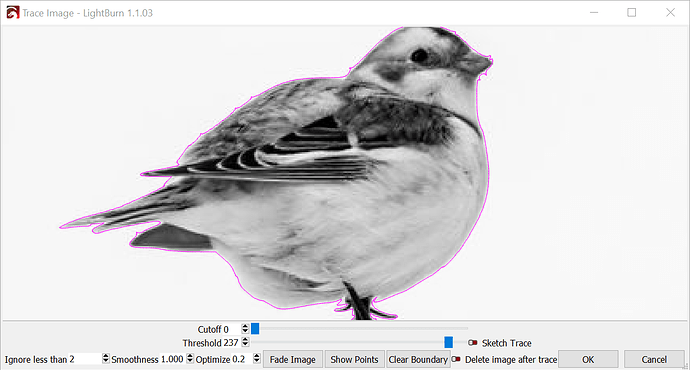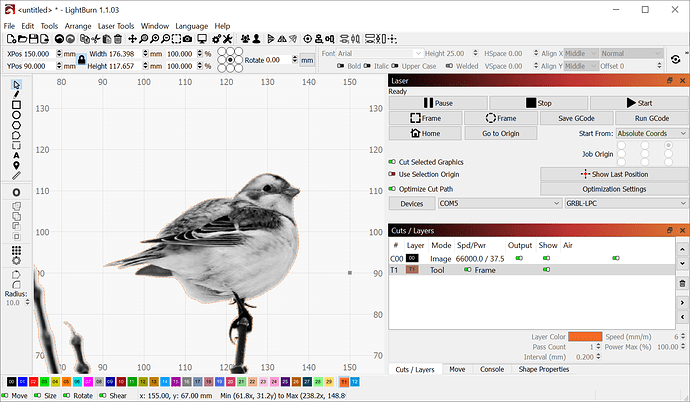Hello!
When I burn an image, like the one below, the laser head travels all the way to the right, although it is all white empty space there. This makes the process of burning images very slow.
Is there a way to optimize the burning process and avoid unnecessary movements?
I used the Trace tool to get an outline and then Mask out the white space.
Image Attribution: A Snow Bunting Bird On Top Of A Branch On A Snowy Day by Lorie Shaull from NounProject.com
Select the Image -
Click Tools in the top bar.
Click Trace Image
Slide the two blue sliders around until you get an outline you like. Click OK when you’re done. If you’re close and not fully satisfied you can edit the outline after.
A traced line appears in a new Layer in Cuts / Layers
Once you’re happy with Trace move it to a Tool layer so it does not engrave.
Select the traced line then click the orange T1 Square along the bottom.
With that still selected, hold the shift key and select the image. Release the shift key.
Click Tools again and if both the trace line and image are selected
Mask Image will be enbabled in tools.
Click Mask Image.
My whitespace is gone and the background grid is visible.
Here’s a link to “The Puppy Video”. It’s a much better walk-through.
Thank you!