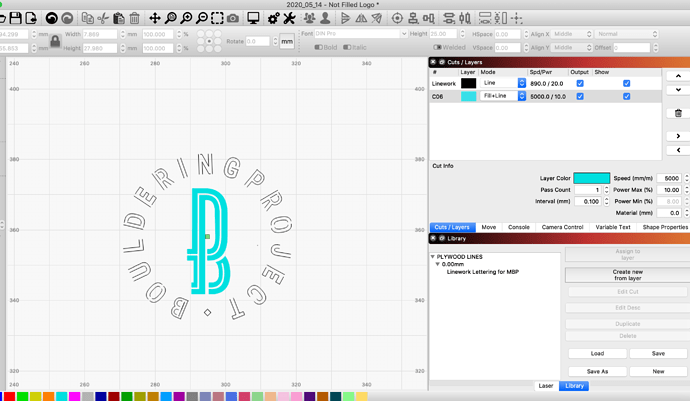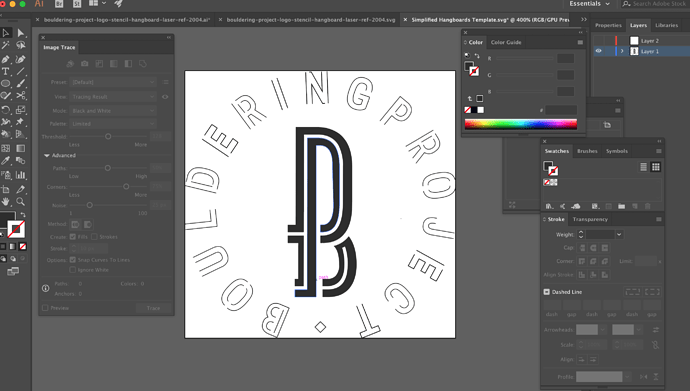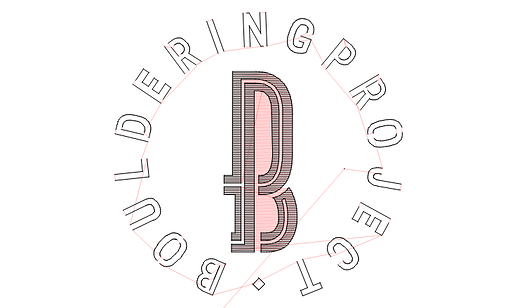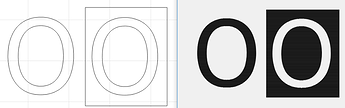I’m creating a vector logo to etch on plywood for a client. I figured out how to get the lines to cut really well. I however am not able to get the fill+line regions to work. In those areas that I would want to fill, the laser/lightburn are filling the lines instead of the space between the lines, then cutting out the same lines. Any idea how to fix this?
Thanks, Ralph! I think you are right on. Increasing the power and speed a bit will help the fuzzy lettering I think.
I was messing around with the fill+line settings in preview mode and I think given how small the logo is (1.5" diam) I need to increase the interval for the fill. It was set at .002mm which is just absolutely tiny. I’m going to give this a try and see how it goes. Hopefully it will work!! Thank you again for the tip on the lettering as well!
Welcome and thanks for this post. It looks like you have ‘Fill Rendering’ set. We don’t recommend using ‘filled rendering’ for much other than spot-checking your work. LightBurn works best in Wireframe mode, it is much easier to see what you are working with.
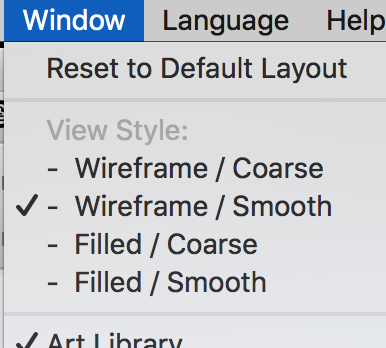
Set to 'Wireframe/Smooth and post an updated picture showing the entire LightBurn screen with the logo and I can offer some tips for achieving the look you are after.
This is a good read about how LightBurn uses shape boundaries to start and stop the filling of shapes.
This topic was automatically closed 30 days after the last reply. New replies are no longer allowed.