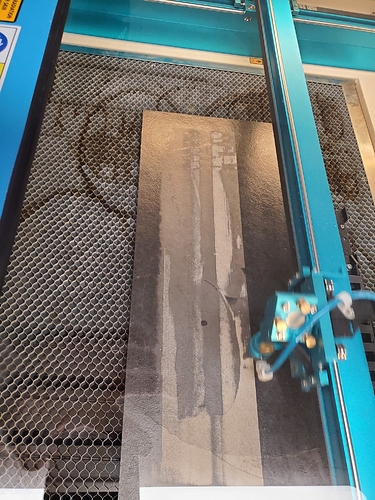can I use Lightburn to create a gradient fade around an image like in the photo? I normally do my design work in SignLab and I did a few designs that I output using Lightburn but for some reason now when send the file I get a solid boarder & not a gradient. I’m not sure why it is actintg this way.
1No, not at the present time.
So how would you recommend creating that effect? In my sign software I create it from a transparent gradient fill on a vector then save the edited image and the vector gradient as a .tiff so it maintains the transparency. When I import it into LB it looks correct. But output is wrong.
LightBurn preserves the transparency and uses it for whether to output a dot or not, but it doesn’t actually respect partial transparency. You’d have to ‘bake’ the transparency into the image itself, by putting it over a white background and saving as a 24 bit map instead of 32. I can look into what would have to change to support transparency in the source properly.
Oz thank you. I’m not sure my program will let me select the how many bit the file is but I’ll check tomorrow. I’m new to Gimp but I’m guessing i can “airbrush” the gradient into the image prior to running the script. (I am working on learning how to manually adjust the images straight in LB but I’m not there yet.
Also I’ve been a Beta tester for SignLab for almost 20 years & I have some ideas on feature requests if you’re interested message me.
Thank you
Gary
There’s several ways to do it, but I’d use one of the “selection tools” to select the area to be kept. Enable “feather edges” and select a feathering radius to give the desired look.
Once you’ve selected your area then use Select → Invert to switch the selection to everything but what you want to keep and hit delete. That should discard the background and leave your feathered image.
Save as a PNG.
The Tailless Wonder demonstrates:
Hank Thank you, I’ll try that this morning & see if I can figure it out.
Gary
This is going to be engraved on Black Slate so the image will need to be inverted. My question is do i do the fade, invert it save the file. Do the processing then invert the image in Lightburn
Thanks
Ok so I “airbrushed” the gradient in gimp & it worked great unfortunately the Home Depot slate tile must not be slate because it engraved horribly
This topic was automatically closed 30 days after the last reply. New replies are no longer allowed.