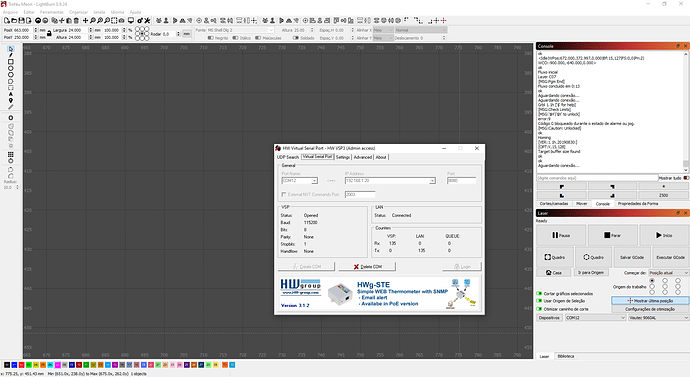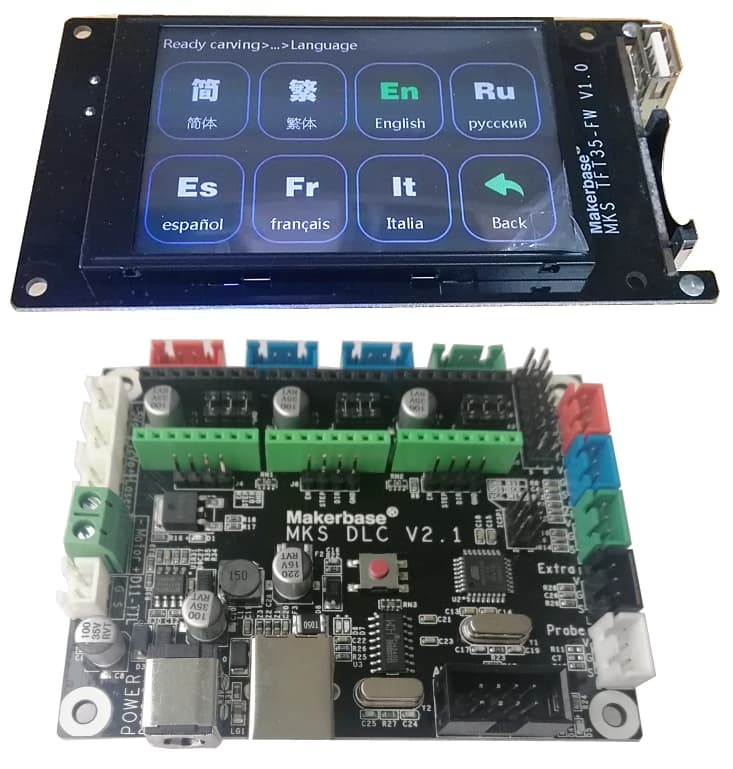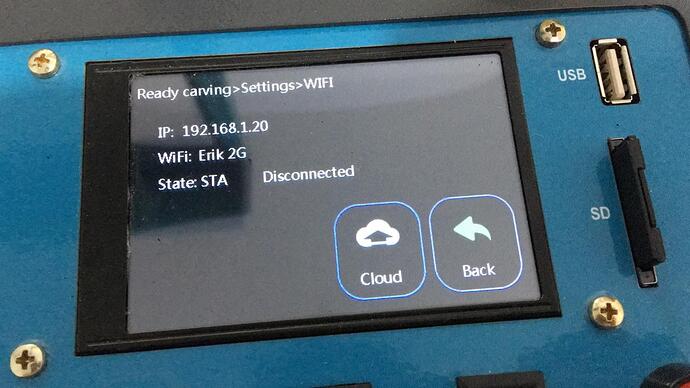I have in my CO2 laser the controller board “MKS DLC v2.1” with screen “MKS TFT35” with wifi. I really wanted to connect Ligthburn to my laser via Wifi. I saw here on the forum that it is possible to make this connection using a virtual port to direct to the IP of my laser. However, I have not found anything that deepens the subject. If anyone has any step-by-step instructions on how to connect Lightburn to MKS Wifi I’ll be happy.
Thanks
I assume it’s windows. Seems complicated to go that way, I mean the ‘virtual’ part. Why can’t you just connect via your local internet through the wifi?
Don’t have a Windows box, but generally you can make a wifi connection from lightburn as long as the device is on the network.
I configure Lightburn with it’s IP and it finds it if it’s alive, even thought it’s ‘bridged’ by wifi to the laser.
Can your device connect to your local internet?
Maybe a link to what you attempted to do would help us help you.
Have you configured a created a device file?
Take care 
I have an MKS DLC board and TFT24. The wifi module only works with MKS’ proprietary mobile app. The problem is that the wifi module talks to the TFT, and the TFT talks to the controller board. There is no direct communication between the wifi and the controller board. Also, the pinout is different on the wifi module, so you can’t just plug it directly into the serial connector on the board.
What can be done is if you reflash the wifi module with esp3d and make an adaptor cable from the module to the board, but then you can no longer connect the TFT since the AT328 that powers the controller only has one serial port.
Yes, my laser is connected to my local network. As Lightburn does not allow me to connect directly by IP, I created a virtual port directing the IP of my Laser. But I don’t think it will be possible. I will try to find some solution to solve the problem. What I found on the subject was this topic
I found an older thread with the same comment as you. Do you have any scheme how you could do it?
I really wanted to make Lightburn connect to the Laser through Wifi. I’m currently connected by USB connection, but I don’t know what happens that all the time my connection is lost. I have to remove and re-insert the cable into the PC for the connection to return (the only way I found it). And my hope was to make the Wifi not give me this problem.
You might want to try a different USB cable or USB port on your computer to start. As for the whole wifi virtual com port solution, I never got stable results and ended up abandoning this type of connection. The machine I use the DLC board for is a CNC router that is USB connected. My laser uses a custom esp32 controller that I either use USB, or export and upload the gcode to the esp3d interface.
If your controller is connected to the local internet, you should be able to connect via Ethernet. Much better, stable connection.
When you say on your local network, what do you mean? Sounds like the only thing it talks to is the manufacturers app. I’m talking about on your local network and accessible. Does the AP (access point) in your router show it’s connected?
Don’t know if some kind of kludge like this will work but have you though about something like this? It’s cheap… 
I think Tim is correct, if the wifi doesn’t talk to the controller, lightburn can’t either. Probably indicating that the wifi is actually controlling the console.
From those links and what been stated here I think you are in the proverbial rock and a hard space.
The software is designed to prevent you from using anything but their proprietary software.
However can you use lightburn via the USB port? If so maybe that dongle would work connected to your internet.
Doubt you’re going to get around the software issue without replacing it.
This topic was automatically closed 30 days after the last reply. New replies are no longer allowed.