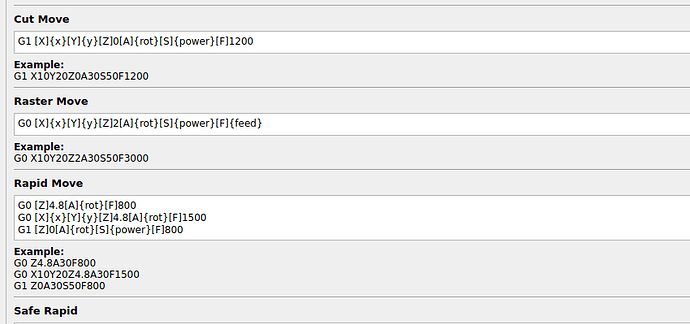We have been working on this great DIY project to make a low-cost art painting machine for workshops, creatives and gcode-geeking enthusiasts. The plotter mechanism is based various freely available and open designs, and is fully 3D-printed. Unlike all those “pen-plotters” out there, this one is using a real brush, can pick up colours, wipe them, wash the brush and apply your artworks onto a size of approx 130x120 mm.
Documentation still in progress on: Brushograph - SGMK-SSAM-WIKI
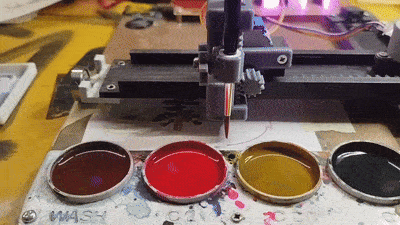
It turns out Lightburn can be a very easy start to get your art ideas and designs onto canvas. But we had to modify a few things, custom g-code settings that allows lifting the brush during rastering (a problem desribed earlier in this forum, @LightBurn still hasn’t implemented a pen plotter mode) and an external python script for the colour pick-up and washing the brush. Luckily @Aaron.F is sitting next to my desk and is a lightburn expert and g-code geek! Thanks for adding the “art” tag to this forum. The settings file is in the github repo linked above.
The main thing was adding custom gcode for lifting the brush properly… for line scanning that was a problem. By modifing the Rapid Move with an additional lift and drop gcode it solved it.
Question to the community:
We were wondering if there is anyway to send the gcode directly from Lightburn to a local pythin script (or webapi) and receive it in the Lightburn software again to run it (and look at it in the preview). At the moment i just “Save GCode” , run the script from the terminal and then “Run GCode” and selecting the new modified one. Works also smoothely, but no preview…
What is it for:
As this project is really developed for beginners and workshops, we want to make it all as easy to get started for everybody. It can be a great introduction in general to x-y grbl gcode stuff, but before going to the lasers or CNCs this is more fun, small and less dangerous (or dusty)… and it makes art!
We are planning a workshop in early december, PM me, here directly if you are in the region of Zurich, Switzerland, and i can send you more information. We will build the machine, introduce the basics of gcode, art history of machine painting, and advance code to generate gcode for real artworks to be painted. (and some ai image preps and style transer using comfyUI)