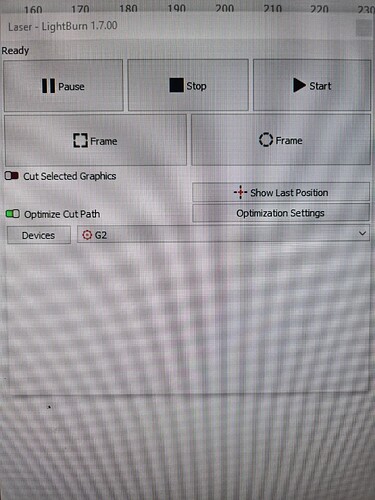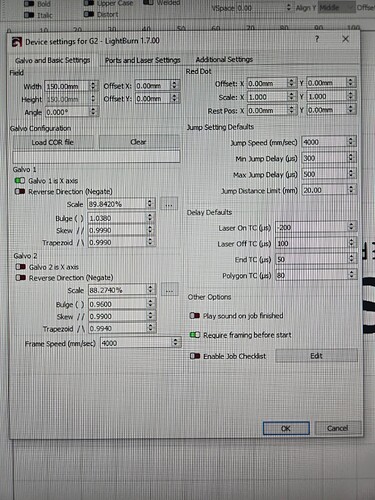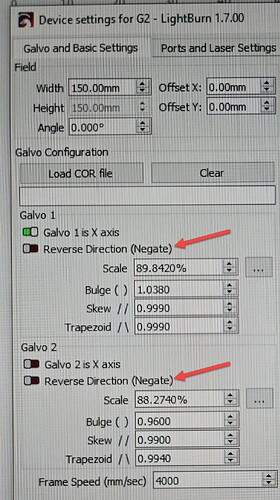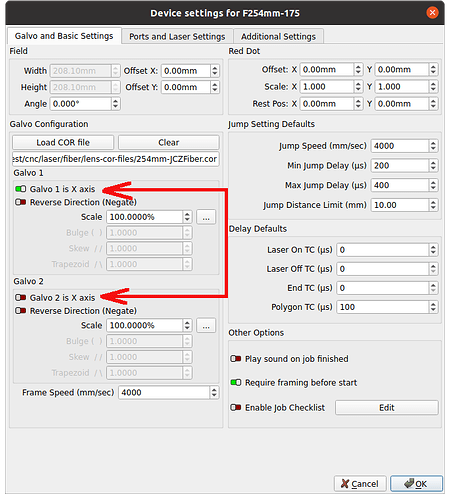I’ve read that my origin setting is probably wrong, but I have no idea where the origin setting is for the g2. It’s not in the device settings or the laser window. I’m a complete noob so I am hoping the answer is obvious. Thanks!
To reverse the X-Axis on your galvo, shown as Left-Right on your screen, click the Galvo 1 Reverse Direction switch.
To reverse the Y-Axis, on your galvo, shown as Up-Down on your screen, click the Galvo 2 Reverse Direction switch.
Click OK in the bottom right corner when finished.
Instead of playing the reverse or negate game, usually just a simple swap of which is the X galvo solves this…
I believe that negating or reversing both of them simply swaps which galvo is which.
Maybe someone at Lightburn can enlighten us, but I’d swap which is which, because you may have to use reverse or negate, to flip it if only one of the axes.
I always question this type of thing, when it’s suggested that I negate twice…
![]()
13 posts were merged into an existing topic: Gweike G2 rotary won’t turn while engraving
My apologies @isaacbean2121, your thread was accidentally hijacked.
Did the unwanted reversing-text behavior get resolved?
I just watched a video about this. Sounds like you have selected the wrong origin in the device settings. If you choose the wrong one, it can cause the output to be reversed, upside down, or both.
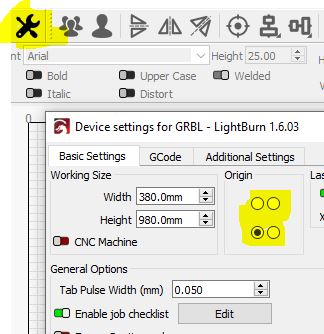
There is no origin for a fiber… the user cannot select this in the device settings.
![]()
I was unaware.
This topic was automatically closed 30 days after the last reply. New replies are no longer allowed.