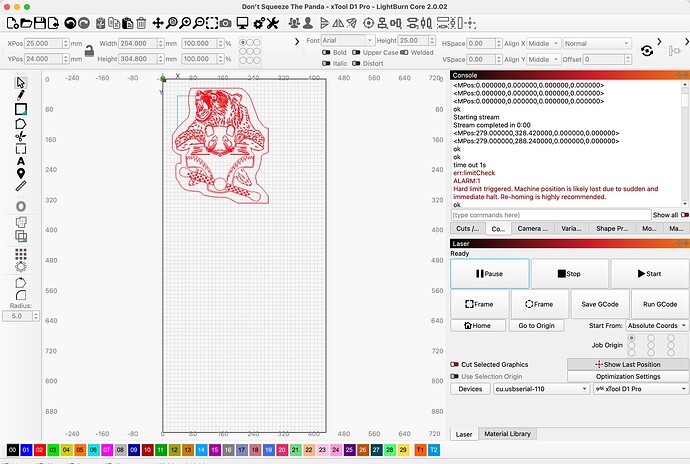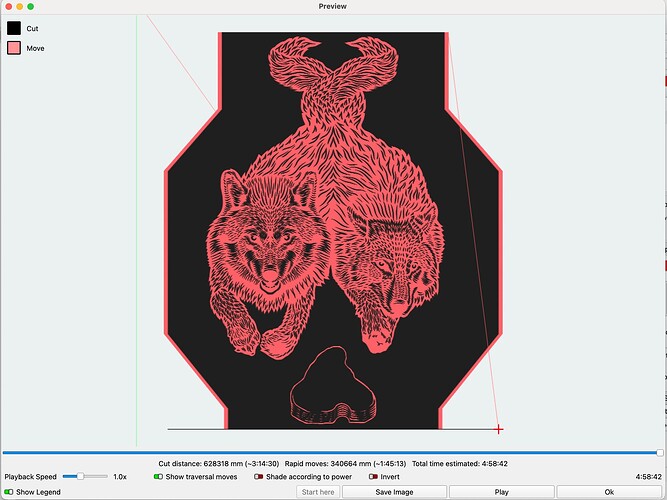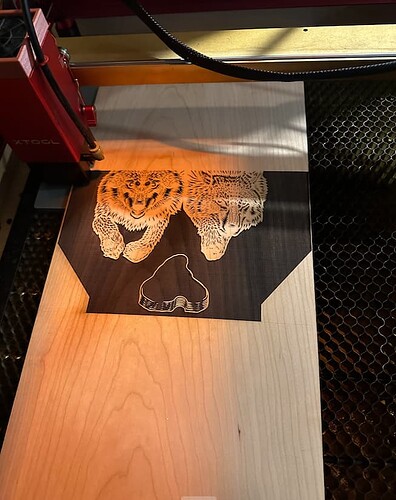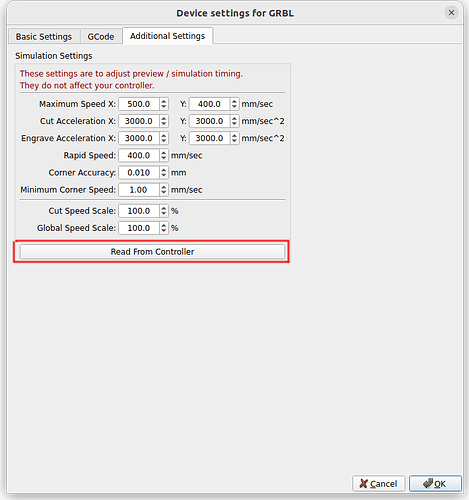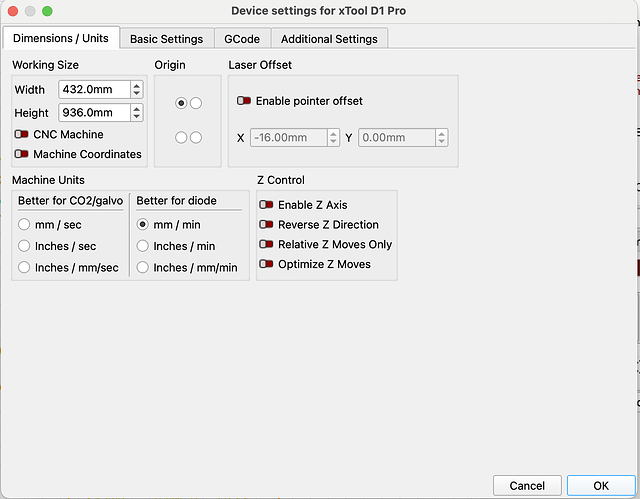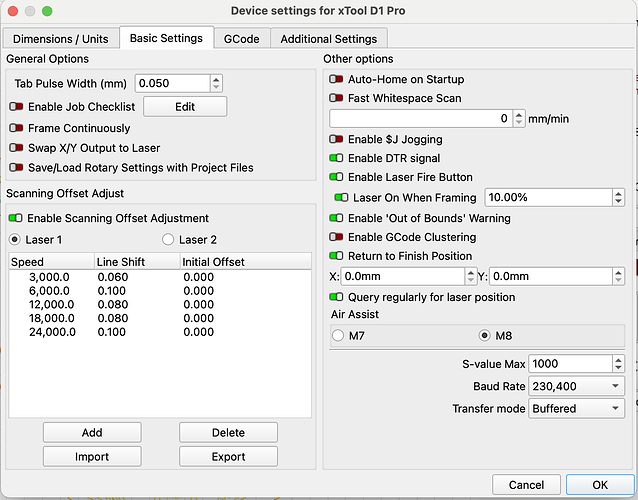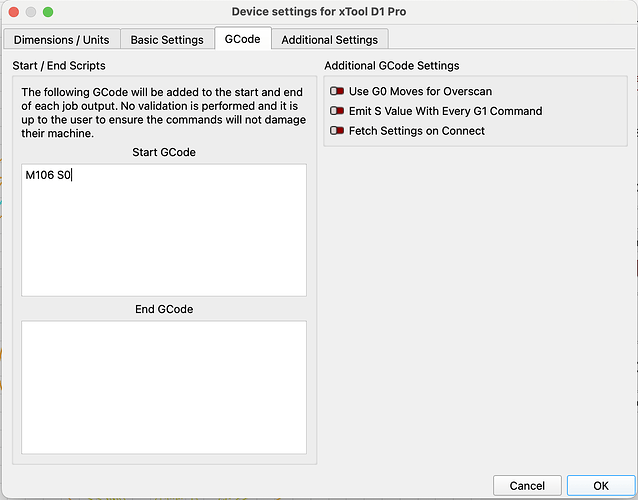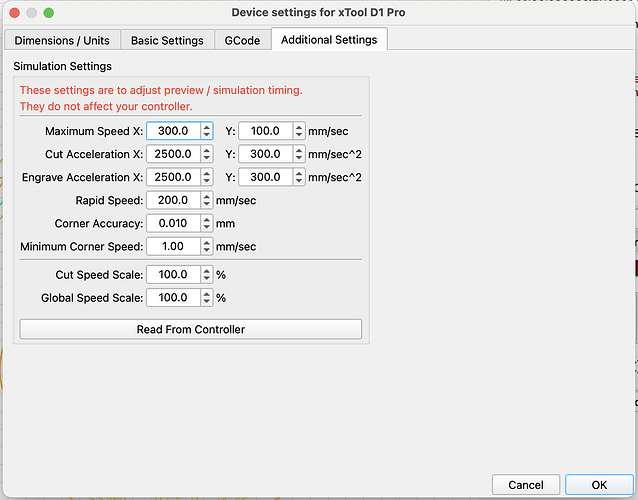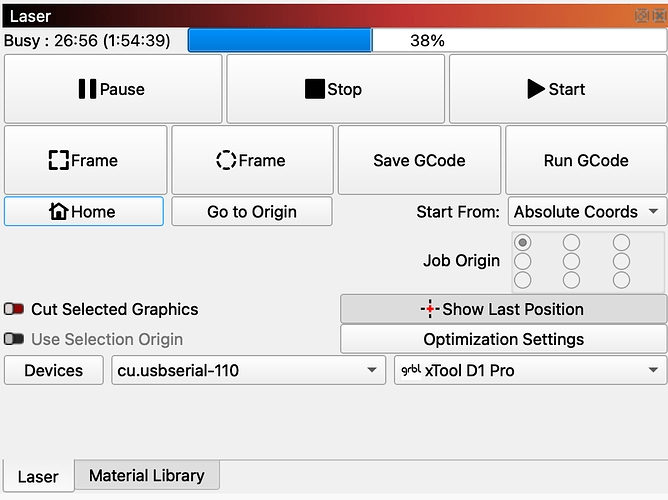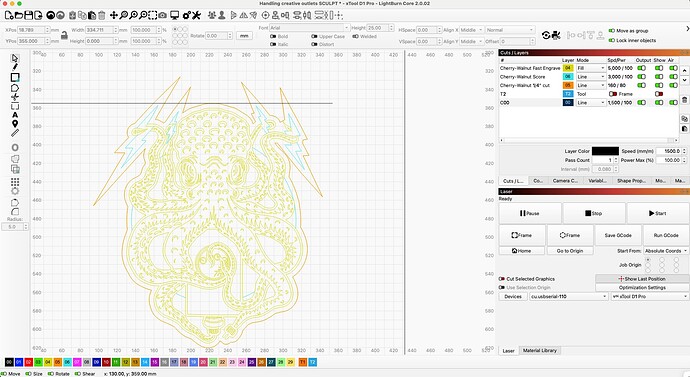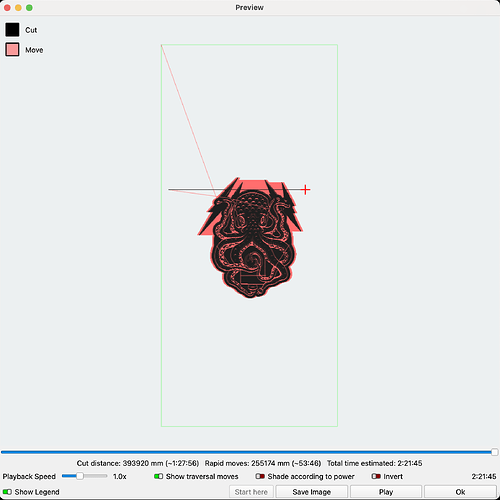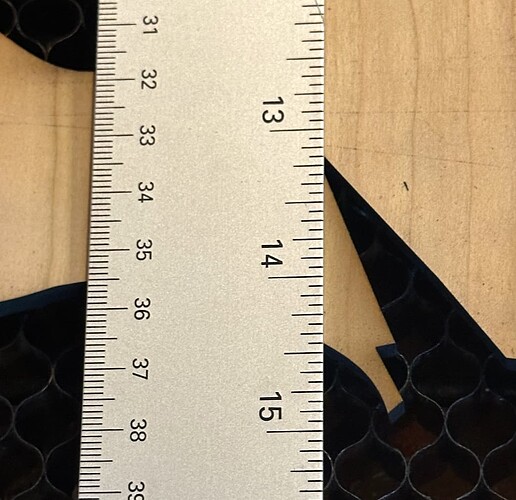Hi all,
Long time lurker and recent convert to LightBurn. Loving all this program can do, but regularly get the “Hard Limit Triggered” both when I’m Framing and during a 4-6 hour burn. It’s seemingly random to my layman brain - sometimes it doesn’t trigger during the Framing and it seems to trigger at different spots X and Y positions.
I’ve read through a bunch of other “Hard Limit Triggered” posts, but still cannot figure out how to solve my own issues with this, and hoping one of you can.
To be certain, my designs are at least 24mm in from the boundaries (though I’m noticing the trigger seems to happen when the laser is more in the middle of the work space), and I’m using Absolute Coordinates.
Here’s a screenshot of the latest project that triggered this.
Here’s where the latest error happened while I was framing this project. Thanks in advance for any help! This forum has been really useful and I really appreciate the community here.
Waiting for connection…
Project loaded in 22 milliseconds
Waiting for connection…
ok
[xTool D1Pro:ver 40.31.006.01 B2]
ok
ok
ok
start_home x
left limit trigged
start_home y
up limit trigged
MPos:0.000000,0.000000,0.000000
M28
MPos:0.000000,0.000000,0.000000,0.000000
MPos:0.000000,0.000000,0.000000,0.000000
MPos:0.000000,0.000000,0.000000,0.000000
MPos:0.000000,0.000000,0.000000,0.000000
MPos:0.000000,0.000000,0.000000,0.000000
MPos:0.000000,0.000000,0.000000,0.000000
ok
Starting stream
Stream completed in 0:00
MPos:279.000000,328.420000,0.000000,0.000000
MPos:279.000000,288.240000,0.000000,0.000000
ok
ok
time out 1s
err:limitCheck
ALARM:1
Hard limit triggered. Machine position is likely lost due to sudden and immediate halt. Re-homing is highly recommended.
ok
[MSG:Pgm End]
[MSG:Pgm End]
MPos:0.000000,100.000000,0.000000,0.000000
MPos:0.000000,0.000000,0.000000,0.000000
M314 N2
ok