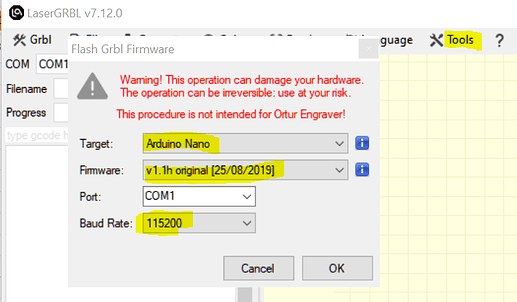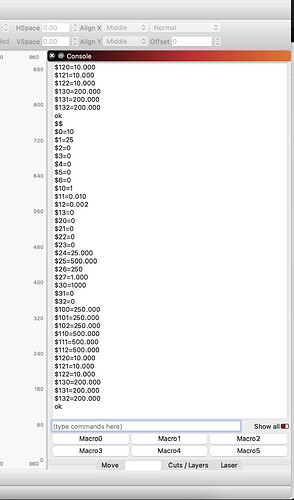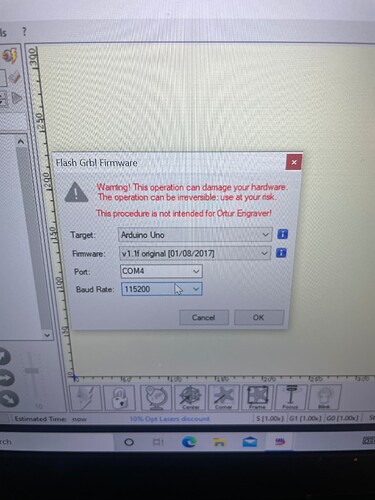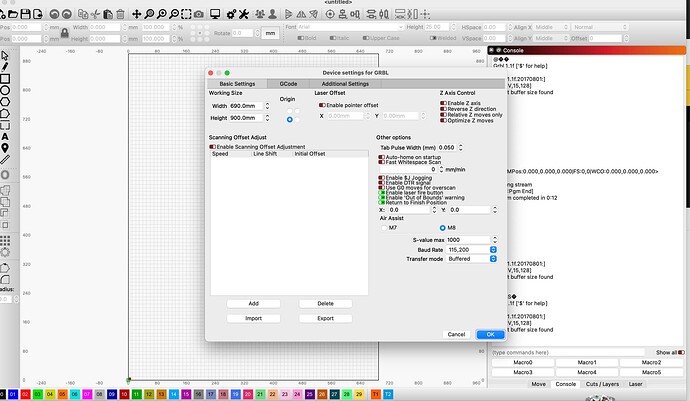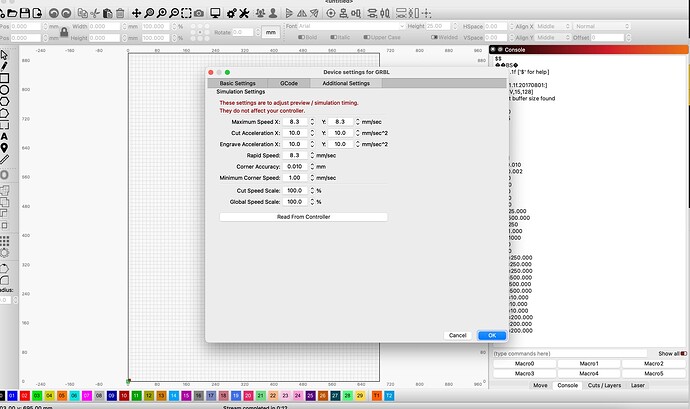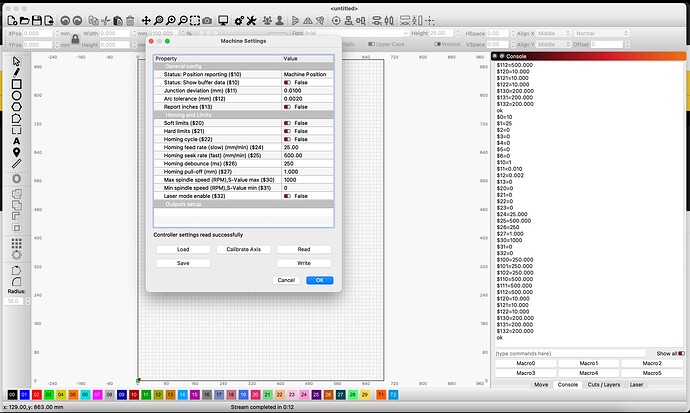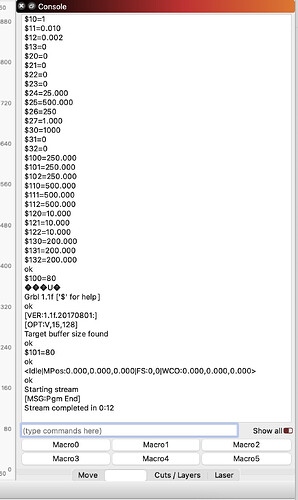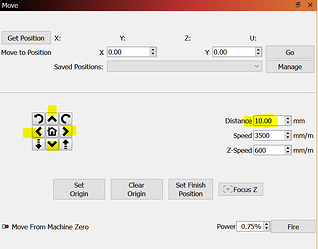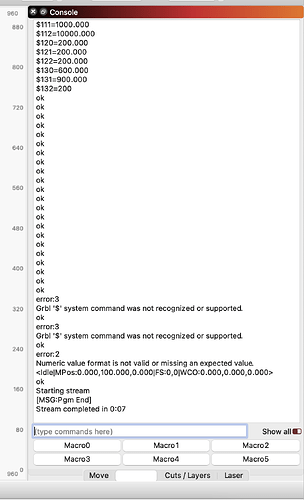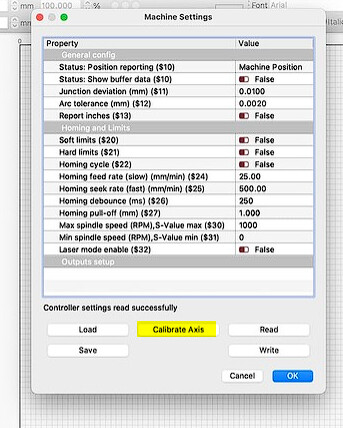In console type $$ copy and paste results.
Also how are you homing your machine?
Thats the settings I used. So it’s 2017 rather than 2019. Would that make a difference? I tried again and it is no showing an error message when I try to flash it. Could that be because I have flashed it to many times?
I dont know how I am homing my machine? Normally I just put it in the front left corner and then close and reopen LightBurn
Lots of problems here. Looks like you have a belt drive so I would start with entering into console $100=80 then pressing enter, then enter $101=80 press enter and see if there is a change in speed.
Done that. It’s going even slower now. But I think we are on the right track with what is wrong. How do I fix?? ![]()
$0=10
$1=25
$2=0
$3=0
$4=0
$5=0
$6=0
$10=1
$11=0.010
$12=0.002
$13=0
$20=0
$21=0
$22=0
$23=0
$24=25.000
$25=500.000
$26=250
$27=1.000
$30=1000
$31=0
$32=1
$100=80.000
$101=80.000
$102=80.000
$110=1000.000
$111=1000.000
$112=1000.000
$120=200.000
$121=200.000
$122=200.000
$130=600.000
$131=900.000
$132=200
Maybe you need to change $3 and $30 we´ll check that later.
After the changes go to Lightburn move window an click the arrows to check correct movement.
I have 110 and 111 at 5000.
It’s still moving very slow but it’s not moving for as long. So for example, 100mm move is alot less now
I changed it to the below but still not working:
$0=10
$1=25
$2=0
$3=0
$4=0
$5=0
$6=0
$10=1
$11=0.010
$12=0.002
$13=0
$20=0
$21=0
$22=0
$23=0
$24=25.000
$25=500.000
$26=250
$27=1.000
$30=1000
$31=0
$32=1
$100=80.000
$101=80.000
$102=80.000
$110=5000
$111=5000
$112=1000.000
$120=200.000
$121=200.000
$122=200.000
$130=600.000
$131=900.000
$132=200
Draw a square 200 x 200 mm 6000 mm/m 0% power at the middle of the workspace and check speeds do the same with power just to mark cardboard and then check size.
I’m sorry Dskall, I dont understand how to do this. Please dont give up on me though. Happy to video call etc, if its easier
Will do that now
It took 2mins to complete and one the 2nd run the laser fired but it was so weak it never left a mark on the paper
Test with the power you use to engrave paper, we need to check the size of the engraved shape.
And the moves with the arrows are correct?
The power is on max. Normally that would be enough to cut through the paper. But unsure why it’s not doing anything.